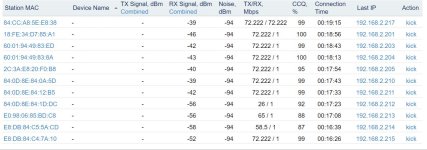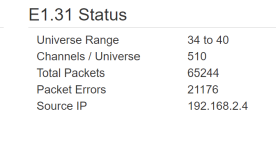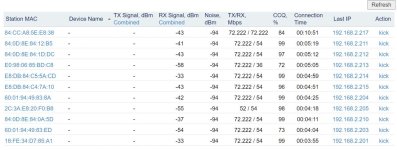You are using an out of date browser. It may not display this or other websites correctly.
You should upgrade or use an alternative browser.
You should upgrade or use an alternative browser.
A lot of packet errors - ESP / Nanostation issues
- Thread starter Mat-Moo
- Start date
dirknerkle
Supporting Member
You'll get packet errors, usually not something to worry about, believe it or not! Did you tweak the mcast-rate setting? The default is zero and it needs to be up around 12000 to get decent performance, or possible 24000 in some cases.
jchuchla
Supporting Member
If you're running multicast, packet errors up to about 5% (subjective) are acceptable. If it's unicast and you're still seeing errors, you've got big problems.
The error counter counts packets that are received in non-consecutive order. if it's dropping packets in multicast mode, that's not necessarily a problem. It does mean that you're not getting all the data. But no data is arriving late. If you're getting errors in unicast mode. It means that you're both dropping packets, and that it waited a long time before reporting that they were dropped, so many were likely late in the process.
Take a read at this article in the wiki to get you going down the right track. https://www.diychristmas.org/wiki/index.php?title=Streaming_ACN_over_WiFi
The error counter counts packets that are received in non-consecutive order. if it's dropping packets in multicast mode, that's not necessarily a problem. It does mean that you're not getting all the data. But no data is arriving late. If you're getting errors in unicast mode. It means that you're both dropping packets, and that it waited a long time before reporting that they were dropped, so many were likely late in the process.
Take a read at this article in the wiki to get you going down the right track. https://www.diychristmas.org/wiki/index.php?title=Streaming_ACN_over_WiFi
Mat-Moo
New member
Thanks - been through that article, it's what's led be to buy the Nano station - AS you can see, I've repositioned and now have pretty good signal (I think), and FPP setup as multicast (not done channel packing yet) - Set all ESPs to multicast and rebooted them (Apart from the big grid running EspixelStick 4 where I don't see a multicast option?). I did struggle to get 2 channels working in time, so only have one channel on the ESP 32running 1152 pixels, but on screen it estimates a 28FPS refresh rate, and I'm only trying to get 20fps to look good at the moment 
It's all feeling - hmmm, not very fluid.
Setup is a an Netgear 33 wifi router, 5ghz wifo only on it with WAN coming from home network - This is linked to the RPI running FPP and the NanoStation - So the NanoStation only has 11 ESP connected and nothing else, as I connect to the wifi on 5ghz on the Netgear so I'm not effecting wifi traffic.
It's all feeling - hmmm, not very fluid.
Setup is a an Netgear 33 wifi router, 5ghz wifo only on it with WAN coming from home network - This is linked to the RPI running FPP and the NanoStation - So the NanoStation only has 11 ESP connected and nothing else, as I connect to the wifi on 5ghz on the Netgear so I'm not effecting wifi traffic.
Attachments
MartinMueller2003
Supporting Member
esp v4 does both unicast and multicast at the same time. no need for a selection
Mat-Moo
New member
Any other options I should be looking at? I'll watch/record one tonight (All my shows are done in Vixen3 BTW), and have always exported at 20fps, always been acceptable to me. Funny thing is I've only added One new prop this year, and upgraded my grid/arches/mini grids - so I'm unclear as to why I seem to be having so many issues this year 
dirknerkle
Supporting Member
Any other options I should be looking at? I'll watch/record one tonight (All my shows are done in Vixen3 BTW), and have always exported at 20fps, always been acceptable to me. Funny thing is I've only added One new prop this year, and upgraded my grid/arches/mini grids - so I'm unclear as to why I seem to be having so many issues this year
One thing I've found this year over last year (and the year before) is the incredible increase in the number of Wi-Fi devices that an access point can "see." A couple years ago a site survey from my Nanostation reported only about 40 devices, last year it was about 90 and this year it's more than 160. All those devices are competing for connectivity on the airwaves and could be a reason why you're having trouble this year. I use 2 Nanostations to run my show and have moved them to use channels 2 and 9 which, according to my site survey, are a couple of the lesser-used wi-fi channels in my neighborhood. I know there's overlap in the wi-fi spectrum and the suggestion is always that channels 1-6-11 are the most "trouble-free" and why most default router settings will use them. I also tweaked the mcast_rate settings, setting them to 12000 instead of the default (which is zero, by the way...)
This year, with 55 ESP's out in the yard and using the different wi-fi channels and the mcast_rate tweak, my show is probably running the best that it ever has. I sequence using 50ms refresh rate and all the props in my show have been wonderfully responsive with virtually undetectable lag.