You are using an out of date browser. It may not display this or other websites correctly.
You should upgrade or use an alternative browser.
You should upgrade or use an alternative browser.
Boscoyo Large 180 Mini Tree
- Thread starter Pmbarber
- Start date
Thank you for the reply. I can create the tree and star, I am unsure on how to set it up in xlights. Rows, strings, etc. On the controller do I select zig zag? Reverse? I left the bottom 5 holes open and just ran one continuous string through the tree, up through star and back out to the tree (please see picture). This gave me an exact 100 pixels. Maybe there is a better easier way to run the lights for xlights? I am open to all suggestions. Thank you


I'm hoping someone tells me I'm wrong, but wiring your star right in the middle of the tree does not make this easy.
You can continue down this path, and create a custom model either manually or via the "tools->Generate Custom Model" method which requires a video camera. Then you could manually create sub-models for the star and the tree.
But if you only wired the 1 tree and not 10 of them, your better option might be to re-wire it correctly. You would zig-zag the strand through the tree first, then continue to the star. The xlights star model likes the first pixel to be in the crotch of the star. Before wiring, go to xlights and in your layout tab add both the tree and star as separate models. Your tree would be set to 80 nodes/string and 5 strands/string and number of strings=1. The built in star model you would set to nodes/string=20 and # Points=5. Then on each model in the graphic view, right click the model and select "wiring diagram" for a back side view of how to wire them.
A single port on the controller could be set to 100 pixels (no zig-zag necessary) and then you set the "start channel" of the tree to the appropriate setting for the controller. The start channel for the star should be set to "end of model" and then pick the mini tree as the model that it follow.
Hope this helps!
You can continue down this path, and create a custom model either manually or via the "tools->Generate Custom Model" method which requires a video camera. Then you could manually create sub-models for the star and the tree.
But if you only wired the 1 tree and not 10 of them, your better option might be to re-wire it correctly. You would zig-zag the strand through the tree first, then continue to the star. The xlights star model likes the first pixel to be in the crotch of the star. Before wiring, go to xlights and in your layout tab add both the tree and star as separate models. Your tree would be set to 80 nodes/string and 5 strands/string and number of strings=1. The built in star model you would set to nodes/string=20 and # Points=5. Then on each model in the graphic view, right click the model and select "wiring diagram" for a back side view of how to wire them.
A single port on the controller could be set to 100 pixels (no zig-zag necessary) and then you set the "start channel" of the tree to the appropriate setting for the controller. The start channel for the star should be set to "end of model" and then pick the mini tree as the model that it follow.
Hope this helps!
Thank you! Very detailed explanation, and it does make sense to do it this way. I only completed 4 trees so it wouldn't be much to change them around to match your suggestion. Thanks again!
My pleasure to help. I'm only on my 2nd year in this hobby, and I had PLENTY of help on these forums. My very first prop I mis-wired but it was too complicated to re-do. I was taught how to "generate custom model" and it worked.
I'm working on building these as well, but I use Vixen.
Attached is the layout I used. Like you, I also skipped the bottom hole of each panel so I could use 100 pixels instead of 105. So 80 pixels on the tree ( 16 pixels x 5 rows) and 20 pixels for the star. I'll model the tree as a mega tree and since the normal layout for a megatree (at least in Vixen) starts on the left, that is where I started my tree.
I'm using 5V pixels so I also needed to do power injection. You may need to also even if doing 12V pixels. I have a lot of extra male 3-pin pigtail connectors, so I spliced on some 2-conductor wire and then spliced that in to the start of the starting string. (Picture below) Make sure you are connecting plus (+) to plus and GND (-) to GND and definitely don't connect to DATA.


0
Attached is the layout I used. Like you, I also skipped the bottom hole of each panel so I could use 100 pixels instead of 105. So 80 pixels on the tree ( 16 pixels x 5 rows) and 20 pixels for the star. I'll model the tree as a mega tree and since the normal layout for a megatree (at least in Vixen) starts on the left, that is where I started my tree.
I'm using 5V pixels so I also needed to do power injection. You may need to also even if doing 12V pixels. I have a lot of extra male 3-pin pigtail connectors, so I spliced on some 2-conductor wire and then spliced that in to the start of the starting string. (Picture below) Make sure you are connecting plus (+) to plus and GND (-) to GND and definitely don't connect to DATA.


0
I know this is late but I created a Boscoyo Tree with star for my own routing of lights. I started my star at 51 (second set of 50 pixels). This was a pain but I didn't have to do the video (maybe that is actually easier, not sure). When looking at the actual xmodel file it is a bunch of numbers and commas with semi-colons for new lines.
BTW, this is for the 360 tree but I skipped the last two vertical rows since the star is 20 and I wanted an even 100 pixels.
RandysMiniTree.xmodel
<?xml version="1.0" encoding="UTF-8"?>
<custommodel
name="Randys Mini Tree" parm1="17" parm2="71" StringType="RGB Nodes" Transparency="" PixelSize="" ModelBrightness="0" Antialias="1" StrandNames="" NodeNames="" CustomModel=",,,,,,,,61,,,,,,,,;,,,,,,,,,,,,,,,,;,,,,,,,62,,60,,,,,,,;,,,,,,,,,,,,,,,,;,,,,,,63,,,,59,,,,,,;,,,,64,,,,,,,,58,,,,;,,65,,,,,,,,,,,,57,,;,,,,66,,,,,,,56,56,,,,;,,,,,,67,,,,55,,,,,,;,,,,,,,,,,,,,,,,;,,,,,68,,,51,,,54,,,,,;,,,,,,70,,,,52,,,,,,;,,,,,,,,,,,,,,,,;,,,,69,,,,,,,,53,,,,;,,,,,,,,,,,,,,,,;,,,,,,,,,,,,,,,,;,,,,91,90,71,50,,31,30,11,10,,,,;,,,,,,,,,,,,,,,,;,,,,,,,,,,,,,,,,;,,,,,,,,,,,,,,,,;,,,,,,,,,,,,,,,,;,,,,,,,,,,,,,,,,;,,,,92,89,72,49,,32,29,12,9,,,,;,,,,,,,,,,,,,,,,;,,,,,,,,,,,,,,,,;,,,,,,,,,,,,,,,,;,,,,,,,,,,,,,,,,;,,,,,,,,,,,,,,,,;,,,93,88,73,,48,,33,,28,13,8,,,;,,,,,,,,,,,,,,,,;,,,,,,,,,,,,,,,,;,,,,,,,,,,,,,,,,;,,,,,,,,,,,,,,,,;,,,,,,,,,,,,,,,,;,,,94,87,74,,47,,34,,27,14,7,,,;,,,,,,,,,,,,,,,,;,,,,,,,,,,,,,,,,;,,,,,,,,,,,,,,,,;,,,,,,,,,,,,,,,,;,,,,,,,,,,,,,,,,;,,95,86,,75,,46,,35,,26,,15,6,,;,,,,,,,,,,,,,,,,;,,,,,,,,,,,,,,,,;,,,,,,,,,,,,,,,,;,,,,,,,,,,,,,,,,;,,,,,,,,,,,,,,,,;,,96,,85,76,,45,,36,,25,16,,5,,;,,,,,,,,,,,,,,,,;,,,,,,,,,,,,,,,,;,,,,,,,,,,,,,,,,;,,,,,,,,,,,,,,,,;,,,,,,,,,,,,,,,,;,97,,84,,77,,44,,37,,24,,17,,4,;,,,,,,,,,,,,,,,,;,,,,,,,,,,,,,,,,;,,,,,,,,,,,,,,,,;,,,,,,,,,,,,,,,,;,,,,,,,,,,,,,,,,;,98,,83,,78,,43,,38,,23,,18,,3,;,,,,,,,,,,,,,,,,;,,,,,,,,,,,,,,,,;,,,,,,,,,,,,,,,,;,,,,,,,,,,,,,,,,;,,,,,,,,,,,,,,,,;,99,,82,,79,,42,,39,,22,,19,,2,;,,,,,,,,,,,,,,,,;,,,,,,,,,,,,,,,,;,,,,,,,,,,,,,,,,;,,,,,,,,,,,,,,,,;,,,,,,,,,,,,,,,,;100,,81,,80,,,41,,40,,,21,,20,,1" SourceVersion="2018.53" >
https://drive.google.com/open?id=1tWhOe7-3PAKFnzSsU0iGf33U-FzAai67
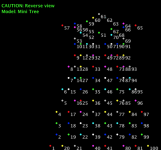
BTW, this is for the 360 tree but I skipped the last two vertical rows since the star is 20 and I wanted an even 100 pixels.
RandysMiniTree.xmodel
<?xml version="1.0" encoding="UTF-8"?>
<custommodel
name="Randys Mini Tree" parm1="17" parm2="71" StringType="RGB Nodes" Transparency="" PixelSize="" ModelBrightness="0" Antialias="1" StrandNames="" NodeNames="" CustomModel=",,,,,,,,61,,,,,,,,;,,,,,,,,,,,,,,,,;,,,,,,,62,,60,,,,,,,;,,,,,,,,,,,,,,,,;,,,,,,63,,,,59,,,,,,;,,,,64,,,,,,,,58,,,,;,,65,,,,,,,,,,,,57,,;,,,,66,,,,,,,56,56,,,,;,,,,,,67,,,,55,,,,,,;,,,,,,,,,,,,,,,,;,,,,,68,,,51,,,54,,,,,;,,,,,,70,,,,52,,,,,,;,,,,,,,,,,,,,,,,;,,,,69,,,,,,,,53,,,,;,,,,,,,,,,,,,,,,;,,,,,,,,,,,,,,,,;,,,,91,90,71,50,,31,30,11,10,,,,;,,,,,,,,,,,,,,,,;,,,,,,,,,,,,,,,,;,,,,,,,,,,,,,,,,;,,,,,,,,,,,,,,,,;,,,,,,,,,,,,,,,,;,,,,92,89,72,49,,32,29,12,9,,,,;,,,,,,,,,,,,,,,,;,,,,,,,,,,,,,,,,;,,,,,,,,,,,,,,,,;,,,,,,,,,,,,,,,,;,,,,,,,,,,,,,,,,;,,,93,88,73,,48,,33,,28,13,8,,,;,,,,,,,,,,,,,,,,;,,,,,,,,,,,,,,,,;,,,,,,,,,,,,,,,,;,,,,,,,,,,,,,,,,;,,,,,,,,,,,,,,,,;,,,94,87,74,,47,,34,,27,14,7,,,;,,,,,,,,,,,,,,,,;,,,,,,,,,,,,,,,,;,,,,,,,,,,,,,,,,;,,,,,,,,,,,,,,,,;,,,,,,,,,,,,,,,,;,,95,86,,75,,46,,35,,26,,15,6,,;,,,,,,,,,,,,,,,,;,,,,,,,,,,,,,,,,;,,,,,,,,,,,,,,,,;,,,,,,,,,,,,,,,,;,,,,,,,,,,,,,,,,;,,96,,85,76,,45,,36,,25,16,,5,,;,,,,,,,,,,,,,,,,;,,,,,,,,,,,,,,,,;,,,,,,,,,,,,,,,,;,,,,,,,,,,,,,,,,;,,,,,,,,,,,,,,,,;,97,,84,,77,,44,,37,,24,,17,,4,;,,,,,,,,,,,,,,,,;,,,,,,,,,,,,,,,,;,,,,,,,,,,,,,,,,;,,,,,,,,,,,,,,,,;,,,,,,,,,,,,,,,,;,98,,83,,78,,43,,38,,23,,18,,3,;,,,,,,,,,,,,,,,,;,,,,,,,,,,,,,,,,;,,,,,,,,,,,,,,,,;,,,,,,,,,,,,,,,,;,,,,,,,,,,,,,,,,;,99,,82,,79,,42,,39,,22,,19,,2,;,,,,,,,,,,,,,,,,;,,,,,,,,,,,,,,,,;,,,,,,,,,,,,,,,,;,,,,,,,,,,,,,,,,;,,,,,,,,,,,,,,,,;100,,81,,80,,,41,,40,,,21,,20,,1" SourceVersion="2018.53" >
https://drive.google.com/open?id=1tWhOe7-3PAKFnzSsU0iGf33U-FzAai67
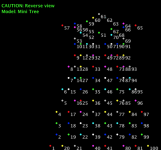
Last edited:
This is how I did it. I left the bottom hole of each leg empty, so it comes out to an even 100 lights. I spliced in wire to make the jump on 32 to 33, 62 to 63 and 80 to 81. On one model I did find 5 inch spaced lights from Ray Wu, but it's still really tight.
in xlights I grouped the entire tree with the star. Then I sub grouped the star. I sub grouped each leg of the tree as well.
I hope this helps.
I have the xlight file for this as well, but I'm not sure how to attach it or if I'm allowed to.
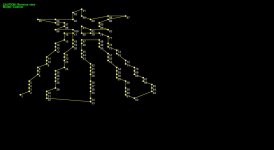
in xlights I grouped the entire tree with the star. Then I sub grouped the star. I sub grouped each leg of the tree as well.
I hope this helps.
I have the xlight file for this as well, but I'm not sure how to attach it or if I'm allowed to.
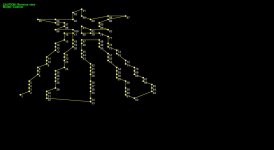
Last edited:
Just out of curiosity (I am new to this hobby) why does the tree and star model need to be created as one model in xlights when wiring together?
Currently, I have my star as one model and my tree as another model, but I plan to wire them together.
In xlights, this is how I have the start and end channels set for a tree and star:
Tree: Start Channel: #18:1 (8671) End Channel: #18:255 (8925)
Star: Start Channel: #18:256 (8926) End Channel: #18:315 (8985)
I plan to keep the 105 pixels instead of going down to 100. I would guess that because of the way I have my start channel and end channels setup I should wire the star at the end of my tree, not in the middle?
Currently, I have my star as one model and my tree as another model, but I plan to wire them together.
In xlights, this is how I have the start and end channels set for a tree and star:
Tree: Start Channel: #18:1 (8671) End Channel: #18:255 (8925)
Star: Start Channel: #18:256 (8926) End Channel: #18:315 (8985)
I plan to keep the 105 pixels instead of going down to 100. I would guess that because of the way I have my start channel and end channels setup I should wire the star at the end of my tree, not in the middle?
TomL8345
New member
Just out of curiosity (I am new to this hobby) why does the tree and star model need to be created as one model in xlights when wiring together?
The advantage to creating the Tree and Star models separately is that it makes sequencing easier as you can Group like models together (Star1,2,3... Tree1,2,3..) then lay different effects on each model/group at the same time. I personally use a lot of small models and then Group them together (Mini1 consists of Star1 and Tree1). I keep the group minimized in my Sequencing View until I need to work on it, then open and have all the individual models and submodels available.
Last edited:
P0tentPotables
New member
Hello. I would like this file if possible. Making this 100 pixels would be perfect for my setup. Are you still around or receiving notifications? Would you mind sending it to hi.im.atticus@gmail.com? I'd really appreciate it.
Hello. I would like this file if possible. Making this 100 pixels would be perfect for my setup. Are you still around or receiving notifications? Would you mind sending it to hi.im.atticus@gmail.com? I'd really appreciate it.
You didn't reply to a particular post. What are you trying to accomplish? I posted a 100 pixel response with the file in line. Are you needing something else? We're all here to help.
