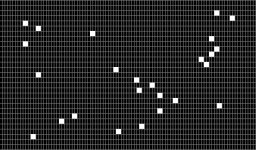Hello,
Im trying to get a custom effect to randomly appear only once.
I tick random with 35% coverage
And I tick "single effect only"
My selection box is 84 X 20 and the effect is only "2" long
The effect gets drawn only once but they all start at the beginning of the selection window, so there is no random coverage anymore.
Am I doing something wrong or did I stumble upon a bug?
Greetings, Robert
Im trying to get a custom effect to randomly appear only once.
I tick random with 35% coverage
And I tick "single effect only"
My selection box is 84 X 20 and the effect is only "2" long
The effect gets drawn only once but they all start at the beginning of the selection window, so there is no random coverage anymore.
Am I doing something wrong or did I stumble upon a bug?
Greetings, Robert