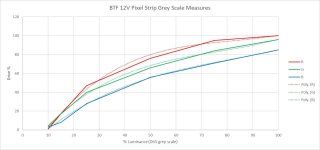MichiganLights
New member
Is it possible to apply separate gamma curve for each color in an RGB pixel? More like a LUT in video.
I have some inexpensive RGB pixels that don't give off a clean white. IF I could tweak the grey scale I'm sure I could improve it.
I have some inexpensive RGB pixels that don't give off a clean white. IF I could tweak the grey scale I'm sure I could improve it.