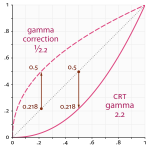Hey All...
After reading the thread in the Nutcracker section and as I watched John's videos....At one point he mentioned setting a low intensity level (~20% if memory serves) for videos on his matrix to prevent washing out of colors.
It got me to thinking.....and yeah I know Joe's probably thinging....rut roh there he goes again.....
I use dimming curves on my pixels.....I set each color level and incorporate all 3 color dimming curves into an overall RGB dimming curve. But I've noticed that any time there is a lot of white in one of my displayed graphics (think santa's beard) the white just overpowers any other color...especially those bordering the white...(think the rosy cheeks of Santa's face being washed out by the nearby sea of bright white in the beard.)
There is no place to adjust the dimming curve for all white...at least not that I can find....So, naturally, while the RGB dimming curve takes care of mixing the 3 colors.....there is no way to 'dim down' the pure white created when the 3 colors all come on at the same time to create white....
To my way of thinking.....the white just overpowers the individual colors that are competing for viewability at the same time...
Am I thinking of this correctly? Is there a cure?
Thanks
SC
After reading the thread in the Nutcracker section and as I watched John's videos....At one point he mentioned setting a low intensity level (~20% if memory serves) for videos on his matrix to prevent washing out of colors.
It got me to thinking.....and yeah I know Joe's probably thinging....rut roh there he goes again.....
I use dimming curves on my pixels.....I set each color level and incorporate all 3 color dimming curves into an overall RGB dimming curve. But I've noticed that any time there is a lot of white in one of my displayed graphics (think santa's beard) the white just overpowers any other color...especially those bordering the white...(think the rosy cheeks of Santa's face being washed out by the nearby sea of bright white in the beard.)
There is no place to adjust the dimming curve for all white...at least not that I can find....So, naturally, while the RGB dimming curve takes care of mixing the 3 colors.....there is no way to 'dim down' the pure white created when the 3 colors all come on at the same time to create white....
To my way of thinking.....the white just overpowers the individual colors that are competing for viewability at the same time...
Am I thinking of this correctly? Is there a cure?
Thanks
SC