Hi,
I'm almost ready, I just need the .FSEQ extraction to copy to the micro sd of each single controller.
For next Christmas I'm testing the transmission system from FPP (on the BBB) to EPS32 in wifi multicast mode.
On the FPP I will have to copy the file. fseq of all controllers with the .mp3 file for audio
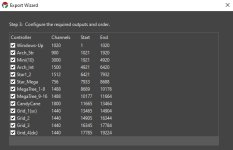
I think I will make 7 sequences, consequently I will copy the 7 .fseq files with the relative .mp3 files to the FPP.
For each ESP32 I will have a micro sd, where I should copy the relative .fseq file for that group of the show;
in the vixen export, of .fseq, if I choose to extract only one group I see that the numbering of the channels changes
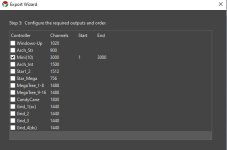
Is it possible to be able to keep the numbering that I set in FPP as well?
Or can I upload the same file (with all controllers) to each ESP32?
thanks
Graziano
I'm almost ready, I just need the .FSEQ extraction to copy to the micro sd of each single controller.
For next Christmas I'm testing the transmission system from FPP (on the BBB) to EPS32 in wifi multicast mode.
On the FPP I will have to copy the file. fseq of all controllers with the .mp3 file for audio
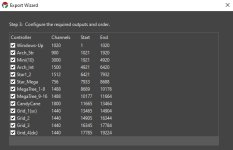
I think I will make 7 sequences, consequently I will copy the 7 .fseq files with the relative .mp3 files to the FPP.
For each ESP32 I will have a micro sd, where I should copy the relative .fseq file for that group of the show;
in the vixen export, of .fseq, if I choose to extract only one group I see that the numbering of the channels changes
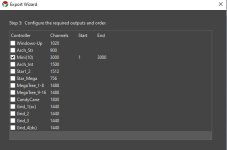
Is it possible to be able to keep the numbering that I set in FPP as well?
Or can I upload the same file (with all controllers) to each ESP32?
thanks
Graziano

