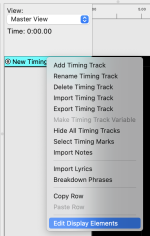You still need to assign the controller type to on the controllers page. I have a K8-PB as well so yours should look like the attached. Hopefully then the visualiser will work but where you added the port number on the layouts tab also works. Just have to make sure you select the correct controller and such there as well. The visualiser makes it easier by dragging and dropping the props to the ports, then xlights does the rest.
If you added a new model after the sequence was already started you need to just add the new model to your sequence. Right click on a timing track or somewhere in the view area within the sequence tab. Click on "edit display elements", there you'll see the newly added model in the available section on the left. Move it over to the added section with the arrows and close out the window, then you'll see the new model ready to sequence.
If you added a new model after the sequence was already started you need to just add the new model to your sequence. Right click on a timing track or somewhere in the view area within the sequence tab. Click on "edit display elements", there you'll see the newly added model in the available section on the left. Move it over to the added section with the arrows and close out the window, then you'll see the new model ready to sequence.