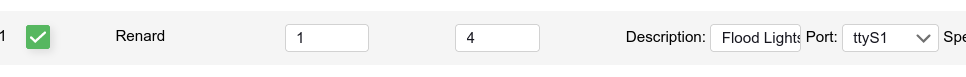josephkoen
New member
I am looking for a way for a python script to read a output from FPP. I am running FPP on a raspi 3b+, and would like to port an output into python so I can control some RGB bluetooth flood lights. I am able to control the lights through python, I just don't know how to get the fpp sequence output into the script. Any help would be greatly appreciated.