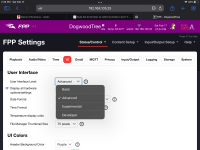Is there a trick to connect a LOR device to a Kulp K8-B Scroller? I have been able to make it work using the RJ45 jack on a F8-B, but on the K8-B scroller, we use the header pins, but I can't seem to activate the port. The LOR device LED continues to flash, whereas when connected to the F8-B it goes solid. I wired Green to G, Blue to + and Blue Stripe to - and connected it to the ttyS1 header. On the "Other Outputs" tab, I've tried creating an active output (Tried both LOR and DMX-open) for all ports ttyS0 to ttyS5, this is a new board and I'm wondering if something needs to be done to "activate" the DMX/LOR ports on the Uart? The FPP configs are slightly different than a K8-B because of the Panel output, but I don't have a K8-B to test with (yet).
You are using an out of date browser. It may not display this or other websites correctly.
You should upgrade or use an alternative browser.
You should upgrade or use an alternative browser.
Kulp K8-B Scroller to LOR Controller
- Thread starter dandubbs
- Start date
critic2
Supporting Member
When you say “I can’t seem to activate the port” is that because the LOR device continues to flash when your sending data to it? Are you sending data through a property configured sequence or the display testing mode?
The only two UART outputs that can be used is ttyS1 or ttyS2.
Your wiring connection color code seems fine for an Ethernet cable but I would verify a good connection on the header pins of the Kulp K8-B-Scroller cape.
Have you tried to select “always transmit channel data” under the Output Control in the Input/Output settings of FPP?
The only two UART outputs that can be used is ttyS1 or ttyS2.
Your wiring connection color code seems fine for an Ethernet cable but I would verify a good connection on the header pins of the Kulp K8-B-Scroller cape.
Have you tried to select “always transmit channel data” under the Output Control in the Input/Output settings of FPP?
Yes, the LOR device continues to flash on the scroller, but went solid on the F8-B when it was properly configured. I'm sending data via the "Display Testing: option under the Status/Control tab. Pixels work fine. I don't see the "always transmit channel data" option under any of the Channel Outputs tabs.. The LOR Controller I'm using has some jumpers for LOR/DMX. I leave them on LOR when using the RJ45 connector on the F8-B, but on the scroller, I'm not sure if I should be using the DMX jumper settings instead - I've tried both. Also note, on the F8-B I have nothing set up on the "Other" tab under Channel Outputs, but I do have the Serial Mode set to DMX on the F8-B tab. The Scroller has no string settings on the K8-B Scroller Pixel Strings tab, but I believe I do have to set up the LOR Controller on the "Other" tab. And here, I've tried both LOR and DMX-Opon and DMX-Pro - see image.

critic2
Supporting Member
Unselect the DMX-Pro and then delete both the DMX-Open and DMX-Pro output types. Just keep the LOR output type.
Check the LOR box to make it active, verify the port (ttyS1 or ttyS2, which ever you’re using) and all the other settings for LOR, then select Save.
I always reboot my controllers after I make changes.
The always transmit channel data is an Advanced setting, you will need to change your User Interface setting.
Check the LOR box to make it active, verify the port (ttyS1 or ttyS2, which ever you’re using) and all the other settings for LOR, then select Save.
I always reboot my controllers after I make changes.
The always transmit channel data is an Advanced setting, you will need to change your User Interface setting.
Attachments
I've tried everything as you suggested. Advanced Level, Always transmit channel data. And Output Type is LOR I've also gone into XL, built a simple layout and sequence. The Pixel output works fine, but still no luck to the LOR. I'm still hung up on the LED - do you know if it should be steady when connected to the scroller. When connected to a dongle or even the F8-B, the LED is steady. Also, on the controller there are jumpers for LOR/DMX. So far, everything has been set to LOR (when working with the F8-B), should it be changed to DMX when connected to the Scroller? I think this is where my issue is, but I have tried both.Unselect the DMX-Pro and then delete both the DMX-Open and DMX-Pro output types. Just keep the LOR output type.
Check the LOR box to make it active, verify the port (ttyS1 or ttyS2, which ever you’re using) and all the other settings for LOR, then select Save.
I always reboot my controllers after I make changes.
The always transmit channel data is an Advanced setting, you will need to change your User Interface setting.
critic2
Supporting Member
I don’t have any LOR equipment so I’m unable to help you with that. Most of my stuff is Kulp controllers, F32-B, F8-PB+, And K4’s. Rock solid. Maybe reach out to Kulp Lights for additional help.
Verify your cable from the scroller to the LOR controller is functional. Bad cables and power issues account for a lot of the troubles users experience.
Verify your cable from the scroller to the LOR controller is functional. Bad cables and power issues account for a lot of the troubles users experience.
I fired up a PiCap today and connected the LOR through the RJ45. I was able to drive it with no problem, but I did notice that the LED didn't flash until I actually sent data to it. This may be the same as the transmit data option as I couldn't find it in FPP for the Pi. I think you are right about the cable on the scroller, or it's an issue with scroller hardware itself (I've tried two of them now). I can't get support from Kulp as Dan is away for another week.... I'm getting a K8-B from another source and will try my cable with it on Wednesday. If it works, then I know it's some issue with the Scroller boards themselves. Thanks for your suggestions and help! (I'll post my findings on Weds).
I didn't actually solder the connector yet, but I did use a female header connector that I wired to the Cat5 cable.How exactly are you connecting your Ethernet cable from the UART on the kulp to your LOR controller? Can you post a picture? Did you solder female header pins on the end of your Cat5/Cat6 cable? Just curious.