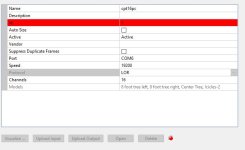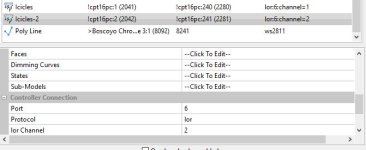I created a usb controller for my ctb16pc in xlights using the com 6 port which my dingle is hooked to and set the controller id to 2 which is the current or controller number and set the baud rate to 19200. I set the strings to 16. The is a red dot at the bottom of the controller page when I completed the setup. I used a simple sequence and lit only the one strand of lights after identifying the ctp16pc controller and the appropriate string and when I trying to turn on lights it says an error occurred opening port 2(). I tried to run the test and it said the same thing. The light string is set to a single color. I have my rs485 pulged in and it shows as com 6. Any ideas? The green light on the controller is on steady but can not get the strands to turn on.
Attachments
Last edited: