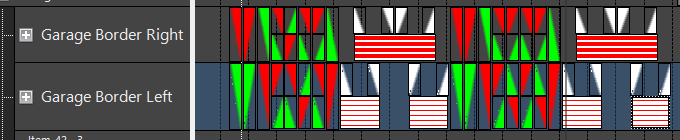I have already created a ticket where an entire strand blinks out sometimes when running an "alternate" effect (https://bugs.vixenlights.com/browse/VIX-3036).
However, I'm trying to do more a more sophisticated show this year, and I'm combining effects together to, say, make it appear as if lights are moving back and forth across a strand. I'm achieving this by either using a chase on a mask layer to black out a bar element showing a pattern on the string OR, I'm using opposite pulses on top of each other to make it look like one color is being pushed out by another color.
In both cases, I'm seeing misbehavior (in the preview; I'm assuming that as with the other bug, it would also manifest on the light string). Namely, in the former case, either the bar pattern is completely blinking out or part of the strand turns white (the masking pulse is white, and I think that's the portion of the string lighting up). In the latter case, I lose both colors involved in the chases.
I know it's not merely due to misalignment of the effects or anything, because the misbehavior is not repeatable. Every time I run this sequence, it messes up several times, but not in the same way each time.
I'm not sure if this is related to the previous bug. It's happening to different effects and it's not merely blinking out, as I mention, it's sometimes blinking IN, as if it's forgetting it's in the mask later.
I'm attaching a picture of my sequence, but of course, I'm happy to share more info if necessary.
However, I'm trying to do more a more sophisticated show this year, and I'm combining effects together to, say, make it appear as if lights are moving back and forth across a strand. I'm achieving this by either using a chase on a mask layer to black out a bar element showing a pattern on the string OR, I'm using opposite pulses on top of each other to make it look like one color is being pushed out by another color.
In both cases, I'm seeing misbehavior (in the preview; I'm assuming that as with the other bug, it would also manifest on the light string). Namely, in the former case, either the bar pattern is completely blinking out or part of the strand turns white (the masking pulse is white, and I think that's the portion of the string lighting up). In the latter case, I lose both colors involved in the chases.
I know it's not merely due to misalignment of the effects or anything, because the misbehavior is not repeatable. Every time I run this sequence, it messes up several times, but not in the same way each time.
I'm not sure if this is related to the previous bug. It's happening to different effects and it's not merely blinking out, as I mention, it's sometimes blinking IN, as if it's forgetting it's in the mask later.
I'm attaching a picture of my sequence, but of course, I'm happy to share more info if necessary.