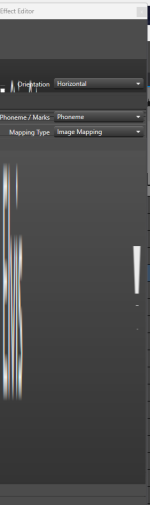TomsLEDs
Supporting Member
Vixen 3 - 3.10u1 Build. The screen changes when I run the mouse over the effects editor menu (if don't make an immediate selection). A black and white word image in very tall narrow font with an exclamation point appears masking the menu choices. I have to click on the layer tool and then back to the effects editor to refresh it. It varies with each effect you are editing. Very bizarre.
Looking again it appears the word is the name of the sequence. In this case Elvis.
Looking again it appears the word is the name of the sequence. In this case Elvis.