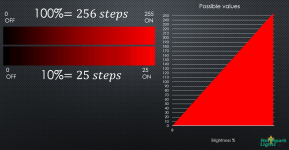I was wondering how folks manage power load and pixel count on their controllers versus brightness? I tend to run 100 12v pixel strands on a single output. I?ve lowered the brightness to get to the 110 pixel range when things start to flicker towards the end of the strand. I was wondering if I could get up to 125 pixels if brightness was dialed down, say 50% or lower. Or is it more about voltage drop than dimmer pixels? I?m using an E6804, which has four outputs and 5A fuses on each. Using <75% brightness with 125x 40 milliamp pixels should keep it under 4A on the fuse. The E6804 doesn?t have brightness directly in the web gui, but brightness could be lowered in the Falcon Player channel output filters.
So, do folks dial down brightness to get more pixels per strand or only to only get more pixels per controller/PSU bank (say 8 output per PSU)? PSUs and controllers with 4, 8, or 16 outputs start to sound like a hotdog pack versus hotdog bun problem. I?m sure pixel gurus have found the optimal brightness to get the most out of their PSUs.
Thanks
So, do folks dial down brightness to get more pixels per strand or only to only get more pixels per controller/PSU bank (say 8 output per PSU)? PSUs and controllers with 4, 8, or 16 outputs start to sound like a hotdog pack versus hotdog bun problem. I?m sure pixel gurus have found the optimal brightness to get the most out of their PSUs.
Thanks