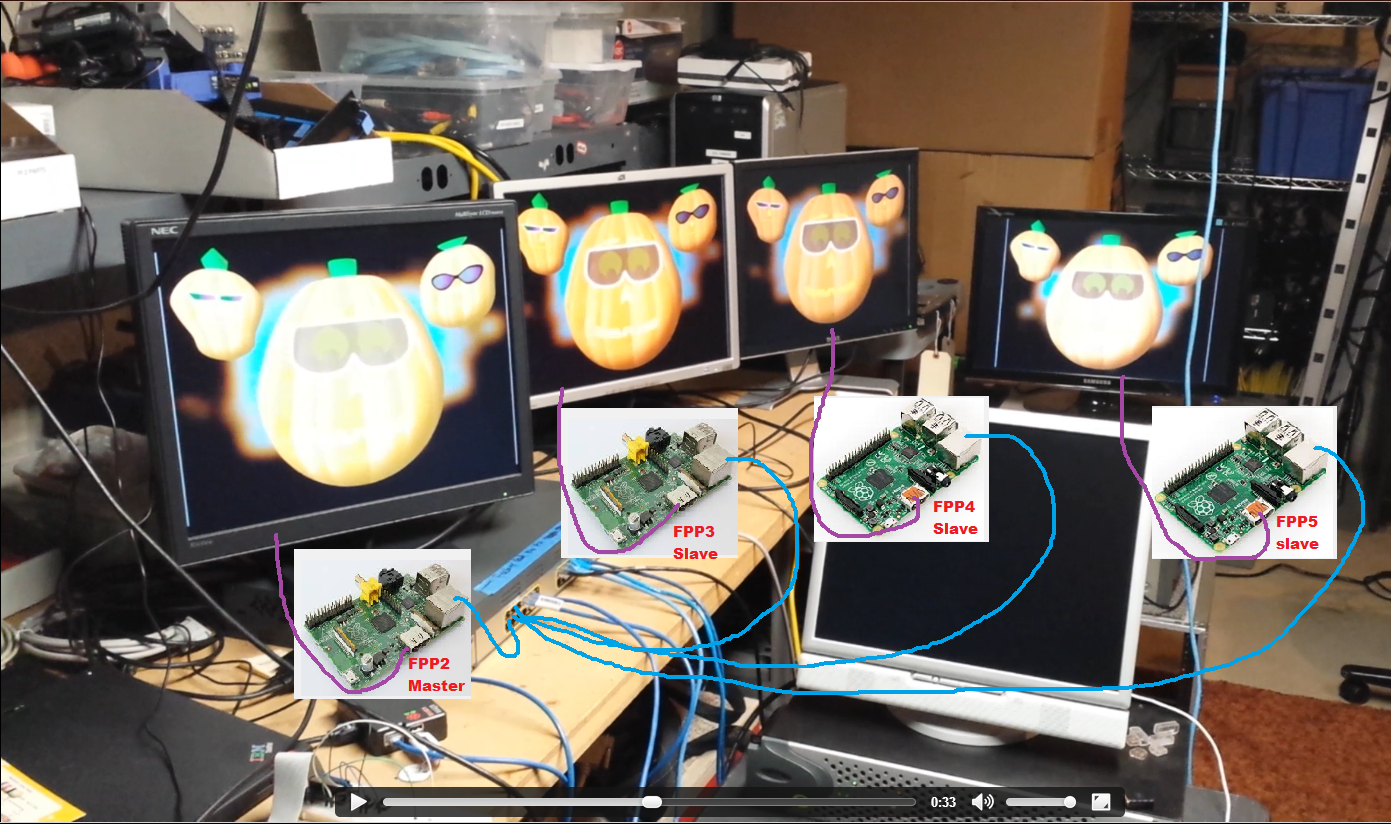dpitts
New member
Here is a demo from Pat Delaney that shows 4 video streams 1 master and 3 remotes synced with Falcon Pi Player (FPP). Each PI has ability to run lighting (sequence) data as well as video. This solution is great for whole house projection or multiple location projection in Christmas or Halloween shows. All that is needed is to load the video files on each FPP instance with webpage, Windows explorer or FTP protocol. Create a playlist and upload to each PI and play the list on master. The remotes will sync to master. Setting master and remote setting is a snap with webpage interface embedded into each PI.
https://www.dropbox.com/s/foimz87q76irlc4/20140928_214549%5B1%5D.mp4?dl=0
This may be the most cost effective way to synchronize video in the yard. The same principle can be used to synchronize the sequence data allowing user to scale to large channel counts without the need to distribute thousands of channel information over wired or wireless network. The sync signal between the FPP's is minimal and can be transferred over a simple wireless USB interface ($10.00 or less) in each Falcon Player.
Chris Pinkham (Captain Murdoch) has really done a great job on the implementation.
Thanks Chris.
https://www.dropbox.com/s/foimz87q76irlc4/20140928_214549%5B1%5D.mp4?dl=0
This may be the most cost effective way to synchronize video in the yard. The same principle can be used to synchronize the sequence data allowing user to scale to large channel counts without the need to distribute thousands of channel information over wired or wireless network. The sync signal between the FPP's is minimal and can be transferred over a simple wireless USB interface ($10.00 or less) in each Falcon Player.
Chris Pinkham (Captain Murdoch) has really done a great job on the implementation.
Thanks Chris.
Last edited: