Renard Diagnostic Firmware Instructions
Renard Diagnostic Firmware
- These instructions apply to the Renard Diagnostic Firmware contained in the file: Ren-diag-beta--20090117.asm
- These instructions were written with the Renard SS board design in mind but can apply to any PIC16F688 based Renard controller.
Purpose:
- The Renard Diagnostic Firmware has been developed in an effort to provide the user with a troubleshooting tool to help isolate problems on PIC16F688 based Renard controllers. This firmware will help in finding some problems but it isn’t guaranteed to find all possible problems.
Features:
- Performs a Channel Output Test
- Performs Renard Health Monitoring
- Performs a simple Communication Test
Diagnostic Indicators:
- HB LED (Channel #2) – Blinks to indicate that the PIC is operating correctly.
- ZC LED (Channel #5) – Blinks to indicate that the PIC is sensing the Zero Crossing (ZC) signal.
- SD LED (Channel #6) – ON steady while VIXEN data is being received correctly.
- FE LED (Channel #7) – ON when the PIC detects a Framing Error (FE) while receiving VIXEN data.
- OE LED (Channel #8) – ON when the PIC detects an Overrun Error (OE) while receiving VIXEN data.
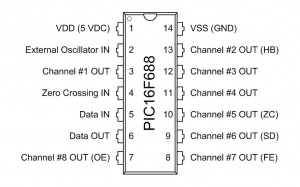
Description of Test:
Channel Output Test
- This test exercises the PICs ability to turn ON/OFF the outputs. This test is especially useful for Renard based boards that have on-board channel LEDs (ie: Ren64). Boards without on-board LEDs can still be tested by hooking up lights to the board outputs like normal.
- This test is performed before the PIC starts testing for the Zero Cross signal, so is independent from the ZC signal.
- The test sequence is as follows:
- All channels ON for approx. 2 seconds
- All channels OFF for approx. 2 seconds
- Channel 1 turns ON for approx. 1 second then turns OFF
- Channel 2 (HB LED) turns ON for approx. 1 second then turns OFF
- Channel 3 turns ON for approx. 1 second then turns OFF
- Channel 4 turns ON for approx. 1 second then turns OFF
- Channel 5 (ZC LED) turns ON for approx. 1 second then turns OFF
- Channel 6 (SD LED) turns ON for approx. 1 second then turns OFF
- Channel 7 (FE LED) turns ON for approx. 1 second then turns OFF
- Channel 8 (OE LED) turns ON for approx. 1 second then turns OFF
- (The above test sequence repeats three times)
- Why is this test useful?
- Occurs before testing for the Zero Cross
- Verifies operation of on-board LEDs
- Verifies operation of channel outputs
Renard Health Monitoring Routine
- This routine is the “meat” of the diagnostics firmware. This routine checks for a good Zero Crossing (ZC) signal and shows general health status indication by blinking a Heart Beat (HB). The HB simply shows that the PIC is operating correctly, has good power and a good clock signal.
- Test Indications are as follows:
- HB LED (Channel #2) blinks to indicate that the PIC is operating correctly.
- ZC LED (Channel #5) blinks to indicate that the PIC is sensing the Zero Crossing (ZC) signal.
- Why is this test useful?
- Blinking HB indicates that the PIC has good power and a usable clock signal
- Blinking ZC indicates a usable ZC signal present at the PIC
Simple Communication Test
- This routine checks to see if the PIC is receiving valid Renard data from the computer.
- This test requires you to run a VIXEN sequence. To be able to get good results with this test, you need a sequence that has many changes occurring, a long dimming ramp works great. Do not expect any other indications except those listed below, the sequence data is not passed to any other chips (if installed).
- Test Indications are as follows:
- When no VIXEN data is being sent to the PIC:
- SD LED (Channel #6) is OFF
- FE LED (Channel #7) is OFF
- OE LED (Channel #8) is OFF
- When no VIXEN data is being sent to the PIC:
- When VIXEN data is sent to the PIC:
- SD LED (Channel #6) comes on steady while error-free VIXEN data is being received.
- FE LED (Channel #7) comes on if the PIC detects a Framing Error (FE) while receiving VIXEN data.
- OE LED (Channel #8) comes on if the PIC detects an Overrun Error (OE) while receiving VIXEN data.
- When VIXEN data is sent to the PIC:
- Why is this test useful?
- When properly performed, the data check will confirm that VIXEN data is getting to the PIC correctly
How to use the Diagnostic Firmware:
- Re-flash a PIC16F688 with the diagnostics firmware. If you need help with this step, check the info in this thread.
- Make sure power is removed from the Renard board being checked
- Insert the diagnostic PIC into the first PIC position
- U6 on Renard SS boards
- U10 on Renard 64 boards
- U1 on Renard 16 (XMUS) boards
- PIC on left side for Renard 24 (fkostyun)
- If the board under test doesn’t have any on-board LEDs to use during diagnostics then hook up lights to the outputs
- Hook up the data cable coming from the computer running VIXEN to the board under test. Do not run a sequence yet.
- J2 or JDP1 on Renard SS boards
- J4 or J22 on Renard 64 boards
- IN on Renard 16 (XMUS) boards
- COMM IN on Renard 24 (fkostyun)
- If the board has a RS232 jumper, put it in the correct position for the type of data coming from the computer.
- Renard SS boards; JP1 installed for RS232, removed for RS485
- Renard 64XC boards; JP1 installed for RS232, removed for RS485
- Renard SS boards – Install a jumper on JP3
- Power up the Renard board
- If the Channel Output Test will run automatically and the following should happen:
- All channels ON for approx. 2 seconds
- All channels OFF for approx. 2 seconds
- Channel 1 turns ON for approx. 1 second then turns OFF
- Channel 2 (HB LED) turns ON for approx. 1 second then turns OFF
- Channel 3 turns ON for approx. 1 second then turns OFF
- Channel 4 turns ON for approx. 1 second then turns OFF
- Channel 5 (ZC LED) turns ON for approx. 1 second then turns OFF
- Channel 6 (SD LED) turns ON for approx. 1 second then turns OFF
- Channel 7 (FE LED) turns ON for approx. 1 second then turns OFF
- Channel 8 (OE LED) turns ON for approx. 1 second then turns OFF
- (The above test sequence repeats three times)
- After the Channel Output Test, the Renard Health Monitoring routine starts running,
- Channel 2 (HB LED) starts blinking (no defined interval, but approx 1 sec ON/OFF)
- If you got this far then there should be no reason for the HB LED not to be working
- Channel 2 (HB LED) starts blinking (no defined interval, but approx 1 sec ON/OFF)
- Channel 5 (ZC LED) should also be blinking (if not the ZC signal is missing or incorrect)
- If the ZC LED is not blinking then you need to troubleshoot the problem before proceeding
- Channel 5 (ZC LED) should also be blinking (if not the ZC signal is missing or incorrect)
If you have gotten to this point then your Renard board is working well and there is only one thing left to check. You’ll need to run a VIXEN sequence to see if the board will respond correctly. To get good results, the VIXEN sequence should have many changes occurring since VIXEN only sends data when a change occurs in the sequence. A dimming ramp will work very nicely.
- Start a VIXEN sequence
- Channel 6 (SD LED) should come on steady when VIXEN data is received by the PIC.
- Channel 7 (FE LED) and Channel 8 (OE LED) should remain off.
If the diagnostics responded correctly then you are done with the diagnostics.
If not, then you need to start troubleshooting. Good Luck!
Simplified Troubleshooting with the Diagnostic Firmware:
Channel Output Test Fails:
- If only Channel #1 comes ON and stays ON
- Common indication that the PIC is blank, re-flash the PIC
- Common indication that the PIC is blank, re-flash the PIC
- If no on-board LEDs or output channels respond correctly
- Check PIC power and/or programming
- External Oscillator may be bad, try running the diagnostics using internal oscillator
- If on-board LEDs don’t respond correctly but the output channels do
- On-board LEDs might be installed backwards
- If a resistor network is used for the on-board LEDs, it might be installed backwards
- Check the solder joints for on-board LEDs and associated resistor path(s)
- If on-board LEDs respond correctly but output channels do not
- Check AC power connections
- Check optos for correct installation
- Check solder joints for optos/resistors/triacs/terminals
- If only Channel #1 comes ON and stays ON
Renard Health Monitoring Routine Fails:
- If only Channel #1 comes ON and stays ON
- Common indication that the PIC is blank, re-flash the PIC
- Common indication that the PIC is blank, re-flash the PIC
- If HB LED (channel 2) is not blinking
- Check PIC power and/or programming
- External Oscillator may be bad, try running the diagnostics using internal oscillator
- If ZC LED (channel 5) is not blinking
- Check the Zero Crossing circuitry, each Renard board is different so check the wiki for details
- If only Channel #1 comes ON and stays ON
Simple Communications Test Fails:
- If SD LED (channel 6), FE LED (channel 7) and OE LED (channel 8) do not come ON when VIXEN sequence ran, indicates that no data is reaching the PIC.
- Check data cables
- Check/replace RS485 chip
- Check solder joints on input connector, RS485 chips and associated components
- If either FE LED (channel 7) or OE LED (channel 8) come on, indicates data is reaching the PIC but is also causing errors. Try the following:
- Check your VIXEN settings, they should be:
- Protocol Version: 1
- COM1 (or whichever COM port you are connected to)
- Baud: 57600 (default firmware value, if firmware is changed then this needs to be changed to match the firmware)
- Parity: None
- Data bits: 8
- Stop bits: One
- Hold port open during the duration of the sequence execution: Checked
- Check data cable connecting the computer running VIXEN to the Renard board.
- Check the wiki to make sure that you have cable wired correctly: Renard Data Cables
- Check/replace RS485 chip
- Check solder joints on input connector, RS485 chips and associated components
- Check your VIXEN settings, they should be:
- If SD LED (channel 6), FE LED (channel 7) and OE LED (channel 8) do not come ON when VIXEN sequence ran, indicates that no data is reaching the PIC.