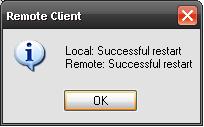Setting up remote control from a web page: Difference between revisions
Jump to navigation
Jump to search
(New page: This will be a how to for setting up vixen controlled from a web page. ---- ---- Step one ---- Go to the folder where vixen is installed \vixen\server\ And click the VixenServerUI.exe ...) |
No edit summary |
||
| Line 11: | Line 11: | ||
And click the VixenServerUI.exe | And click the VixenServerUI.exe | ||
[[Image:Server explorer.jpg]] | [[Image:Server explorer.jpg]] | ||
and click the "start server" button | |||
Step Two | Step Two | ||
---- | ---- | ||
Start vixen and go to | Start vixen and go to to the add-in->remote client. | ||
[[Image:remoteclient_menu.jpg]] | |||
Step Three | |||
---- | |||
input the "Server Name/Address" and click Contact | |||
then check both the "allow local network connections" and "Allow remote network connections(internet)" | |||
[[Image:connected.jpg]] | |||
Revision as of 01:00, 27 October 2008
This will be a how to for setting up vixen controlled from a web page.
Step one
Go to the folder where vixen is installed \vixen\server\
And click the VixenServerUI.exe
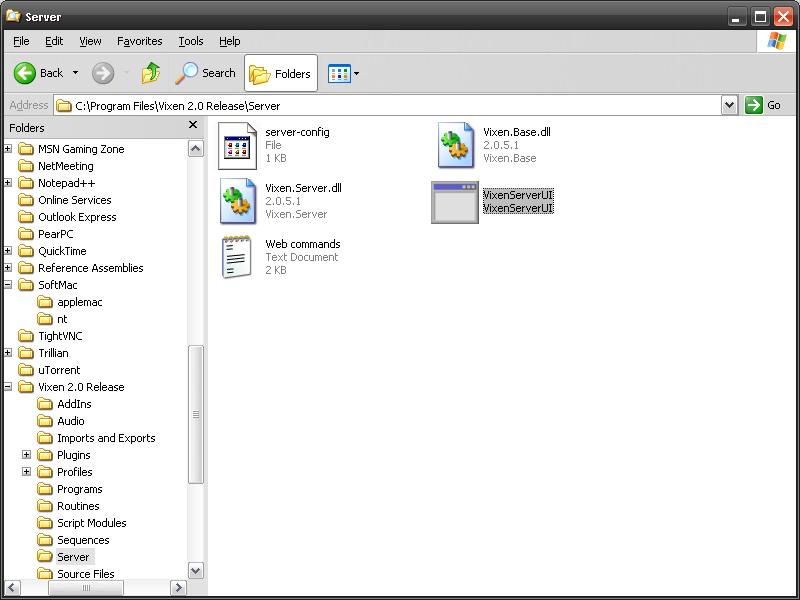 and click the "start server" button
and click the "start server" button
Step Two
Start vixen and go to to the add-in->remote client.
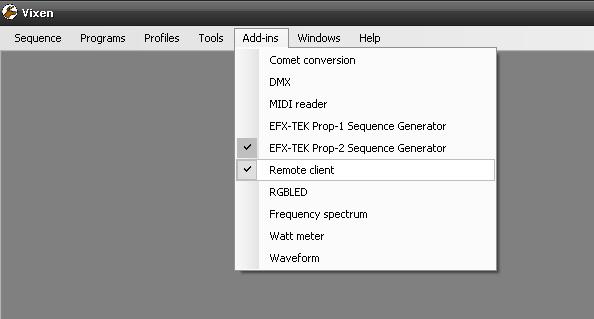
Step Three
input the "Server Name/Address" and click Contact
then check both the "allow local network connections" and "Allow remote network connections(internet)"