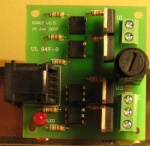DMX Dongles and Bridges: Difference between revisions
Jump to navigation
Jump to search
Ukewarrior (talk | contribs) |
Ukewarrior (talk | contribs) |
||
| Line 12: | Line 12: | ||
<gallery caption="Click on the DMX Dongle or Bridge picture for detailed information" widths="150px" heights="150px" perrow="4"> | <gallery caption="Click on the DMX Dongle or Bridge picture for detailed information" widths="150px" heights="150px" perrow="4"> | ||
Image:SSRneon_G2_BUILT.jpg|[[E1.31 to DMX Bridge | Image:SSRneon_G2_BUILT.jpg|[[E1.31 to DMX Bridge (by RPM)]] | ||
Image:SSROZ 2.5a (small).jpg|[[4_Channel_SSROZ_Assembly_Instructions | SSR (solid state relay)]] | Image:SSROZ 2.5a (small).jpg|[[4_Channel_SSROZ_Assembly_Instructions | SSR (solid state relay)]] | ||
Image:SSRez.jpg|[[SSRez | SSR (solid state relay ez)]] | Image:SSRez.jpg|[[SSRez | SSR (solid state relay ez)]] | ||
Revision as of 01:42, 24 July 2012
This page is under construction
General Information
What is a DMX Dongle or Bridge
Its and interface between a PC and a DMX network
Why would I want a DMX Dongle or Bridge?
So you can use the standard ports that already come with your PC.
Links for Specific Dongles and Bridges
- Click on the DMX Dongle or Bridge picture for detailed information