The PixelPlane Editor: MegaTree: Difference between revisions
corrected my misunderstanding of how it works. |
No edit summary |
||
| Line 1: | Line 1: | ||
Still to document: | Still to document: | ||
Text hiding for channels | |||
Horizontal Text | Horizontal Text | ||
Vertical Text | Vertical Text | ||
| Line 98: | Line 99: | ||
*Sparkle: Add random sparkling pixels to the effect. | *Sparkle: Add random sparkling pixels to the effect. | ||
<br clear=all> | <br clear=all> | ||
====Text Considerations==== | |||
---- | |||
To be developed. See video 2, @ 1:30 mark. | |||
Revision as of 01:53, 6 February 2013
Still to document: Text hiding for channels Horizontal Text Vertical Text
Current as of Version 12H.
Spiral
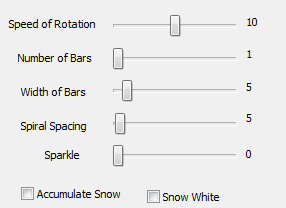
A Spiral effect creates the look of a spiral of lights twisting around the tree.
The Options to customize the Spiral Effect:
- Rotate Clockwise: change rotation direction.
- Speed of Rotation: How fast should the spirals rotate (lower numbers mean faster).
- Number of Bars: The number of bars to spiral. Each additional bar will add a new color (max 6). Additional bars after that will repeat the color additions.
- Width of Bars: How wide the bars should be.
- Spiral Spacing: How much space should there be between each spiral.
- Sparkle: Add random sparkling pixels to the effect.
Vertical Bars
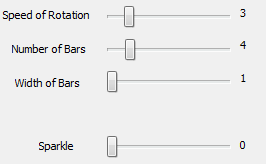
A Vertical Bar effect creates vertical bars that rotate around the tree.
Options to Customize a Vertical Bar Effect:
- Rotate Clockwise: change rotation direction.
- Speed of Rotation: How fast should the bars rotate (lower numbers mean faster).
- Number of Bars: The number of bars to rotate vertically. Each additional bar will add a new color (max 6). Additional bars after that will repeat the color additions.
- Width of Bars: How wide the bars should be.
- Sparkle: Add random sparkling pixels to the effect.
Horizontal Bars
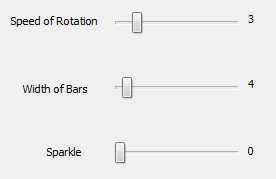
A Horizontal Bar effect creates horizontal bars that rotate up or down the tree.
Options to Customize a Horizontal Bar Effect:
- Motion Down: Move bars down instead of up.
- Speed of Rotation: How fast should the bars move up/down (lower numbers mean faster).
- Width of Bars: How wide the bars should be. This will also determine the number of bars that appear on the object.
- Sparkle: Add random sparkling pixels to the effect.
Snow
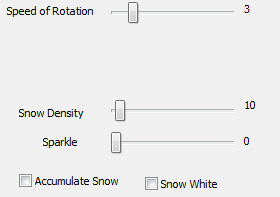
A Snow effect creates random "snowing" pixels that float down the tree.
Options to Customize a Snow Effect:
- Speed of Rotation: How fast should the snow fall (lower numbers mean faster).
- Snow Density: How dense the snowfall should be.
- Sparkle: Add random sparkling pixels to the effect.
- Accumulate Snow: As snow falls, have it accumulate at the bottom of the tree.
- Snow White: Sets all accumulated snow as white, no matter what color it was when falling.
Meteor
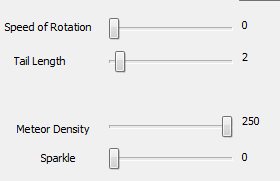
A Meteor effect creates random meteors that streak down the tree.
Options to Customize a Meteor Effect:
- Speed of Rotation: How fast should the meteors fall (lower numbers mean faster).
- Tail Length: Length of the tail on the meteor.
- Meteor Density: How dense the "meteor field" should be.
- Sparkle: Add random sparkling pixels to the effect.
Fireworks
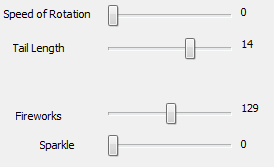
A Firework effect creates fireworks that streak down the tree.
Options to Customize a Firework Effect:
- Speed of Rotation: How fast should fireworks come (lower numbers mean faster).
- Tail Length: Length of the tail of the firework.
- Fireworks: Firework density.
- Sparkle: Add random sparkling pixels to the effect.
Text Considerations
To be developed. See video 2, @ 1:30 mark.
Horizontal Text
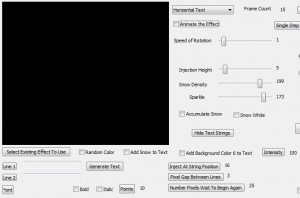
A Horizontal Text effect displays horizontal text that moves across the tree.
Options to Customize a Horizontal Text Effect:
Vertical Text
A Vertical Text effect displays Vertical text that moves up/down the tree.
Options to Customize a Vertical Text Effect:
| HLS User Manual and Reference Guide | ||
|---|---|---|
| Previous Page | Current Chapter | Next Page |
| The PixelPlane Editor | Chapter 6: The PixelPlane | Using Nutcracker with a PixelPlane |