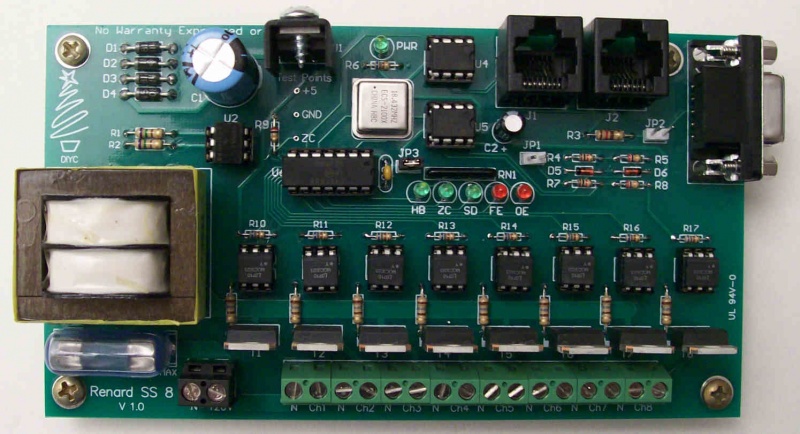Assembly Instructions The Renard SS8
Board Assembly
- The following sequence of steps is by no means the only way to assemble the Renard SS8. It is simply a suggested order of events to achieve the desired goal.
- NOTE: The part numbers referenced in the following instructions are those taken from the Renard SS8 BOM.
|
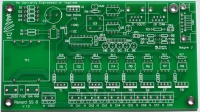
|
|
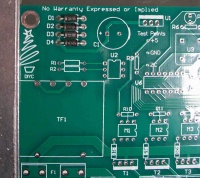
|
|

|
|
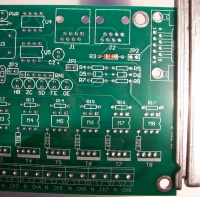
|
|
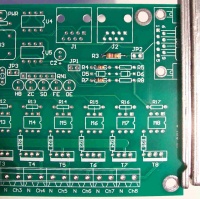
|
|

|
|
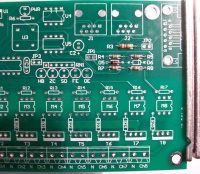
|
|
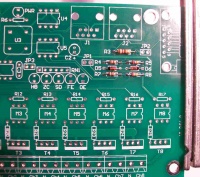
|
|

|
|
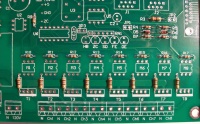
|
|
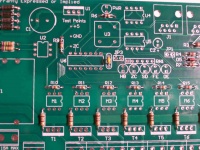
|
| |
|

|
|
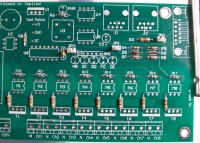
|
|

|
|

|
|

|
|

|
|

|
| |
|

|
|

|
|

|
|

|
|

|
|

|
|

|
|

|
|

|
| |
| |
|

|
|

|
|

|
|

|
|
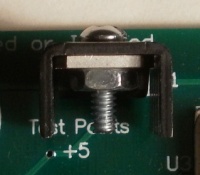
|
|

|
Triac Heat Sink
- A simple heat sink can be fabricated from .5"x.5"x.060" (1/16”) angle aluminum available at your local home improvement store. A template for the hole pattern can be found here. The triac listed in the BOM has an isolated tab, so no isolators are needed.
- Another method for making a heat sink is to use flat aluminum (1/16” thick) instead of angled. The heat sinks most commonly included in group buys are made in this fashion. The hole pattern is the same as above and the overall dimensions are shown here.
- A small amount of heat transfer compound should be applied between the heat sink and the tab of the triacs. You can use the same compounds that are used on computer CPU chips and their heat sinks. If you don't have any available locally, you can always use something like Mouser PN# 532-249.
Parts Listing (BOM)
IMPORTANT BOM INFORMATION:
Mouser part numbers are listed (unless otherwise noted) as a means of simplifying the listing. Mouser is not the only place to get these parts, they are used as the reference since they tend to have all the parts needed to complete the project. However, the parts can be procured from any electronics parts source that you prefer.
In the event that any of the following parts are not in stock at Mouser when you decide to order them, you can check the Part Substitutions wiki page and see if there any suggestions for alternative parts.
| PART NUMBER (Mouser PN# unless noted) |
QTY | REF | NOMENCLATURE |
|---|---|---|---|
| 511-LF50CV | 1 | U1 | 5 VDC Voltage Regulator |
| 532-577102B00 | 1 | Heatsink for Voltage Regulator | |
| 782-H11AA1 | 1 | U2 | Optocoupler, Bi-Directional Input |
| 815-ACH-18.432-EK | 1 | U3 | Crystal Clock Oscillator, 18.432 MHz |
| 511-ST485BN | 2 | U4, U5 | Differential Bus Transceivers |
| 571-1-390261-2 | 2 | IC Socket, 8 pin (for U4 & U5) | |
| 579-PIC16F688-I/P | 1 | U6 | PIC Microcontroller |
| 571-1-390261-3 | 1 | IC Socket, 14 pin (for U6) | |
| 859-MOC3023 | 8 | M1-M8 | Optoisolator, Triac Driver |
| 571-1-390261-1 | 9 | IC Socket, 6 pin (for U2, M1-M8) | |
| 511-BTA06-600CW | 8 | T1-T8 | Triac, 6A 600V |
| 291-750-RC | 2 | R1, R2 | Resistor, Carbon Film 750 ohms 1/4W 5% |
| 291-120-RC | 1 | R3 | Resistor, Carbon Film 120 ohms 1/4W 5% |
| 299-1K-RC | 2 | R4, R7 | Resistor, Carbon Film 1K ohms 1/8W 5% |
| 299-27K-RC | 3 | R5, R8, R9 | Resistor, Carbon Film 27K ohms 1/8W 5% |
| 299-680-RC | 9 | R6, R10-R17 | Resistor, Carbon Film 680 ohms 1/8W 5% |
| 291-180-RC | 8 | R18 – R25 | Resistor, Carbon Film 180 ohms 1/4W 5% |
| 264-330-RC | 1 | RN1 | Resistor Network, 6 pin, 330ohms 2% |
| 625-1N5817-E3 | 4 | D1-D4 | Diode |
| 78-1N5239B | 1 | D6 | Diode, Zener 9.1V .5W |
| 78-1N5229B | 1 | D5 | Diode, Zener 4.3V .5W |
| 604-WP710A10IT | 2 | FE, OE | LED, 3mm Red |
| 604-WP710A10GT | 4 | PWR, HB, ZC, SD | LED, 3mm Green |
| 140-REA222M1CBK1320P | 1 | C1 | Radial Electrolytic Capacitor 16V 2200uF 20% |
| 140-REA470M1CBK0511P | 1 | C2 | Radial Electrolytic Capacitor 16V 47uF 20% |
| 80-C322C104K5R | 1 | C3 | Capacitor, Radial Ceramic 50V 0.1uF |
| 571-2828372 | 8 | Channel Terminals | Terminal Block, 2 Pos 5.08 mm |
| 571-7969492 | 1 | Power Terminal | Terminal Block, 2 Pos 5.08 mm |
| 152-3409 | 1 | JDP1 | D-Sub Connectors, Right Angle DE9 |
| 571-5556416-1 | 2 | J1, J2 | Jack, Modular RJ45 PCB Mount Top Entry |
| 538-22-03-2021 | 3 | JP1-JP3 | Header, 2 Pin |
| 151-8000 | 3 | Shunt | |
| 504-GMA-10 | 1 | F1 | Fuse, Fast Acting 10A |
| 534-3517 | 2 | Holder, Fuse Clip PCB mount 5mm | |
| 534-3527C | 1 | Cover, Fuse | |
| 838-3FS-312 | 1 | TF1 | Power Transformers 12.6VCT@.2A 6.3V@.4A Single Primary |
If you are planning on ordering from Mouser Electronics you can use this Shared Project to make it easier to order the parts.