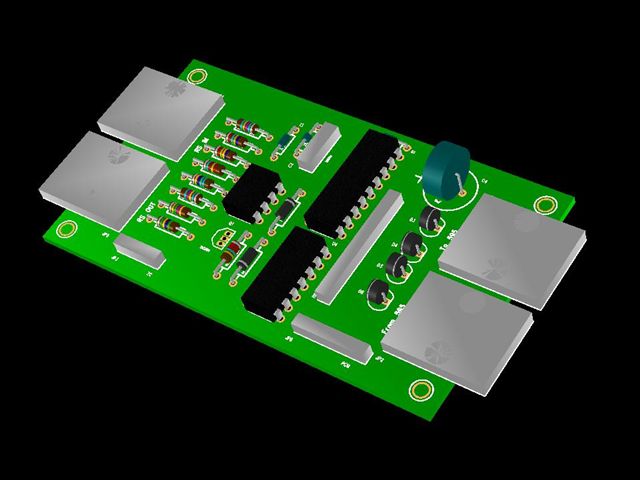Renard-595 Converter
Introduction
Mockup of the REN-C
The Renard-595 Converter (aka REN-C) is a proposed board that will allow a 64-Channel Olsen 595 Controller to be controlled through the serial port on a PC, and to be dimmed (this PCB would also work with the 64-Channel Grinch controller).
The existing 595 controllers (including the Grinch design) are designed to turn display lights on and off under computer control. They are to be connected to a PC parallel port, with the possibility of daisy-chaining multiple controllers together. This allows up to around 1024 channels (circuits) to be controlled through one parallel port. There is a design that allows eight of these channels to be bundled together to form one dimmer control circuit, but this is relatively expensive and fairly rare. The most common versions of this controller provides simple on-off control, without any dimming capability.
The Renard-595 converter is designed for exclusive use with the 64-channel 595-style controller. The Converter has one serial input link (RS232 or RS485) that receives light control packets from the PC, one serial output link for sending data to another daisy-chained converter, and one port for connecting to a single 595-style controller. The 64 channels on this controller (previously on-off only) can now be dimmed, provided that the SSRs on this 595-controller have the capacity to be dimmed over 192 brightness levels. This setup (converter plus 64-channel 595-style controller plus 64 SSRs) now provides 64 dimmable channels.
The total number of channels (circuits) that can be provisioned on each PC port (serial port or USB-serial adapter port) depends on the baud rate and on the desired update rate. A typical number would be 288 channels, based on a 57600 baud rate and a 100 ms update period (576 channels if a protocol change is made or if certain dimmer levels are avoided). These controllers can be used by themselves, or freely intermixed with Renard controllers on the same serial port, as long as the baudrate is the same on all of the controllers. Here are two possible setups, one simple and one complex:
PC (serial port 1) -> Converter --> 64-channel 595 controller (dimmable)
PC (parallel port 1) --> 595 controller (non-dimmable) --> 595 controller (non-dimmable)
(parallel port 2) --> 595 controller (non-dimmable)
(USB port 1) --> (USB->serial adapter) -> Renard8
|
V
Converter --> 64-channel 595 controller (dimmable)
|
V
Renard64 (64 dimmable channels)
|
V
Converter --> 64-channel 595 controller (dimmable)
The configuration can be as simple as just one Converter and one 595 controller. The allowable setups also depend on the capabilities of the software in the controlling computer (PC). The above example will work with vixen, taking advantage of its capability to drive multiple I/O ports on the PC.
Technical and Build Information
Schematic
Connectors
The two RJ45 connectors on the right side of the schematic are used to connect to the 595 board, providing power to the Ren-C board as well as connecting various signals on the boards. JP1 is the output connector, and must always be present. JP2 is used to bring the output of the shift-register on the 595 board back to the controller to enable PWM operation (the cable can be omitted if PWM operation is not needed). Some of the signals on this board are fairly high-speed (2.5 MHz), and so the cables between the Ren-C board and the 595 controller should be a short as possible, on the order of 6" or so.
The RJ45 connectors on the left side of the board are used to bring RS232/RS485 input signals from the up-stream board (JP4) and connect the output signals to downstream boards (JP5). In addition, the zero-crossing signal can be brought into the board through pins 7/8 of JP4 (if Q1 and R9 are installed). A schematic of a sample circuit for generating the zero-crossing signal is shown in the Renard Connection Instructions.
JP6 is a 6-pin connector that can be used to program the PIC in-circuit with either a PicKit2 Programmer (DV164120 or PG164120) or the bare programmer from PicKit1 (PG164101).
JP3 provides an alternate method for bring the zero-crossing signal into the board, as well as an alternate method of providing 5V DC power to the boards (Ren-C plus 595/Grinch).
BOM
The items here are all very preliminary. In some cases parts that were purchased for previous projects, so there may be better alternatives that haven't been considered. Also, the Reference Designators may change before the board goes to fab.
Qty Mouser P/N Ref. Des. Description and comments 1 815-AB-20-B2 Y1 20.000 MHz Crystal, HC49U case 2 581-SA102A220JAR C1,C2 22 pf, 200V NPO Axial Ceramic Capacitors (subject to change) 2 581-SA105E104MAR C3,C5 .1 uF, 50V, Z5U Axial Ceramic Capacitors (to be verified) 1 140-XRL10V10-RC C4 10 uF, 10V, Radial Aluminum Electrolytic Cap 5 604-WP7104GT D3-D7 Green Transparent LED (T1) 1 595-SN65LBC179P U1 RS485 Receiver/Transmitter (DIP8) 1 511-M74HC02 U2 Quad 2-Input NOR Gate (DIP14) (maybe replaced with CD4001???) 1 579-PIC16F627A-I/P U3 PIC (to be programmed by user) 2 271-1K-RC R4,R5 Resistor, 1K, 1/4W 2 271-10K-RC R8,R9 Resistor, 10K, 1/4W 3 271-27K-RC R2,R6,R7 Resistor, 27K, 1/4W 1 271-120-RC R3 Resistor, 120, 1/4W (maybe needs to change to 1% tolerance) 1 652-4610X-2LF-470 RP Resistor Network, 470, 10-Pin SIP, Isolated Resistors 1 78-1N5229B D1 Diode, Zener, 4.3V, 0.5W 1 78-1N5239B D2 Diode, Zener, 9.1V, 0.5W 4 571-5520251-4 JP1,JP2,JP4,JP5 Modular Jack, Right-Angle, 8-8 1 512-2N3904TA Q1 Transistor, NPN, small signal Optional Qty 1 575-199318 U3 18 Pin DIL socket 1 575-199314 U2 14 Pin DIL socket 1 575-199308 U1 08 Pin DIL Socket Below is the same parts list as above but it is formatted for direct importing into the Mouser BOM feature. Just copy and paste the list as is. The last 3 parts listed correspond to the option list above. 815-AB-20-B2 1 581-SA102A220JAR 2 581-SA105E104MAR 2 140-XRL10V10-RC 1 604-WP7104GT 5 595-SN65LBC179P 1 511-M74HC02 1 579-PIC16F627A-I/P 1 271-1K-RC 2 271-10K-RC 2 271-27K-RC 3 271-120-RC 1 652-4610X-2LF-470 1 78-1N5229B 1 78-1N5239B 1 571-5520251-4 4 512-2N3904TA 1 575-199318 1 575-199314 1 575-199308 1
There is no part number given for JP3 and JP6 because they are often built by cutting sections of a break-away connector, such as 571-41032390 (JP3 is used as an alternate method of supplying the zero-crossing signal and power to the board, JP6 is for use with some of the PicKit Programmers). R1 is not installed unless pin 3 of JP3 is to be used as an alternate source of zero-crossing (in this case, R9 should not be installed).
Here is the first picture of the REN C. there are still a few components to install, however you can now get a good idea of what a finshed board will look like.
You can see JP3 and JP6 clearly in the picture, as well as the row of DIAG LEDS (power, Rx, Framing, Overrun, heartbeat).
There are also a number of Test Points around the board.TP Gnd is in the bottom right hand corner.
Power and Zero-Crossing
You will need to provide power and a zero-crossing signal to the board. There are some options for providing these signals.
5V DC
First off, you will need 5 VDC, filtered and regulated.
Option 1. As the 595/GRINCH board will need to be powered with 5 VDC, you can 'steal' some power from the Controller via the IN RJ45 on the 595/GRINCH. On both the 595 COOP board and the wjohn GRINCH COOP Board, 5 VDC is connected to a Molex connector labeled J2. Fitting a shunt to J1, will allow this 5V DC to be routed out the IN RJ45 Socket and to the RENC.
Option 2. The RENC can be powered directly with its own 5 VDC supply via the Header JP 3. There are pins for Vcc and Gnd where 5V DC could be connected. You may need to remove the wire on pins 7,8 of the RJ45 cable going to the Grinch/595 board, to make sure that you don't short the RENC power supply with the Grinch/595 supply, if they are separate.
ZC
Secondly, you will need to supply a zero-crossing (ZC) signal to the microcontroller.
Option 1. ZC can be generated on the board, by connecting a 9VDC (unregulated and unfiltered) supply to Pins #7,8 or the RS IN/OUT RJ45 sockets. This input signal is a pulsating signal, rising from 0V to 9V and back in time with the AC power line (100 or 120 times per second, depending on your locale). This signal can be easily created using the Ren-T board or this circuit.
Option 2. ZC can be generated on the board, by connecting a 9VDC (unregulated and unfiltered) supply to The "ZC In" pin (#3) of JP3. This signal can be created using a schematic like this circuit. In addition, you will need to install a 10K resistor in location R1 instead of R9.
Option 3. ZC can be connected directly to the board, by connecting a ZC Signal to the "ZC" pin (#2) of JP3.