ESPixel Stick & ESPixel Pops
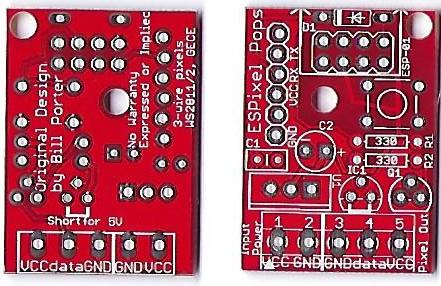
This page is under construction
The ESPixel Pops is a variation of the original ESPixel Stick by Bill Porter
The ESPixel Pops is the most basic of the Pixel Stick designs. It is a fully through hole PCB with no smd(surface mount) components. Therefore, it is easily built by most anyone with basic soldering skills.
This variation was created by Pops Jones (ukewarrior) in order to create a form factor that would fit inside a 1" thin wall PVC tube.
General Features
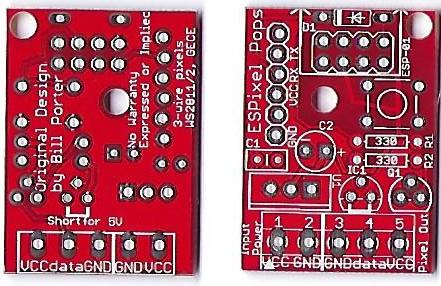
The Pixel Pops has these main features
1. A
2. B
3. C
4. C
The board professionally manufactured with 1oz copper and the holes are through plated. This makes for easy and more error free soldering.
All wires attach via terminal blocks. However, the use of terminal block is optional as the holes support direct soldering of wires.
The Schematic can be downloaded by clicking on this link:
Media:ESPixel_PopsSchematic.pdf
.
Order your own boards
You can order your own boards with the information given below, or you can contact: ukewarrior on the DIYC forum to see if he has any in stock.
The PCB industry has a standard for the definition of a PCB. It's called a 'gerber' file. This is a set of files that have the actual instructions that tell the machines how to operate.
The Gerbers for the ESPixel Pops are found at this link: (link below is incorrect, file to be posted) Zip File containing the SSRneon-G2-LED Gerber files
This is all your should need to order PCBs from any PCB manufacturer.
Fuses
There is no onboard fuse for the ESPixel Pops.
Since there is no onboard fuse, if a power overload should occur, the ESP-01 or the ESPixel Pops board may be damaged. You can add an inline fuse if desired inline with the input power feed.
Disclaimers
USE the ESPixel Pops board at Your Own Risk !
The ESPixel Pops board has NO warranty expressed or implied
BOM - Bill of Materials
The following BOM assumes that the four channel indicator LEDs are RED LEDs. If you want to use other colors for the indicators, see the section after the BOM for a discussion on how to use other colors.
BOM for 120VAC Operation:
QTY Mouser #: Description
2 606-A9A Neon Lamp 65VAC .7mA NE-2E marked NE1, NE2 (See the note below for an alternative source)
1 571-5556416-1 Modular Jacks 8 PCB TOP ENTRY marked J1
4 511-BTA04-700T Triacs 4 Amp 700 Volt marked U1, U2, U3, and U4
OR
511-BTA06-600S Triacs 6 Amp 600 Volt marked U1, U2, U3, and U4
2 534-3517 Fuse Clips and Holders PC FUSE CLIP 5 MM
1 534-3527C Fuse Cover
5 604-WP7104IT LED Standard HI EFF RED TRANS marked LED1, LED2, LED3, LED4, LED5
1 660-CF1/4C681J 1/4Watt Axial Carbon Film Resistors 680ohms 5% marked R9
4 660-CF1/4C221J 1/4Watt Axial Carbon Film Resistors 220ohms 5% marked R1, R2, R3, R4
4 660-CF1/4C181J 1/4Watt Axial Carbon Film Resistors 180ohms 5% marked R5, R6, R7 & R8
2 660-CF1/4C104J 1/4Watt Axial Carbon Film Resistors 100Kohms 5% marked R10, R11
4 859-MOC3023 Optocomponents Optocoupler marked IC1, IC2, IC3 and IC4
4 571-1-390261-1 IC Sockets 6P ECONOMY TIN marked IC1, IC2, IC3, IC4
5 571-2828372 Terminal Blocks 5.08MM PCB MOUNT 2P marked TB1, TB2, TB3, TB4, TB5
Note regarding resistors. You usually want to purchase resistors from Mouser in quantities
of 100 of a specific value. You usually can get 100 resistors for the same price of
20 individual resistors. (You will eventually use them !)
As noted above in the FUSE Section, you have a choice to make.
You only need one fuse per SSRneon.
You should always order extra fuses.
1 504-GMC-2 5mm x 20mm Medium Time Delay Fuses 125VAC 2A Med Time Delay
1 504-GMC-3 5mm x 20mm Medium Time Delay Fuses 125VAC 3A Med Time Delay
1 504-GMC-4 5mm x 20mm Medium Time Delay Fuses 125VAC 4A Med Time Delay
1 504-GMC-5 5mm x 20mm Medium Time Delay Fuses 125VAC 5A Med Time Delay
1 504-GMC-6 5mm x 20mm Medium Time Delay Fuses 125VAC 6A Med Time Delay
1 504-GMC-7 5mm x 20mm Medium Time Delay Fuses 125VAC 7A Med Time Delay
1 504-GMC-8 5mm x 20mm Medium Time Delay Fuses 125VAC 8A Med Time Delay
The following items are NOT available from Mouser.
You can get everything but the TA-200 from your local hardware store or home center.
See above for TA-200 sources.
2 Screw,#8x1/2" Pan Head Sheet Metal
(You can use the screws that come with the TA-200 if you cut them down)
1 TA-200 Enclosure
1 Male Plug Power Cord, Rated for 10A Minimum
4 Female Plug Power Cord, Rated for 4A Minimum
The power cords are often fashioned from standard household extension cords
with one of the ends cut off. You can also make your own with SPT wire
and 'vampire' plugs/receptacles.
Neon lamp alternative source information:
Jameco, www.jameco.com, sells the NE-2E neon bulb for about half of mousers price. Jameco Part Number: 210260
Construction Information
There are several 'how to build a PCB' self help guides both within this wiki and the web.
Here is a picture of a completed ESPixel Pops: (The fuse cover has been removed)
Updated picture to be added....
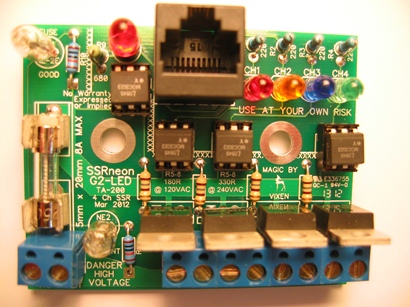
Wiring The ESPixel Pops
The pin-out for the RJ-45 network cable is the same for all of the Sean Bowf derivative SSRs:
View looking down on the component side of the PCB:
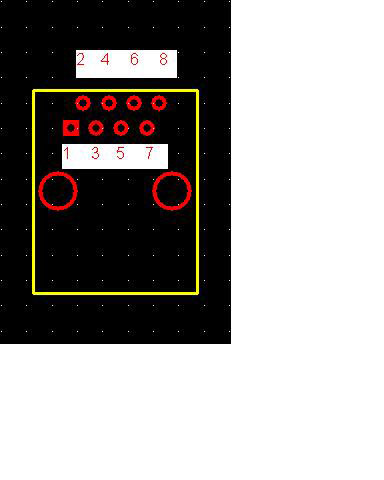 |
Controller Output Pinout
|
The following image shows how to connect wires to the SSRneon-G2-LED.
The AC line connects to the far left hand terminal block labeled: AC INPUT
The other four terminal blocks are for the wires that will connect to your lights. The connector labeled: HOT is for the 'hot' wire. The connector labeled: NEU is for the 'neutral' wire.
Your network interface cable clicks into the RJ45 connector on the top right of the board. If all is well, you should see both neon bulbs glowing signaling AC voltage is present and flowing through the fuse. The LED should also be lit to indicate that 5 volts DC is being supplied by the lighting controller.
