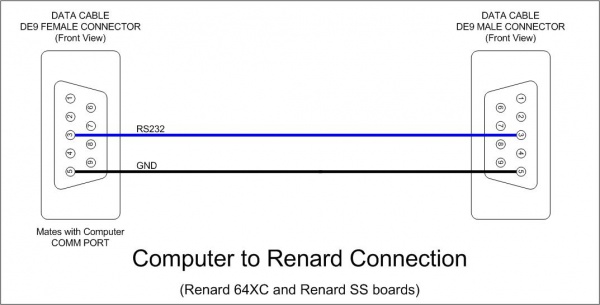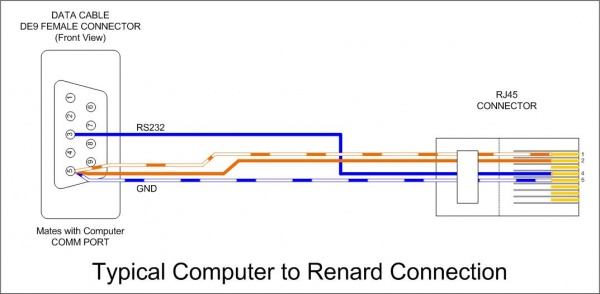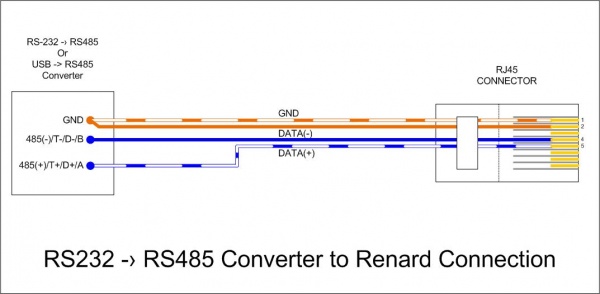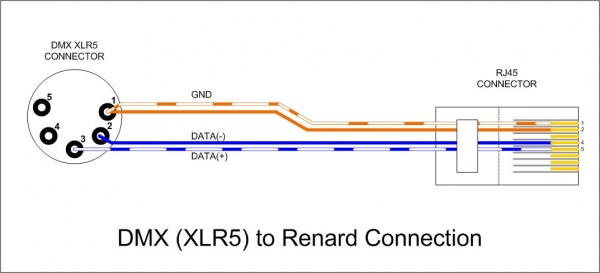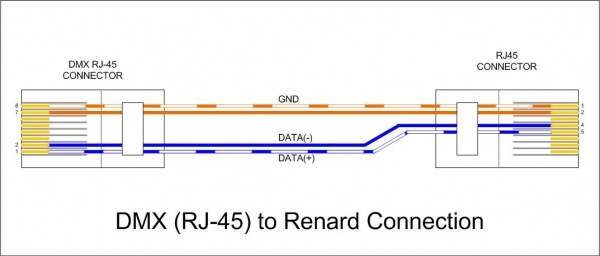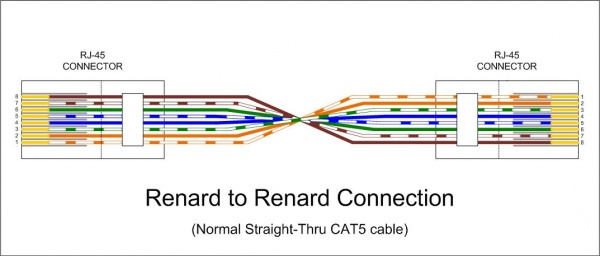Renard Data Cables
The data cables shown on this page apply to the current Renard board designs at DIYC, except the Renard 16 (xmus) which has unique requirements.
Some earlier designs/prototypes may have different cable requirements, when in doubt check the dedicated wiki page for that particular board.
Directly to computer COMM port (RS232 connection)
Mainly for Renard 64XC and Renard SS boards PC DE9 Pin 3 to Renard DE9 Pin 3 PC DE9 Pin 5 to Renard DE9 Pin 5
PC DE9 Pin 3 to RJ45-pin 4 PC DE9 Pin 5 to RJ45-pin 5 and pin 1 and/or pin 2
Using a RS232->RS485 or USB->RS485 converter
- Due to the many different types of RS232->RS485 and USB->RS485 converters available, the drawing only refers to the signals coming from the converter. Check the documentation for your converter to figure out how/where to hook up the correct wires.
Converter signal RS485(-)/T-/D-/B/485- connects to RJ45-pin 4 (blue CAT5 wire) Converter signal RS485(+)/T+/D+/A/485+ connects to RJ45-pin 5 (blue/white CAT5 wire) Converter GND signal connects to RJ45-pins 1 & 2 (orange and orange/white CAT5 wires)
An example is shown here with the HXSP-2108F Adapter Hook-up
In a DMX environment
DMX using XLR Connectors XLR connector pin 1 (GND) to RJ45-pin 1 and/or pin 2 XLR connector pin 2 (Data-) to RJ45-pin 4 XLR connector pin 3 (Data+) to RJ45-pin 5 DMX using RJ45 (CAT5) Connectors RJ45 connector pin 1 (Data+) to RJ45-pin 5 RJ45 connector pin 2 (Data-) to RJ45-pin 4 RJ45 connector pins 7 & 8 (GND) to RJ45-pins 1 & 2
Connecting multiple Renard boards
Generally only a regular straight-thru CAT5 cable is required to connect a Renard board to other Renard boards. For the few exceptions (ie Ren24 V2.5), check the wiki page for those boards to see what their unique requirements are.