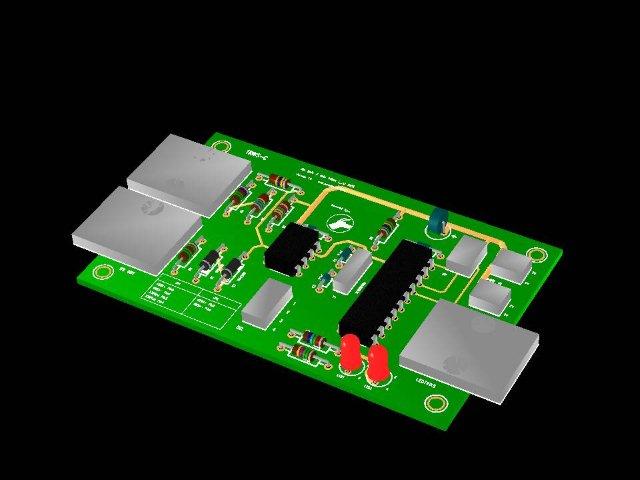Tricks-C Controller Assembly Instructions: Difference between revisions
No edit summary |
|||
| Line 29: | Line 29: | ||
Here is the Schematic. | Here is the Schematic. [[Image:TRIXC V1.1a.pdf]] Image:TRIXC V1.1a.pdf | ||
== PCB Layout == | == PCB Layout == | ||
Revision as of 22:28, 8 November 2008
Disclaimer
ALL INFORMATION WITHIN THIS DOCUMENT IS PROVIDED "AS IS" AND WITHOUT ANY EXPRESS OR IMPLIED WARRANTIES, INCLUDING, WITHOUT LIMITATION, THE IMPLIED WARRANTIES OF MERCHANTABILITY AND FITNESS FOR A PARTICULAR PURPOSE. I DO NOT GUARANTEE ANY INFORMATION IN THIS DOCUMENT IS ACCURATE, AND IT SHOULD BE USED FOR ABSTRACT EDUCATIONAL PURPOSES ONLY.
Background
While there are a myriad of computer based controller hardware available that will run under the Vixen software for controlling Christmas lighting, there were no LED display panels that could be controlled thru Vixen. Robert Jordan decided that the Vixen community needed a LED sign and took it upon himself to design and prototype an LED scrolling board. While Robert had seen LED boards everywhere, he wanted one that allowed you to do text and animation. He envisaged a LED display board that could be your show sign and a place for animations during the show.
THE LEDTRIKS was born. You can read more about it here.
While there was a great takeup on the design, there were always a few capabilities or limiations with the first LEDTRIKS.
Connection via the parallel port Heavy load on Vixen Refresh rate, random LEDs being fired.
Schematic
Here is the Schematic. File:TRIXC V1.1a.pdf Image:TRIXC V1.1a.pdf
PCB Layout
Here is the Schematic.
BOM
Here is the Schematic.