You are using an out of date browser. It may not display this or other websites correctly.
You should upgrade or use an alternative browser.
You should upgrade or use an alternative browser.
Documentation: User guides, tutorials, and videos
- Thread starter sallz0r
- Start date
Is there a printable manual on how to use vixen 3 for the information posted at http://www.vixenlights.com/vixen-3-documentation/
or for other useful documents that could be used as a reference?
or for other useful documents that could be used as a reference?
Jon, is there any documentation that really gets into the nuts and bolts of grouping and sub-grouping? I'm trying to achieve the same control that Matt Johnson has over the individual arms, branches, and spokes.
http://doityourselfchristmas.com/forums/showthread.php?39162-DIY-Pixel-Snowflakes-*Sneak-Peek*-for-2015-Christmas&highlight=idleup
He also states the following: "Copying elements into new groups is really just a pointer to that same element, so my parent element of "Snowflake_A" may actually have over 1000 elements under it but it really only maps to 192 pixels (576 controller channels)."
I'm not sure what he means by having over 1000 elements and I'm not sure how you map to the same pixels. Would I be creating a separate snowflake element for each effect. Any help would be greatly appreciated. Thanks, Dale
http://doityourselfchristmas.com/forums/showthread.php?39162-DIY-Pixel-Snowflakes-*Sneak-Peek*-for-2015-Christmas&highlight=idleup
He also states the following: "Copying elements into new groups is really just a pointer to that same element, so my parent element of "Snowflake_A" may actually have over 1000 elements under it but it really only maps to 192 pixels (576 controller channels)."
I'm not sure what he means by having over 1000 elements and I'm not sure how you map to the same pixels. Would I be creating a separate snowflake element for each effect. Any help would be greatly appreciated. Thanks, Dale
JCook
New member
Dale,
I can help you with your question. Lets say you create a group called "Windows" within the windows you have 6 windows. You can copy those 6 windows into a different group called "House". What this lets you do is create different group arrangements with the same number of actual elements because they are grouped differently.
See my setup below.
I have a group called windows. Within that there are two groups upper and lower windows. The Windows upper has 7 windows and the lower has 4.
I also have a group called House. I copied the entire Windows group and pasted in the House group.. Now when I apply an effect on the Windows group, I get one result. When I apply an effect to the House group I get a different effect that also includes the windows. Make sense?

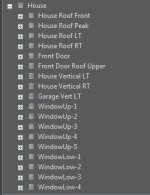
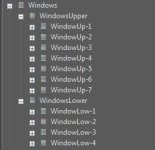
I can help you with your question. Lets say you create a group called "Windows" within the windows you have 6 windows. You can copy those 6 windows into a different group called "House". What this lets you do is create different group arrangements with the same number of actual elements because they are grouped differently.
See my setup below.
I have a group called windows. Within that there are two groups upper and lower windows. The Windows upper has 7 windows and the lower has 4.
I also have a group called House. I copied the entire Windows group and pasted in the House group.. Now when I apply an effect on the Windows group, I get one result. When I apply an effect to the House group I get a different effect that also includes the windows. Make sense?

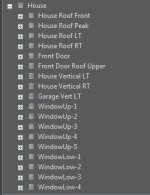
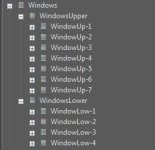
jchuchla
Supporting Member
In matt's video he used the terminology a bit loosely. An element is one unit of sequencing. A pixel for example is an element. If you copy the same pixel into multiple groups, you don't have more than one element. You instead have multiple references to the same element. In vixen we actually abstract elements out and there's no place in the program to actually create elements. You instead work with element nodes. We don't really talk about this much but that's how it actually works. In display setup, when you create an element you're actually creating an element node and the underlying element. The node is a reference to the element. It's the reference that contains the information about where it fits into your list. If you copy and paste an element from one group to another, it creates a new element node and references the same element.
On the other hand, when you patch element to filters and controllers, you're not patching the element node. You're patching the element it references. That's why once you patch it, you'll get the green ball showing for all other nodes referencing the same element.
--Jon Chuchla--
Sent from my iPhone using Tapatalk
On the other hand, when you patch element to filters and controllers, you're not patching the element node. You're patching the element it references. That's why once you patch it, you'll get the green ball showing for all other nodes referencing the same element.
--Jon Chuchla--
Sent from my iPhone using Tapatalk
