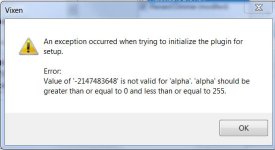You are using an out of date browser. It may not display this or other websites correctly.
You should upgrade or use an alternative browser.
You should upgrade or use an alternative browser.
Edittable Adjustable Preview Plug-In
- Thread starter MacabreRob
- Start date
kychristmas
New member
Timon,
I think the appreciation can only really come if you have used the original Preview tool with Vixen 2.x. While it worked fine, it was very tedious to paint all of the elements in. Especially if you had a large number of channels. I had a very detailed preview I think looked pretty good, but have many many hours in it. I first created a BluePrint in Adobe Illustrator (Grey Lines) and used it as a guide to lay the Pixels down. It worked, but again very tedious and most people don't have the tools and/or skills to do that.
For me, there are two important pieces to this tool:
1. Easy drawing of Display Elements such as arches, megatree, minitrees, etc.
2. Automatic translation from Display Element to Channel Assignments. For instance, define that you want to draw an 8 Channel Arch, Draw It, and the 8 sections are automatically drawn and assigned to the correct channels.
Combine all these features with standar copy and paste features and the ability to erase like a paint program instead of Pixel by Pixel and it just makes for an excellent tool and unbelievable increase in productivity.

I think the appreciation can only really come if you have used the original Preview tool with Vixen 2.x. While it worked fine, it was very tedious to paint all of the elements in. Especially if you had a large number of channels. I had a very detailed preview I think looked pretty good, but have many many hours in it. I first created a BluePrint in Adobe Illustrator (Grey Lines) and used it as a guide to lay the Pixels down. It worked, but again very tedious and most people don't have the tools and/or skills to do that.
For me, there are two important pieces to this tool:
1. Easy drawing of Display Elements such as arches, megatree, minitrees, etc.
2. Automatic translation from Display Element to Channel Assignments. For instance, define that you want to draw an 8 Channel Arch, Draw It, and the 8 sections are automatically drawn and assigned to the correct channels.
Combine all these features with standar copy and paste features and the ability to erase like a paint program instead of Pixel by Pixel and it just makes for an excellent tool and unbelievable increase in productivity.

Last edited:
teberle
New member
I would like to see the addition of being able to create a circle with channel segments, basically the same thing as the arch but would assign segments to a full circle.
also is there a way to move a complete arch by selecting the channels on the right and then moving?
also is there a way to move a complete arch by selecting the channels on the right and then moving?
Last edited:
MacabreRob
New member
Really awesome additions. Just downloaded v7. One problem I've got is I get an Unhandled exception has occured in your application when I try to Undo the Mega tree. I also drag out the megatree to a pretty good size, but it scales it down to a little tree. Anyway to get the tree to be bigger? One other issue I get, if I use an existing profile it seems to work pretty good, but I can't seem to make a new profile, I get a exception error that Object referrence not set to an instance of an object. I don't even know what that means. Thanks for all the hard work!
Which version of Vixen? Shouldn't matter, but it might. I can't get it to reproduce on my end at the moment, but I will keep trying. As an experiement for that last error, try editing an profile, and switch it back to the original UI (Settings|Use Classic UI), close out the editor and try your new profile again. If it works, that will tell me if the error is happening within the Editor code itself or within the code that invokes the Editor window. I am trying to add some tracing code that will write out a log file with some detail to help ferret out some of these weird bugs.
johnpdo
New member
ok, I opened a profile with the new UI, and put in an arch. Switched to classic view, and the arch disappeared. Using Vixen 2.1.4.0
Still can't start a new profile. When I start Profile, click on the + and type in a name "2013" I can add channels and they show up. I can add a Renard and it shows up and I can click on that plugin setup and it appears to be normal (although the renard is not hooked up I can still set the settings, but when I add adjustable preview and click PlugIn setup, I get the same error. Object reference not set to an instance of an object. Maybe I'm forgetting a step. But as it stands, I can't make a new profile, only alter an existing one. Help?
Still can't start a new profile. When I start Profile, click on the + and type in a name "2013" I can add channels and they show up. I can add a Renard and it shows up and I can click on that plugin setup and it appears to be normal (although the renard is not hooked up I can still set the settings, but when I add adjustable preview and click PlugIn setup, I get the same error. Object reference not set to an instance of an object. Maybe I'm forgetting a step. But as it stands, I can't make a new profile, only alter an existing one. Help?
kychristmas
New member
ok, I opened a profile with the new UI, and put in an arch. Switched to classic view, and the arch disappeared. Using Vixen 2.1.4.0
Still can't start a new profile. When I start Profile, click on the + and type in a name "2013" I can add channels and they show up. I can add a Renard and it shows up and I can click on that plugin setup and it appears to be normal (although the renard is not hooked up I can still set the settings, but when I add adjustable preview and click PlugIn setup, I get the same error. Object reference not set to an instance of an object. Maybe I'm forgetting a step. But as it stands, I can't make a new profile, only alter an existing one. Help?
By chance did you just rename the old DLL and leave it in the folder? If so, I'm wondering if that is not causing the problem. Try removing all versions of the Adjustable Preview except the one
IdunBenhad
New member
Hi:
Thanks for all your hard work on the new editor. Works great so far.
One thing that may be of interest. When using the image stamp, it has to be attached to a channel. It would be nice to be able to use it "stand-alone". I was building a lighted fence. The poles were not to be lighted, but they still had to be attached to a channel.
One other thing: Once having placed an object, it cannot be released by double clicking or escape. Some other tool must be selected to detach from that object.
Just things I have discovered. Again, thanks. It took me far less time to do a new layout than with the old adjustable preview.
Thanks for all your hard work on the new editor. Works great so far.
One thing that may be of interest. When using the image stamp, it has to be attached to a channel. It would be nice to be able to use it "stand-alone". I was building a lighted fence. The poles were not to be lighted, but they still had to be attached to a channel.
One other thing: Once having placed an object, it cannot be released by double clicking or escape. Some other tool must be selected to detach from that object.
Just things I have discovered. Again, thanks. It took me far less time to do a new layout than with the old adjustable preview.
kychristmas
New member
Hi:
Thanks for all your hard work on the new editor. Works great so far.
One thing that may be of interest. When using the image stamp, it has to be attached to a channel. It would be nice to be able to use it "stand-alone". I was building a lighted fence. The poles were not to be lighted, but they still had to be attached to a channel.
One other thing: Once having placed an object, it cannot be released by double clicking or escape. Some other tool must be selected to detach from that object.
Just things I have discovered. Again, thanks. It took me far less time to do a new layout than with the old adjustable preview.
Just use another editor to add the non-lighted fence to your background image.
MacabreRob
New member
A Feature in the program is the ability to take a snapshot of a channel and use that as your background image. So, in this example, you might setup your fence and anything else you want as a background, in a channel temporarily, then select Channel|Set Channel as Background Image... If you want to change the color used in that channel, then answer yes to the message box that pops up and select that new color (color for the channel does not change with this, it's only used to color the new background image), then BOOM! new background image. After that, clear out the cells in the channel you were using to edit and you are done!
IdunBenhad
New member
Hi:
Thanks, Rob. I'll give it a try.
Thanks, Rob. I'll give it a try.
johnpdo
New member
By chance did you just rename the old DLL and leave it in the folder? If so, I'm wondering if that is not causing the problem. Try removing all versions of the Adjustable Preview except the one
Yea! That was it. I did a search on my computer, and had 8 different spots I had it in. Been going all helterskelter trying to get this done, along with my mega tree build, mini and medium trees, etc. Whew, now I can sleep tonight. You guys are awesome, and this is the BEST adj. preview tools! The spiral tree and mega tree options are sublime.
OK, need to back off from the caffeine for awhile. Cheers!
MacabreRob
New member
Yea! That was it. I did a search on my computer, and had 8 different spots I had it in. Been going all helterskelter trying to get this done, along with my mega tree build, mini and medium trees, etc. Whew, now I can sleep tonight. You guys are awesome, and this is the BEST adj. preview tools! The spiral tree and mega tree options are sublime.
OK, need to back off from the caffeine for awhile. Cheers!
:biggrin: Thanks, it took FOREVER to get the calculations for the spiral tree done right. Finally had to download that spreadsheet that's floating around for the spiral tree and work backwards. I just wish I could make it look more 3d at the base, so you can see which lines are in the "back" on the mega/spiral trees...
kychristmas
New member
:biggrin: Thanks, it took FOREVER to get the calculations for the spiral tree done right. Finally had to download that spreadsheet that's floating around for the spiral tree and work backwards. I just wish I could make it look more 3d at the base, so you can see which lines are in the "back" on the mega/spiral trees...
Rob, that one piece was worth it all your effort. I had hours in doing the Megatree and Spirals. With your tool, you get a perfect spiral in 5 seconds.
MacabreRob
New member
Your appreciation is all the reward I need. I will have beta 8 online soon, with a new Text feature, rounded rectangles, and some error capturing code
corytcline
New member
Wow can't keep up with the releases lol. Was fixin to get seven but now will wait for eight. Awesome work thanks for sharing.
MacabreRob
New member
Beta 8 is now up and ready to play. Got some error tracking code in there, along with a few new toys based on what YOU ALL asked for!!
Enjoy and keep on testing!
- Added new tool: TEXT. Allows you to insert text with any font, size and style, just like the big boys. After entering the text string in the input box, you then set it on the canvas like you were using a one-time Image Stamp.
- Fixed the bug in which the MegaTree and Singing Face were accidentally picking up the line style attributes (width, dash-pattern) from the shape tool. If anyone actually like that, let me know and I will make it a feature.
- Fixed a bug in which the Arch tool was picking up the dash style... yada yada yada.
- Added some error detection and report code. There will be a log file created in your profile directory, next to the .settings file. If you get an error, please either send me the file, or just cut out the bit with the exact error message and post in this thread.
- Added the ability to have ROUNDED CORNERS to rectangles. Specify the roundiness in terms of radius of a circle for the corners.
- Fixed a minor issue that came up when using your arrow keys to change a value in the settings text and combo boxes, the main editor form was capturing that and trying to manipulate the Channel Explorer window. The code now slaps its hand and lets you arrow away.
- Last but not least, expanded the Arch tool to handle new multi-channel arrangements. Tool is now named MULTI-CHANNEL LINE, and Arch is just the first of 6 arrangements available. Arrangements include Arch, Circle, Fan, Line, Star and StarBurst.
Enjoy and keep on testing!
MacabreRob
New member
Timon,
I think the appreciation can only really come if you have used the original Preview tool with Vixen 2.x. While it worked fine, it was very tedious to paint all of the elements in. Especially if you had a large number of channels. I had a very detailed preview I think looked pretty good, but have many many hours in it. I first created a BluePrint in Adobe Illustrator (Grey Lines) and used it as a guide to lay the Pixels down. It worked, but again very tedious and most people don't have the tools and/or skills to do that.
For me, there are two important pieces to this tool:
1. Easy drawing of Display Elements such as arches, megatree, minitrees, etc.
2. Automatic translation from Display Element to Channel Assignments. For instance, define that you want to draw an 8 Channel Arch, Draw It, and the 8 sections are automatically drawn and assigned to the correct channels.
Combine all these features with standar copy and paste features and the ability to erase like a paint program instead of Pixel by Pixel and it just makes for an excellent tool and unbelievable increase in productivity.
View attachment 16187
ky, I just got around to watching your video here (YouTube blocked at work). Very cool seeing someone besides myself actually using it! Just watching, I can see that I definently want to have multi-channel working, for hiding and showing channels, if nothing else. Moving cells as well... Another idea is to automatically show a channel that might be hidden if you start editing in it, just as inserting an Arch or Megatree. Maybe that can be a switchable setting to do that... Little things like that make or break a user experience... I want to hear them all. What I can do to make this thing easier for you to do what we do!
Oh, an keyboard shortcuts to changing tools, don't let me forget. Maybe for Beta 9...
kychristmas
New member
ky, I just got around to watching your video here (YouTube blocked at work). Very cool seeing someone besides myself actually using it! Just watching, I can see that I definently want to have multi-channel working, for hiding and showing channels, if nothing else. Moving cells as well... Another idea is to automatically show a channel that might be hidden if you start editing in it, just as inserting an Arch or Megatree. Maybe that can be a switchable setting to do that... Little things like that make or break a user experience... I want to hear them all. What I can do to make this thing easier for you to do what we do!
Oh, an keyboard shortcuts to changing tools, don't let me forget. Maybe for Beta 9...
Yeah, probably not the best demo of your tool. I had turned off the display of all channels. While multiple selection would be good, I think automatically showing the channels when an effect is applied would be excellent.
The tool is awesome. Thanks
BTW, I think I made the video 2 or 3 releases ago.
IdunBenhad
New member
Hi:
This error started occuring in Beta 7 after I Saved a sequence and continues in Beta 8. I have completely deleted and reloaded Vixen 2.5.0.8 and eliminated the original Adjustable Preview.dll.
The error comes up when trying to go into Adjustable Preview and will not let it continue.
I am using an iMac (27") running Windows 7 Pro under Boot Camp.
Additional Info: I deleted the Beta 8 dlls and went back to the original Adjustable Preview. This appears to be working OK, even on the sequences that were generating the error.
This error started occuring in Beta 7 after I Saved a sequence and continues in Beta 8. I have completely deleted and reloaded Vixen 2.5.0.8 and eliminated the original Adjustable Preview.dll.
The error comes up when trying to go into Adjustable Preview and will not let it continue.
I am using an iMac (27") running Windows 7 Pro under Boot Camp.
Additional Info: I deleted the Beta 8 dlls and went back to the original Adjustable Preview. This appears to be working OK, even on the sequences that were generating the error.
Attachments
Last edited:
MacabreRob
New member
Hi:
This error started occuring in Beta 7 after I Saved a sequence and continues in Beta 8. I have completely deleted and reloaded Vixen 2.5.0.8 and eliminated the original Adjustable Preview.dll.
The error comes up when trying to go into Adjustable Preview and will not let it continue.
I am using an iMac (27") running Windows 7 Pro under Boot Camp.
Additional Info: I deleted the Beta 8 dlls and went back to the original Adjustable Preview. This appears to be working OK, even on the sequences that were generating the error.
If you got this using Beta 8, there should be a file named "AdjustablePreview.log" in your profile folder (found at c:\Users\<username>\AppData\Local\Vixen, or possibly c:\Users\<username>\AppData\Roaming\Vixen if you hae a Roaming profile). If that file is there, it might possibly have that error information within it. PM me with the contents of the file and maybe I can find out exactly what is causing this...