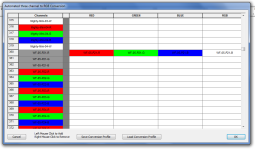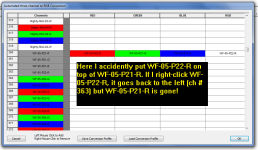If you are interested in Converting your Vixen sequence into HLS - its easy - it may take some time.
Step 1. Load your song.
Step 2. Under "File" menu - select "Import a Vixen File".
It's best to use a flattened Vixen file. If you don't have it, HLS will prompt you for a Profile.
HLS will then load your Vixen sequence and convert as many of Vixen's single tic effects into HLS primitives as it can.
When done - I suggest pressing the SAVE button.
Step 3. If your sequenced contained channels for "Pixels" - I suggest your convert those three channels into HLS RGB channels at this time.
It can dramatically reduce your channel count in the editor.
Under the "Manage Channel" menu - select "Auto Convert Channels to RGB".
The process consists of you placing on a single line - the three channels that are to be converted. Easy but can be tedious if you have a lot of pixels.
I suggest you "SAVE" your RGB conversion selections as it will build a conversion file so that the next Vixen Sequence you convert - all you do is point me to the conversion matrix - and I do the rest.
Step 4. Once you have converted your pixel channels (only if you had some) - create a LIBRARY and save the Sequence LAYOUT in the Library.
That way - when you wish to develop a sequence totally with HLS - you can load your LAYOUT from the Library and all your channels are there for you.
Enjoy.
Joe
Step 1. Load your song.
Step 2. Under "File" menu - select "Import a Vixen File".
It's best to use a flattened Vixen file. If you don't have it, HLS will prompt you for a Profile.
HLS will then load your Vixen sequence and convert as many of Vixen's single tic effects into HLS primitives as it can.
When done - I suggest pressing the SAVE button.
Step 3. If your sequenced contained channels for "Pixels" - I suggest your convert those three channels into HLS RGB channels at this time.
It can dramatically reduce your channel count in the editor.
Under the "Manage Channel" menu - select "Auto Convert Channels to RGB".
The process consists of you placing on a single line - the three channels that are to be converted. Easy but can be tedious if you have a lot of pixels.
I suggest you "SAVE" your RGB conversion selections as it will build a conversion file so that the next Vixen Sequence you convert - all you do is point me to the conversion matrix - and I do the rest.
Step 4. Once you have converted your pixel channels (only if you had some) - create a LIBRARY and save the Sequence LAYOUT in the Library.
That way - when you wish to develop a sequence totally with HLS - you can load your LAYOUT from the Library and all your channels are there for you.
Enjoy.
Joe