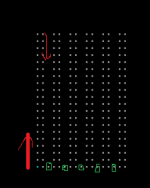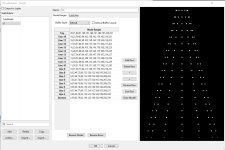Hi, I made a megatree which has a single strand of 240 lights (the small pebble type ones 'inline' the cable rather than bullets, like this https://img.kwcdn.com/product/Fancy...0273051b09c4955a3.jpg?imageView2/2/w/800/q/70)
I have it in 12 strings of 20 leds, starting at the bottom and running up-down-up-down..... But since the pixels are 10cm apart, in order to get the spacing working i need to have a 'useless' pixel between the end of the 'down' run and the start of the next 'up' run.
I can model it as a custom model but it appears on the layout as a matrix like in the attachment
Is there anyway to make it be a 'tree', so conical in shape and appearance on the layout but taking into account the spare pixel every second run?
thanks
Ken
I have it in 12 strings of 20 leds, starting at the bottom and running up-down-up-down..... But since the pixels are 10cm apart, in order to get the spacing working i need to have a 'useless' pixel between the end of the 'down' run and the start of the next 'up' run.
I can model it as a custom model but it appears on the layout as a matrix like in the attachment
Is there anyway to make it be a 'tree', so conical in shape and appearance on the layout but taking into account the spare pixel every second run?
thanks
Ken