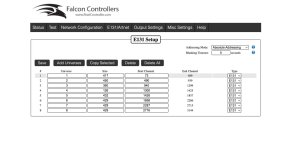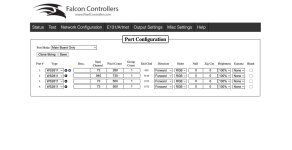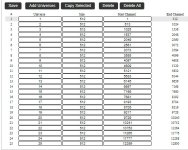I need help figuring something out.
I was using an old version of FPP (3.5) and decided to upgrade to the latest version. I made a backup of my configurations using the built-in FPP backup. I then burned FPP 7.4 on a new SD card using the Raspberry Pi Imager app. I went through the initial setup and then restored the config from the backup file I had made.
Everything looked the same as it had been, except I had to upload all of my sequences and music again. I also had to redo my playlists. No big deal.
After I hooked the Pi back up to my show, I ran a sequence and discovered that only my incandescent lights were flashing, no pixels. I used the Display Testing feature and confirmed that only the AC lights were responding.
I put the old card back in to see if there might be a connection problem. When I turn on the lights from that setup, all lights come on, including pixels. Put the new card back in, and again, no pixels. Can't figure out what is going on. I have rechecked all the settings I know, and everything looks the same on each of the FPP instances.
Any ideas?
I was using an old version of FPP (3.5) and decided to upgrade to the latest version. I made a backup of my configurations using the built-in FPP backup. I then burned FPP 7.4 on a new SD card using the Raspberry Pi Imager app. I went through the initial setup and then restored the config from the backup file I had made.
Everything looked the same as it had been, except I had to upload all of my sequences and music again. I also had to redo my playlists. No big deal.
After I hooked the Pi back up to my show, I ran a sequence and discovered that only my incandescent lights were flashing, no pixels. I used the Display Testing feature and confirmed that only the AC lights were responding.
I put the old card back in to see if there might be a connection problem. When I turn on the lights from that setup, all lights come on, including pixels. Put the new card back in, and again, no pixels. Can't figure out what is going on. I have rechecked all the settings I know, and everything looks the same on each of the FPP instances.
Any ideas?