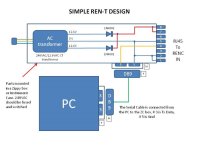You are using an out of date browser. It may not display this or other websites correctly.
You should upgrade or use an alternative browser.
You should upgrade or use an alternative browser.
Olsen 595 - New PC
- Thread starter GrizWolz
- Start date
budude
Active member
While you can get the data levels correct with one of the USB based dongles, AFAIK the timing will not be correct and may not work. You may be stuck with an old PC or ask around here for one of the old converter-to-595 boards like the Ren-C - it will add dimming as well which you can't get with the parallel port (even on an old computer).
Just to add what Budude said, you will also need ZC crossing circuit if you wanted to add dimming capabilities. Back in the day, there was a Ren-T that supplied that, but there is a lot of info on building a ZC circuit, so the Ren-T is not necessary.
I will look to see if I can find a Ren-C around my shop. Seems like I had an extra a long time ago...
I will look to see if I can find a Ren-C around my shop. Seems like I had an extra a long time ago...
dirknerkle
Supporting Member
You could also install an internal LPT card in one of the computer's slots. That would give you a hard-wired LPT port that could drive the 595.
...on the other hand, your's truly happens to have an assembled and never-used Ren-C that could be had for a fair price... I think they were about $25-$30 to build... Then you could hook it up to the computer via an RS232/RS485 USB dongle and also benefit from being able to use full dimming with the 595, too! Make me an offer I can't refuse...
...on the other hand, your's truly happens to have an assembled and never-used Ren-C that could be had for a fair price... I think they were about $25-$30 to build... Then you could hook it up to the computer via an RS232/RS485 USB dongle and also benefit from being able to use full dimming with the 595, too! Make me an offer I can't refuse...
Last edited:
CaptainMurdoch
New member
The Falcon Player has a non-dimming 595 output if you run it on a Raspberry Pi. It uses 3 of the Pi's GPIO pins for the control and data lines.
Sorry, I could not find another Ren-C. I did find this, however. It reminded me that the Ren-C needs to be close to the 595. This set up has 2 595's, 2 Ren-C's and a Ren-T, all in a computer case. This picture was from April, 2008, but it has been in storage since then. This set up with the appropriate number of SSR's would control 128 channels from your serial port. Not really interested in busting it up, though.
Attachments
You could also install an internal LPT card in one of the computer's slots. That would give you a hard-wired LPT port that could drive the 595.
...on the other hand, your's truly happens to have an assembled and never-used Ren-C that could be had for a fair price... I think they were about $25-$30 to build... Then you could hook it up to the computer via an RS232/RS485 USB dongle and also benefit from being able to use full dimming with the 595, too! Make me an offer I can't refuse...[/QUOTE]
Will the Ren-C work with my SSR's that were used with my Olsen-595? And how many channels will i have to expose to the world?
...on the other hand, your's truly happens to have an assembled and never-used Ren-C that could be had for a fair price... I think they were about $25-$30 to build... Then you could hook it up to the computer via an RS232/RS485 USB dongle and also benefit from being able to use full dimming with the 595, too! Make me an offer I can't refuse...[/QUOTE]
Will the Ren-C work with my SSR's that were used with my Olsen-595? And how many channels will i have to expose to the world?
dirknerkle
Supporting Member
The Ren-C is similar to a serial interface between the PC and the 595 so that instead of the parallel interface, you can use a COM port (or a USB dongle if you like) and at the same time, the Ren-C enables dimming with the 595, which isn't available via the parallel mode. The Ren-T (as I recall) is a combination power supply and RS485 converter that converts RS232 into RS485 and also provides a ZC signal to the Ren-C which is also necessary for dimming to work. If you need a ZC signal, the DIGWDF store has a simple ZC kit that can give you that...
The Ren-C is similar to a serial interface between the PC and the 595 so that instead of the parallel interface, you can use a COM port (or a USB dongle if you like) and at the same time, the Ren-C enables dimming with the 595, which isn't available via the parallel mode. The Ren-T (as I recall) is a combination power supply and RS485 converter that converts RS232 into RS485 and also provides a ZC signal to the Ren-C which is also necessary for dimming to work. If you need a ZC signal, the DIGWDF store has a simple ZC kit that can give you that...
for sale?
The answer is yes. The only difference is the Ren-C allows you to use your serial port or RS485.Will the Ren-C work with my SSR's that were used with my Olsen-595? And how many channels will i have to expose to the world?
They do, but the Ren T is not necessary if you have a ZC circuit, as Dirk says he has both....A Ren-C and a ZC kit. Might want to jump on that. I think I can take some pics of the completed 595 set up and post them this weekend.the 595's, Ren-C's and Ren-T all run in unison?
You can take a look at the REN-C from the WIKI here.
Last edited:
I had Olsen 595's and Ren-C a few years ago now and seem to remember that the Opto's on the SSR's needed to be a certain type to allow dimming.
Cant be 100% on this but worth checking before you commit, but assuming the opto's are good the ren-C and 595 combo worked very well but I have moved on to Pixels so a little outdated now.
Also the PCI parallel cards need to support EPP (enhnaced parellel port) mode which most do but worth checking and the USB to serial usually wont work for rec-c so I had to use PCI to serial card which I generally used a combo card for both port types.
Hope this helped.
Josh
Cant be 100% on this but worth checking before you commit, but assuming the opto's are good the ren-C and 595 combo worked very well but I have moved on to Pixels so a little outdated now.
Also the PCI parallel cards need to support EPP (enhnaced parellel port) mode which most do but worth checking and the USB to serial usually wont work for rec-c so I had to use PCI to serial card which I generally used a combo card for both port types.
Hope this helped.
Josh
JP90
Member
I am back to the DIY world after a long break.
The computer I am now using does not have a parallel port to connect my 595 up to...HELP!
Besides using an old PC which I am not keen on, what can I do? I know a parallel to USB will not work.
Thanks!:freak:
GrizWolz if you are up to building a Ren-T here is the diagram for one that I used for over 6 years and had no problems with. You only need one Ren-T board. I was using 3 Grinch boards (same as the 595) off the one Ren-T as the Zero cross is sent through to all the 595 boards.
Sorry it seams that my attachment is not uploading. I may have to try re-posting.
View attachment 34283
Last edited:
JP90
Member
GrizWolz let's see if this works.
Got it.
Gary
View attachment 34284PS The transformer is 120V for US.
Got it.
Gary
View attachment 34284PS The transformer is 120V for US.
Attachments
Last edited:
dirknerkle
Supporting Member
for sale?
Sure. Make me an offer I can't refuse.
FusePopper
New member
Sorry about replying to an old post, but this might help... Don't try and get a parallel port to work on your new computer, use an Arduino. It's possible because I'm using an Arduino Micro to drive four Olsen 595 8-output dimmer boards (borrowing from the schematic "OLSEN 595 WITH OUTPUT ENABLE & DIMMING"). I'm simply using four sets of 3 pins on the Arduino Micro, and hooking up each set to a dimmer board, for a total of 32 dimmable outputs. It takes a little funktified coding to get it to work, but if you know your bitwise operators in C then you're gold (turn the 8-bit number received from Vixen into an 8-bit data stream that can be sent to the chain of 74HC595s). Once the Arduino's coded, set it up as a 'Generic Serial' controller in Vixen and have fun! (the Arduino is seen in Windows as a serial port even though it's hooked up to a USB port).