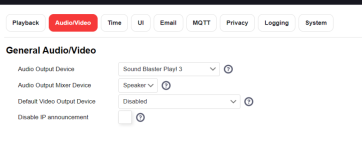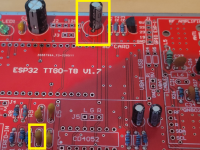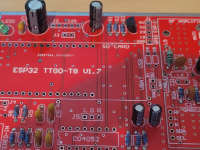If you want a desk top version then this LED sign looks good: https://www.aliexpress.us/item/2252799820237618.htmlAny good links to the external on air signs from anyone?
For scale, this photo shows the 12V W300xH200mm version:
For outdoor installations you can build your own 12V sign using a backboard populated with LEDs that spell "ON AIR, TUNE TO FM 88.9." Or paint a big sign and illuminate it with bright 12V LED spotlights (that are controlled by PixelRadio).
The external On Air sign control port is synced with the front panel LED. They both turn on whenever the RF carrier is active and the test tone mode is disabled (Music Source enabled).is the on-air sign similarly hooked up like the LED is so that it turns on when sensing music through the jack?
https://github.com/thomastech/PixelRadio/tree/main/docs/Hardware#on-air-sign
- Thomas