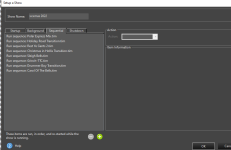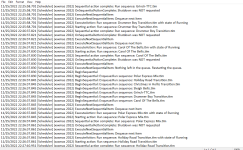You are using an out of date browser. It may not display this or other websites correctly.
You should upgrade or use an alternative browser.
You should upgrade or use an alternative browser.
Show Skipping Sequences
- Thread starter xMATTHEWx
- Start date
I had the same problem this year. Set a show and schedule then run your program. My problem was I had a Sequence Called Christmas Don't be late but when the program loaded it, it was showing Christmas Don???t be late. I had to change the name to (Christmas) to get it to work. you can see this in the log view
Is it always the same sequence that is skipped. If so look in the error log. It is likely there is some effect that is not rendering properly. The sequencer ignores those, but the scheduler will skip sequences with errors.
I don’t think it’s always the same sequence. Last night The Grinch was working, today it’s not. I tried fixing the VU issue, but that didn’t seem to help. I attached the error log. I am seeing issues with the VU, Balls Effect, and System Memory Issues.
I am also running 32 bit which I know is being phased out. Not sure if that matters?
Attachments
Last edited:
Are you running 3.9 U4? There was a VU bug fixed in that release.
Running the 32 bit version of Vixen limits the amount of memory that Vixen can acquire. You might try turning off the Preview to conserve memory while running a show with the scheduler. Select 'Setup Previews' and uncheck the preview. I would restart Vixen after turning off the preview. If the balls effect is continuing to generate exceptions we would need you to create a bug ticket at https://vixenlights.atlassian.net/jira/projects and zip up your profile and attach it to the ticket.
Running the 32 bit version of Vixen limits the amount of memory that Vixen can acquire. You might try turning off the Preview to conserve memory while running a show with the scheduler. Select 'Setup Previews' and uncheck the preview. I would restart Vixen after turning off the preview. If the balls effect is continuing to generate exceptions we would need you to create a bug ticket at https://vixenlights.atlassian.net/jira/projects and zip up your profile and attach it to the ticket.
There are several things going on here from the looks of those logs. The memory issue is certainly a problem. If you have a 64 bit machine, upgrading to that version would certainly help. I see there were many errors sending to one or more of the controllers. This could be caused by the memory issue or the controller dropping off the network. When it cannot send to the controller, then that slows things down and can cause other issues. As JCB mentioned, if we can get a copy of the profile, we can try to reproduce the error in the Balls effect and see what is going on there.
I was able to recreate the error with the Balls effect and I have created a bug report to fix it.
https://vixenlights.atlassian.net/browse/VIX-3354
https://vixenlights.atlassian.net/browse/VIX-3354