jeffjones22
Member
This is one of those bugs that's going to be a real challenge since I'm unable to reproduce it. It's happened to me multiple times, but not every time, and never when I try to replicate it. Hoping someone else has noticed this and either has a solution or can help shed more light on what's causing it.
Reference the attached image. The red outline contains four segment channels that I vertical mirrored and experienced the error. I did the same operation on those in the yellow outline and didn't experience it.
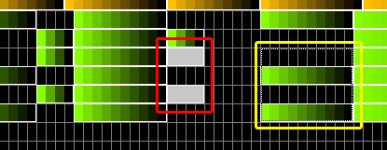
Here's the deal:
1) Working with a group of segment channels. I select some to do a vertical mirror on.
2) I perform the vertical mirror. Sometimes, it doesn't mirror all the individual channels within the set of segment channels and I wind up with what you see in the red outline on the attachment. If I go in and look at the individual channels using a different display group, several consecutive channels are missing the effect while the rest are not. Hence the gray area inside the yellow outline.
It's easy to fix by editing the individual channels, but it sort of defeats using the segment channels.
EDIT: Was just able to reproduce it and I think it's reproducible every time. It just looks okay until you run a preview. At that point, the mirrored effects turn gray (out-of-sync?) and I have to go in and fix it pixel-by-pixel.
Any thoughts on what I might be doing to cause it? As I said, it's happened to me several times and I can't for the life of me figure out why it does this sometimes, but not always.
Reference the attached image. The red outline contains four segment channels that I vertical mirrored and experienced the error. I did the same operation on those in the yellow outline and didn't experience it.
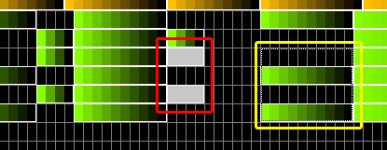
Here's the deal:
1) Working with a group of segment channels. I select some to do a vertical mirror on.
2) I perform the vertical mirror. Sometimes, it doesn't mirror all the individual channels within the set of segment channels and I wind up with what you see in the red outline on the attachment. If I go in and look at the individual channels using a different display group, several consecutive channels are missing the effect while the rest are not. Hence the gray area inside the yellow outline.
It's easy to fix by editing the individual channels, but it sort of defeats using the segment channels.
EDIT: Was just able to reproduce it and I think it's reproducible every time. It just looks okay until you run a preview. At that point, the mirrored effects turn gray (out-of-sync?) and I have to go in and fix it pixel-by-pixel.
Any thoughts on what I might be doing to cause it? As I said, it's happened to me several times and I can't for the life of me figure out why it does this sometimes, but not always.
Last edited:
