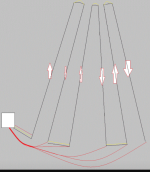Hello,
I bought 600 ws2811 pixels to wire up some singing decorations but health and budget took that off the list for this year.
I was looking at my archway which has 4 - 4x4 posts and lattice in the middle. I was thinking of running a strip of lights down each side of each posts. My question is to be able to sequence each post to be identical do I have to run an extra data line to the start of the next strand of LEDs? Can I start at the bottom of say post 1 (back side), run up to the top, cross over and down the inside of the post, cross over and run up the face of the post and then down the outside portion of this post. Then make a jumper to get over to the next post and repeat.
All YouTube videos I can find basically deal with adding LEDs to the eves of the house and such.
I think the closes I can find is the method to wire up a mega tree.
I found someone's drawing of how they were doing a mega tree and I was thinking that's how I was thinking about the posts.
As for what program I was going to use to sequence I was playing around with Vixen and x-lights.
I was planning on x-lights for the singing decorations.
Any thoughts or assistance is greatly appreciated.
Tim
I bought 600 ws2811 pixels to wire up some singing decorations but health and budget took that off the list for this year.
I was looking at my archway which has 4 - 4x4 posts and lattice in the middle. I was thinking of running a strip of lights down each side of each posts. My question is to be able to sequence each post to be identical do I have to run an extra data line to the start of the next strand of LEDs? Can I start at the bottom of say post 1 (back side), run up to the top, cross over and down the inside of the post, cross over and run up the face of the post and then down the outside portion of this post. Then make a jumper to get over to the next post and repeat.
All YouTube videos I can find basically deal with adding LEDs to the eves of the house and such.
I think the closes I can find is the method to wire up a mega tree.
I found someone's drawing of how they were doing a mega tree and I was thinking that's how I was thinking about the posts.
As for what program I was going to use to sequence I was playing around with Vixen and x-lights.
I was planning on x-lights for the singing decorations.
Any thoughts or assistance is greatly appreciated.
Tim