MartinMueller2003
Supporting Member
You made those colors. How did you configure the channels? What type of color handling did you turn on for each of the channels?
***Solved****In your 5th picture on the right, I see that the effects preview is off......was it turned on when you tested?
You made those colors. How did you configure the channels? What type of color handling did you turn on for each of the channels?


the color handling I made is RGBW for my dumb leds my DMX controller has 8 output channels which will make 32 channels 8 bit 4 channels per output. the controller also i just found out adds more channels under 16 bit to 8 channels per output but under my test in xlights the extra channels are duplicates but with a dim color 16 bit channels are mapped like this Red,dim Red,Green,dim Green,Blue,dim Blue, White,dim White in Vixen its mapped like this.
View attachment 42812View attachment 42813
I have not got to test 16 bit in Vixen yet.

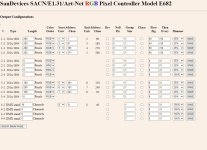 Adding video of my card test.
Adding video of my card test. 