You are using an out of date browser. It may not display this or other websites correctly.
You should upgrade or use an alternative browser.
You should upgrade or use an alternative browser.
Vixen 2.1 on Linux
- Thread starter Jonpro03
- Start date
Materdaddy
New member
oh that I got it was the plugdev ??? Yep lost me there!
Do a long listing on the file:
Code:
ls -l /dev/ttyUSB?They should looks similar to this:
Code:
[08:16 PM] materdaddy@fuel ~ $ ls -l /dev/ttyUSB?
crw-rw---- 1 root dialout 188, 0 Oct 4 13:23 /dev/ttyUSB0The owner of the file is root, the group is dialout. I was mistaken about plugdev in my previous posts, I meant dialout. You will need to check that your user is in the "dialout" group if that's what your long listing shows. To find out what groups you're in, run "groups":
Code:
[08:21 PM] materdaddy@fuel ~ $ groups
materdaddy dialout cdrom floppy sudo audio dip video plugdev netdev bluetooth scanner vboxusers
Code:
usermod -a -G dialout materdaddydirknerkle
Supporting Member
Hmmm...
.... is this that 'easy to use friendly OS' that's going to replace Windows?" :biggrin:
.... is this that 'easy to use friendly OS' that's going to replace Windows?" :biggrin:
Materdaddy
New member
Hmmm...
.... is this that 'easy to use friendly OS' that's going to replace Windows?" :biggrin:
Wait, this coming from the guy who just posted a bunch of windows registry voodoo in another thread? :biggrin:
Seriously though, most linux distros are pretty user friendly now, the biggest thing is just certain things with hardware support and that's less to do with windows and more to do with companies in bed with M$, but let's not get too off topic here...
dirknerkle
Supporting Member
Wait, this coming from the guy who just posted a bunch of windows registry voodoo in another thread? :biggrin:
Seriously though, most linux distros are pretty user friendly now, the biggest thing is just certain things with hardware support and that's less to do with windows and more to do with companies in bed with M$, but let's not get too off topic here...
ROFLMAO!!! I couldn't resist..... I have a few Linux boxes myself, btw... there's a lot to like there!
Materdaddy
New member
ROFLMAO!!! I couldn't resist..... I have a few Linux boxes myself, btw... there's a lot to like there!
It's all in good fun. I knew you couldn't resist, but the timing just happened to be perfect with the windows thread and registry mess...
Back to the last round of questions, lalder, have you made any progress?
A little quickie video showing Vixen running under Ubuntu and Wine.
http://youtu.be/zhAHeMlcn-0
http://youtu.be/zhAHeMlcn-0
mheuer
New member
Nice, just got Vixen 2.1 working in 64bit Xubuntu 12.04 + Wine1.5. 
Running a 64bit distro seemed to be the source of some problems, but it works now after some hacks.
Specificaly, I was getting this error about fmodex64 when trying to start Vixen:
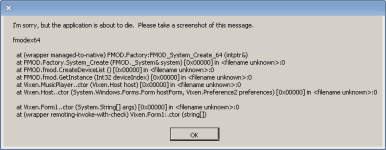
It appears that Vixen loads either fmodex.dll (for 32bit systems), or fmodex64.dll (for 64bit systems).
So I tricked it into loading fmodex.dll (32bit) instead, by renaming it to fmodex64.dll.
And oddly enough, Vixen now runs fine without any problems.
Running a 64bit distro seemed to be the source of some problems, but it works now after some hacks.
Specificaly, I was getting this error about fmodex64 when trying to start Vixen:
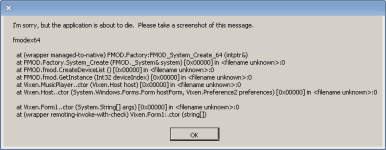
It appears that Vixen loads either fmodex.dll (for 32bit systems), or fmodex64.dll (for 64bit systems).
So I tricked it into loading fmodex.dll (32bit) instead, by renaming it to fmodex64.dll.
And oddly enough, Vixen now runs fine without any problems.
Re: How to: Vixen 2.1 on Linux
I finally got around to trying this out. I just ran a couple of test sequences using Vixen 2.1.x on Ubuntu 12.4 inside VMWare Player on a Windows 7 box and it worked quite well. There were some errors that flashed by during the install which I didn't catch, and I skipped over the USB parts just to see if some basic plug-ins would run (Adjustable Preview and Grid Editor) and they did. One of the sequences was using the equivalent of over 12K channels. I didn't do any tuning, so it was a little jumpy/laggy due to display updates, but it ran quite well.
Thank you Jonpro03 and everyone else who worked on this - awesome job!
don
I finally got around to trying this out. I just ran a couple of test sequences using Vixen 2.1.x on Ubuntu 12.4 inside VMWare Player on a Windows 7 box and it worked quite well. There were some errors that flashed by during the install which I didn't catch, and I skipped over the USB parts just to see if some basic plug-ins would run (Adjustable Preview and Grid Editor) and they did. One of the sequences was using the equivalent of over 12K channels. I didn't do any tuning, so it was a little jumpy/laggy due to display updates, but it ran quite well.
Thank you Jonpro03 and everyone else who worked on this - awesome job!
don
Last edited:
mkozik1
New member
Quick question as I don't seem to be quite as happy as that tornado in the trailer park! I am not able to see any comm ports in the Profile Manager for my Entec Pro Plugin. I have followed all of the instructions including adding my user to the dialout group but the drop down continues to be blank. Where have I gone wrong? Ubuntu 12.04 with Wine 1.4.
Thanks in advance,
Mark
Thanks in advance,
Mark
mkozik1
New member
Is it plugged in (before you start Vixen)?
I have tried it several ways. I have restarted the machine with it connected, restarted the app with it connected, unplugged, launched the app and plugged it in but to no avail...
mkozik1
New member
Is it a USB port or an onboard serial? I had missed the USB serial part the first time
Would be USB : ttyUSB0
mkozik1
New member
Well you got me then. I had to reload Ubuntu a couple of times trying to get everything right.
one time I had ttyUSBO (the letter not the number)
I appreciate you giving it a shot!! I have tried two different forums now and am not having much luck with this thing!
Take care
