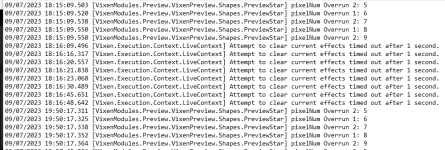It came back after 30 - 40 minutes. Shutting down and restarting does bot help. Maybe someone can look at this error log and point me in the right direction?
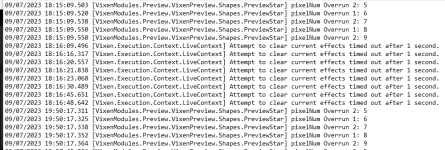
Another observation after updating the video driver with no help. If I let the sequence play and not click on anything, at around the 80% mark, the video returns and is in sync. If I restart the sequence it plays as normal. It seems the video buffer is taking an extreme amount of time to load.
It gets better. After a few small changes I clicked to save and thas is what happens:
09/07/2023 22:03:19.621 [VixenModules.Effect.Effect.PixelEffectBase] Unable to delete all the video temp files. System.IO.IOException: The process cannot access the file '01959.bmp' because it is being used by another process.
at System.IO.Directory.DeleteHelper(String fullPath, String userPath, Boolean recursive, Boolean throwOnTopLevelDirectoryNotFound, WIN32_FIND_DATA& data)
at System.IO.Directory.Delete(String fullPath, String userPath, Boolean recursive, Boolean checkHost)
at VixenModules.Effect.Video.Video.RemoveTempFiles() at System.IO.Directory.DeleteHelper(String fullPath, String userPath, Boolean recursive, Boolean throwOnTopLevelDirectoryNotFound, WIN32_FIND_DATA& data)
at System.IO.Directory.Delete(String fullPath, String userPath, Boolean recursive, Boolean checkHost)
at VixenModules.Effect.Video.Video.RemoveTempFiles()
09/07/2023 22:03:24.719 [Common.Controls.Timeline.Grid] Grid: background rendering didn't finish. Forcibly killing.
09/07/2023 22:01:08.090 [VixenApplication.Program] An application error occurred. Please contact the Vixen Dev Team with the following information:
System.ArgumentException: An item with the same key has already been added.
at System.ThrowHelper.ThrowArgumentException(ExceptionResource resource)
at System.Collections.Generic.Dictionary`2.Insert(TKey key, TValue value, Boolean add)
at VixenModules.Editor.TimedSequenceEditor.TimedSequenceEditorForm.SaveGridRowSettings()
at VixenModules.Editor.TimedSequenceEditor.TimedSequenceEditorForm.SaveSequence(String filePath, Boolean forcePrompt)
at System.Windows.Forms.ToolStripItem.RaiseEvent(Object key, EventArgs e)
at System.Windows.Forms.ToolStripMenuItem.OnClick(EventArgs e)
at System.Windows.Forms.ToolStripItem.HandleClick(EventArgs e)
at System.Windows.Forms.ToolStripItem.HandleMouseUp(MouseEventArgs e)
at System.Windows.Forms.ToolStrip.OnMouseUp(MouseEventArgs mea)
at System.Windows.Forms.ToolStripDropDown.OnMouseUp(MouseEventArgs mea)
at System.Windows.Forms.Control.WmMouseUp(Message& m, MouseButtons button, Int32 clicks)
at System.Windows.Forms.Control.WndProc(Message& m)
at System.Windows.Forms.ToolStrip.WndProc(Message& m)
at System.Windows.Forms.ToolStripDropDown.WndProc(Message& m)
at System.Windows.Forms.NativeWindow.Callback(IntPtr hWnd, Int32 msg, IntPtr wparam, IntPtr lparam) at System.ThrowHelper.ThrowArgumentException(ExceptionResource resource)
at System.Collections.Generic.Dictionary`2.Insert(TKey key, TValue value, Boolean add)
at VixenModules.Editor.TimedSequenceEditor.TimedSequenceEditorForm.SaveGridRowSettings()
at VixenModules.Editor.TimedSequenceEditor.TimedSequenceEditorForm.SaveSequence(String filePath, Boolean forcePrompt)
at System.Windows.Forms.ToolStripItem.RaiseEvent(Object key, EventArgs e)
at System.Windows.Forms.ToolStripMenuItem.OnClick(EventArgs e)
at System.Windows.Forms.ToolStripItem.HandleClick(EventArgs e)
at System.Windows.Forms.ToolStripItem.HandleMouseUp(MouseEventArgs e)
at System.Windows.Forms.ToolStrip.OnMouseUp(MouseEventArgs mea)
at System.Windows.Forms.ToolStripDropDown.OnMouseUp(MouseEventArgs mea)
at System.Windows.Forms.Control.WmMouseUp(Message& m, MouseButtons button, Int32 clicks)
at System.Windows.Forms.Control.WndProc(Message& m)
at System.Windows.Forms.ToolStrip.WndProc(Message& m)
at System.Windows.Forms.ToolStripDropDown.WndProc(Message& m)
at System.Windows.Forms.NativeWindow.Callback(IntPtr hWnd, Int32 msg, IntPtr wparam, IntPtr lparam)