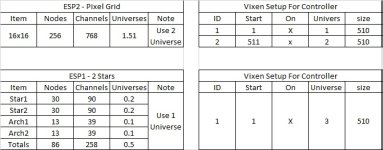You are using an out of date browser. It may not display this or other websites correctly.
You should upgrade or use an alternative browser.
You should upgrade or use an alternative browser.
Vixen settings on universe for unicast having multi controllers
- Thread starter Gudworx
- Start date
ChiefWarrant
Supporting Member
Gudworx,
I ran into a “universe” problem a few of years back, when first started working with multiple universes on multiple unicast controllers. Folks are probably going to need a little more information to help you out. What is your set up like? How many pixels per device?
Some notes
• Only configure the universes needed. An F16v4 can do over 90 universes, but if you are using only 10 then configure 10
• Although universe number is important, it is less important when using unicast instead of multicast. Multicast derives the IP address from the universes used.
• Separate the universe ‘blocks’ per controllers.
• Universes do NOT have to be contiguous (to my understanding).
• The universe number is editable
• KISS – Keep It Simple Silly!
An example set up could be one (2) F16v4 and three (3) ESP modules.
Device--------->IP Address --------->Universes
F16v4----------->192.168.254.201--------->40-43
ESP1 ----------->192.168.254.203--------->50
ESP2------------>192.168.254.205--------->51-52
ESP3------------>192.168.254.206--------->53
1. In Vixen open the Display setup and add your first Streaming ACN (E1.31) controller. First hing I do is rename it to something logical.
2. Edit the controller using the "gear" icon and you should see the configuration window pop up. It lists the first universe as "1".
3. Although it is hard to tell, you edit your start universe here, by selecting the "1" in the universe column and changing it to your desired universe.
4. Click the "add (+)" button until you get the desired number of universes.
5. Set the unicast IP Address and close the window.
6. Repeat the steps for your remaining controllers.
I have attached a couple of screen captures to hopefully assist you. One is a a break down of my multicast setup and am providing just to give you an idea of possibilities.
-Tony
I ran into a “universe” problem a few of years back, when first started working with multiple universes on multiple unicast controllers. Folks are probably going to need a little more information to help you out. What is your set up like? How many pixels per device?
Some notes
• Only configure the universes needed. An F16v4 can do over 90 universes, but if you are using only 10 then configure 10
• Although universe number is important, it is less important when using unicast instead of multicast. Multicast derives the IP address from the universes used.
• Separate the universe ‘blocks’ per controllers.
• Universes do NOT have to be contiguous (to my understanding).
• The universe number is editable
• KISS – Keep It Simple Silly!
An example set up could be one (2) F16v4 and three (3) ESP modules.
Device--------->IP Address --------->Universes
F16v4----------->192.168.254.201--------->40-43
ESP1 ----------->192.168.254.203--------->50
ESP2------------>192.168.254.205--------->51-52
ESP3------------>192.168.254.206--------->53
1. In Vixen open the Display setup and add your first Streaming ACN (E1.31) controller. First hing I do is rename it to something logical.
2. Edit the controller using the "gear" icon and you should see the configuration window pop up. It lists the first universe as "1".
3. Although it is hard to tell, you edit your start universe here, by selecting the "1" in the universe column and changing it to your desired universe.
4. Click the "add (+)" button until you get the desired number of universes.
5. Set the unicast IP Address and close the window.
6. Repeat the steps for your remaining controllers.
I have attached a couple of screen captures to hopefully assist you. One is a a break down of my multicast setup and am providing just to give you an idea of possibilities.
-Tony
Attachments
Last edited:
hi tony i'm really glad that somebody quickly responded to my question...thanks very much...
anyways, my setup is having 2 esp8266. ESP1 is having 2 stars of 30 pixels each and 2 leaping arches with 13 pixels each. the other ESP8266 which is ESP2 has a pixel grid of 16 x16 rgb pixels. I can get proper connections to my ESPs specially from WLED but when i setup vixen lights on universes i could not get it right some lights just won't work while from WLED pixels all work properly...
anyways, my setup is having 2 esp8266. ESP1 is having 2 stars of 30 pixels each and 2 leaping arches with 13 pixels each. the other ESP8266 which is ESP2 has a pixel grid of 16 x16 rgb pixels. I can get proper connections to my ESPs specially from WLED but when i setup vixen lights on universes i could not get it right some lights just won't work while from WLED pixels all work properly...
ChiefWarrant
Supporting Member
Gudworx,
Looks like you are using a total of 3 universes. Use universe 1 through 2 on the pixel grid and universe 3 on the star/star/arch/arch ESP. See attached
Thanks tony,
What make makes my process wrong was... that i thought each universe has 170 channels... what you gave me was perfect,,, thanks a lot....
ChiefWarrant
Supporting Member
Glad to help