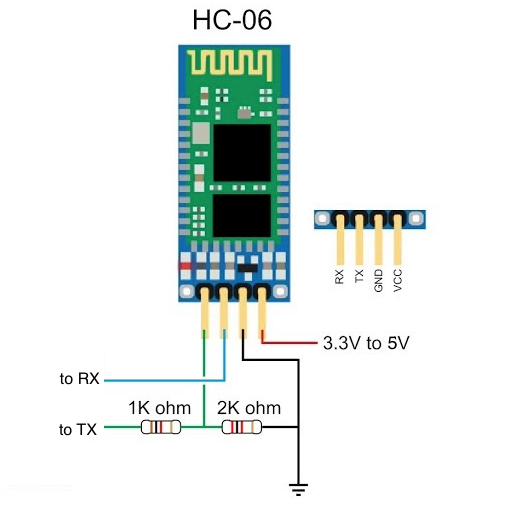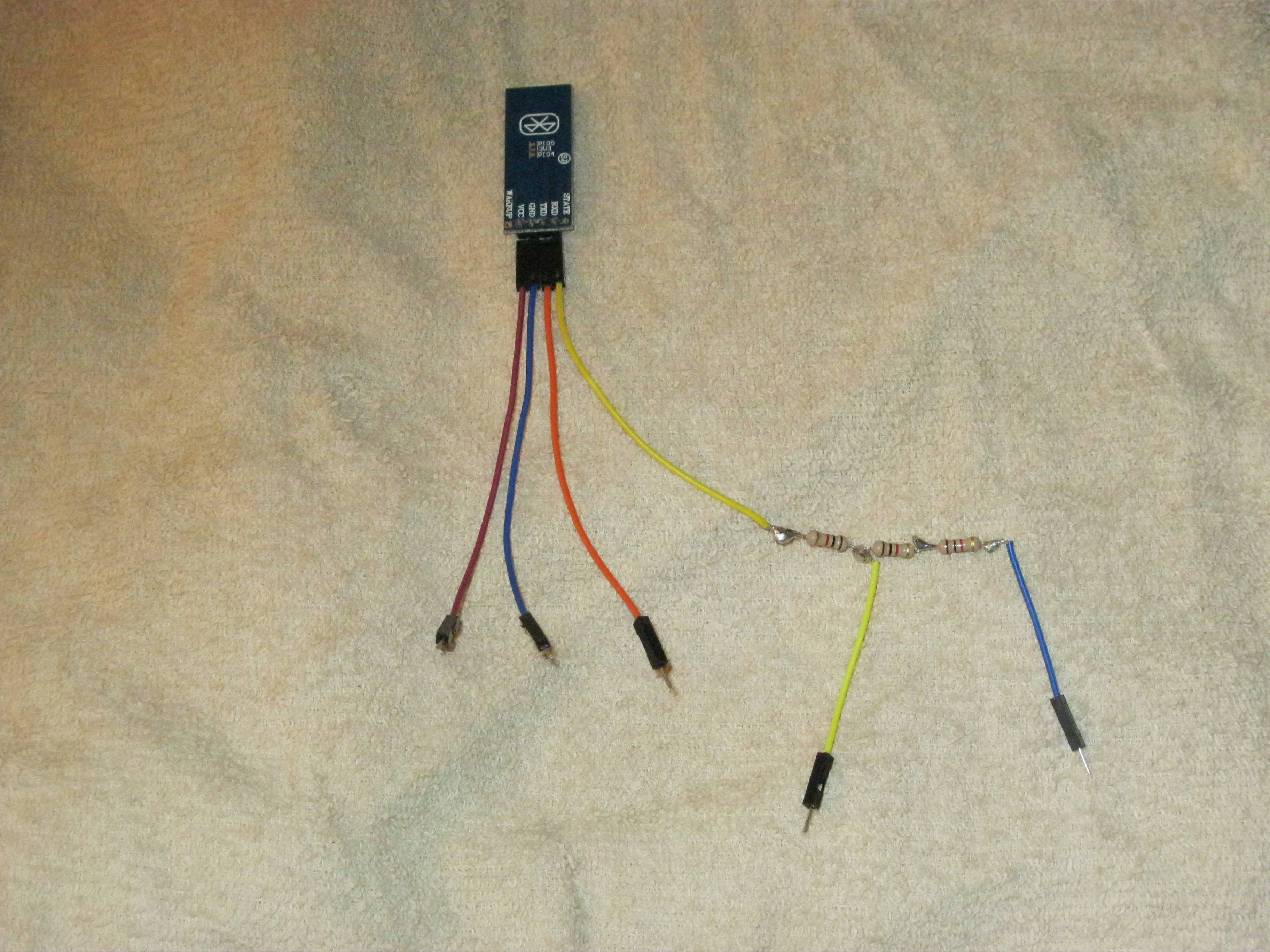Joe Paul
Supporting Member
Hi Everyone,
So I figured I'd continue with this question here so it has some context, instead of a new thread.
Seems my Windows 11 machine handles the ESP32's classic Bluetooth very well with Vixen (latest release). But if I add a battery-powered Bluetooth speaker in the mix, both stutter and hiccup. I haven't tried much troubleshooting yet. Will try another speaker and Windows 11 machine. I will disable as many processes as possible on the machine and the one Web server feature in Vixen.
Any thoughts before I pull out what's left of my hair? LOL
Thanks, Take care, Joe.
P.S. Guess this is why people use the Falcon player on the Pi. J.
So I figured I'd continue with this question here so it has some context, instead of a new thread.
Seems my Windows 11 machine handles the ESP32's classic Bluetooth very well with Vixen (latest release). But if I add a battery-powered Bluetooth speaker in the mix, both stutter and hiccup. I haven't tried much troubleshooting yet. Will try another speaker and Windows 11 machine. I will disable as many processes as possible on the machine and the one Web server feature in Vixen.
Any thoughts before I pull out what's left of my hair? LOL
Thanks, Take care, Joe.
P.S. Guess this is why people use the Falcon player on the Pi. J.