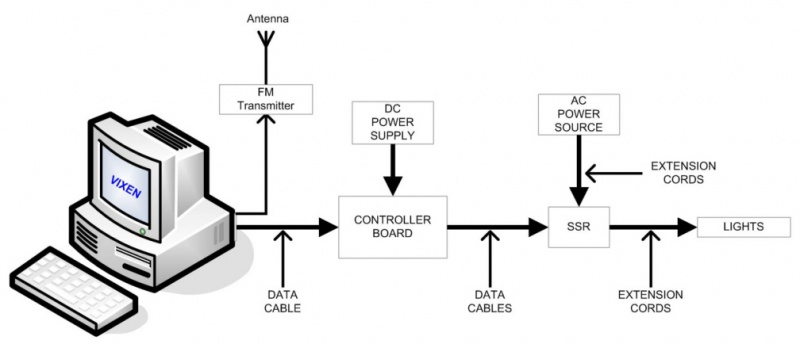Beginners Guide: Difference between revisions
| Line 111: | Line 111: | ||
'''Power cables (extension cords)''' | '''Power cables (extension cords)''' | ||
:The key | :The key concern about your power cables is making sure that the cables can handle the total amount of current of all the lights/items that are connected to them. All extension cords that you buy will have a tag attached that identifies the maximum current that the cord can handle. Do not exceed that current rating.<br><br> | ||
'''Data cables''' | '''Data cables''' | ||
Revision as of 01:09, 23 March 2008
So you’ve decided that you would like to enter the world of computer-controlled Christmas lights.
Does this scenario sound familiar?
You got an email from someone (who probably was a friend, but now you’re not so sure) that links you to a video of a house decked out with Christmas lights all synchronized to music being broadcast over the radio. You think it looks cool, so you surfed the net and watched more videos of other Christmas displays that were animated to music and thought that you would also like to make a similar display.
You then surfed the net again, this time looking for the hardware and software to make it happen. Your first results were probably the commercially available systems and you got a case of “sticker shock” when you saw how much it was going to cost to make your much beloved Christmas lights blink. It didn’t look hard to do. You just buy their software and hardware, and plug in your lights. Presto! You have an instant Christmas show. But if it was that easy to do, then why does it cost so much? That’s when you think “Maybe I can build it myself”.
So back to the internet you go and eventually you find yourself at the forums of Do It Yourself Christmas.com (DIYC) and it seems to be the right place for what you want. The people there all seem to be really excited about their up-coming Christmas displays (excited about Christmas displays at this time of year, are they crazy?) and how it will cost them so much less than if they did it with the commercial systems, but you just can’t seem to make heads or tails of anything that the members are talking about.
If only there was an introductory course that could get you up to speed quickly about what they are talking about. Well, there is no magic course to take but hopefully this page will help you in your quest.
So……
A Beginners Guide
To
Computer-Controlled Christmas Lights
at
Do It Yourself Christmas.com
Overview
- Most beginners find themselves quickly lost while reading the entries in the DIYC forums due to the fact that most discussions in the forums are centered around one particular piece of the light display. Without the knowledge of where that piece fits into the overall light display, the beginner gets confused about what is being discussed. Most beginners are then very tentative about asking questions in the forums for fear of asking the “dumb” question or a question that has been answered a million times already. Hopefully this page will give the beginner a general overview of how most DIYC light displays are setup so they will not be lost when reading the forums.
- To better understand how any single element of the light display works, you really need to understand how it fits into the rest of the display. Here is a representation of a generic computer-controlled light display.
- The key elements are: computer w/light controlling software, Controller board, Solid State Relays (SSR), FM transmitter, DC power source, AC power source, extension cords, data cables and of course your much beloved Christmas lights.
- As in any human endeavor, there are many ways to set up a computer-controlled light display. So only very general information will be provided in the following sections. Links will be provided to other more detailed wiki pages for your reference, if you need/desire more information.
Key Display Elements
The Computer
- Hopefully by now you are familiar with the personal computer. After all, you are surfing the internet right now with one. So it appears that you already know about as much as you will need to about the inner workings of your computer. All that you need now for your computer is to make sure you have a sound card and a light controlling software package. The sound card is probably already there and you are probably listening to your favorite CD while reading this. Which only leaves the light controlling software.
- VIXEN is the light controlling software of choice for almost all DIYC members. This program was developed by KC Oaks to serve the needs of the DIY animated lighting community. Over the course of its development VIXEN has grown in features and capabilities to rival even the best commercial software package. VIXEN is the choice of the DIYC community for these two main reasons:
- KC is constantly improving the software and is always willing to implement user inputs whenever possible/practical. He is always open for inputs and is very quick to fix any problems in the software that get identified.
- It’s FREE
- One other thing that needs to be on your computer for a successful light display is the music. Music selection is a purely personal decision. You should select music that makes sequencing easy for you, but you should also like that music. No matter what anybody else thinks about the music, you need to be happy with the music you select. After all, you will be hearing that music over and over while you sequence your light show, and while your display is running.
Controller Board
- The basic function of the controller board is to take the data received from the computer and convert it into control signals that are sent to the SSRs to control the action of the lights. Some controllers provide only a simple ON/OFF lighting control, while others can provide up to 256 levels of dimming. Some controllers even have the SSRs integrated into the controller itself.
- For more information on the types of controllers available, check these wiki pages:
Solid State Relays (SSR)
- SSR - A solid state relay (SSR) is an electronic switch, which, unlike an electromechanical relay, contains no moving parts.
- A SSR can take many different forms but generally in the DIYC arena when talking about SSRs, you are talking about a DIY circuit board that contains circuits that act like 4 separate SSRs. The SSR takes a digital signal from the controller card and uses that info to either turn ON or OFF the power going out to the lights. So each DIYC SSR can control 4 independent strings of lights.
- Information on the DIYC SSR and other SSR designs can be found here.
FM Transmitter
- This is the voice of your display. Without a FM transmitter, visitors to your display will only see blinking/flashing lights. Sure, that might be somewhat impressive at first, but when they also hear the music synchronized with the lights, it will absolutely amaze them.
- There are many FM transmitter products available today, but they all have the same basic function. They take the output from the computer's sound card and convert it into a regular FM radio frequency signal. The transmitter can then transmit that signal thru a coax cable to your antenna for broadcast.
- There are many legal issues involved with using a FM transmitter and open air broadcasting. The main issues are the signal strength being transmitted and interference with other legal/authorized FM transmitter sources.
- To allow your visitors to be able to get the most enjoyment from your display, they need to be able to hear the music clearly. To do this, your FM transmitter must be broadcasting a signal that is free from interference from other broadcasting sources. Before you decide on which frequency to transmit your show, check the radio dial for a clear frequency to use. You can also use this website to find vacant frequencies in your area.
- You should also only use a transmitter that meets minimum requirements for signal strength. There is no need to have a very powerful that can transmit for miles, if your audience is only in a one block radius. Having a too powerful transmitter is also the easiest way to get into trouble with the FCC.
DC Power Source
- Most of the controller boards require a source of DC voltage to operate with. There are many options for what to use as this power source. Two of the most common ways are:
- Tap off an unused hard drive connector in the computer running the light display
- Use an old computer power supply.
- No matter what DC power source is selected, there are a couple of things to be considered.
- Voltage needs to be stable
- Voltage needs to be regulated/filtered
- Power source needs to be able to handle the load of all items connected to it.
AC Power Source
- As simple as it sounds, you need to have an AC electrical power source for your display. For a small display this isn't usually a problem to deal with. However, when your display grows and is incorporating hundreds of light strands, then you need to carefully consider where this electricity is coming from.
- You need to calculate the total amount of electrical current needed to run any display you are considering. As an example, lets say you want to have 100 strands of 100 count minis in your display. A general "rule of thumb" to use is that a 100 count strand of mini lights usually draws about .33 amps. So your 100 strands will require a power source capable of handling 33 amps of AC power.
- Now 33 amps is more than any single normal outlet in your house can handle. So you will need to either have a dedicated line setup for your display or carefully layout your display to take advantage of several outlets on different circuits in your breaker panel.
- Before you try to make any modifications to your AC power panel, consult a licensed electrician about what can/cannot be done to upgrade your electrical service.
Cords and Cables
- Most beginners completely underestimate the amount of data and power cables that they will need in their display. Many people have found themselves running to the store at the last minute for more extension cords during display setup.
Power cables (extension cords)
- The key concern about your power cables is making sure that the cables can handle the total amount of current of all the lights/items that are connected to them. All extension cords that you buy will have a tag attached that identifies the maximum current that the cord can handle. Do not exceed that current rating.
Data cables
- Almost any kind of cable can be used to make your data cables. Most DIYC members seem to prefer to use CAT5 (LAN) cables for their data cables. There are several reasons for this:
- They are readily available
- Easy to work with
- Relatively inexpensive
- Easy to fabricate your own (parts readily available)
- Carefully planning how your display will be layed out will help you make sure you know how many data and power cables you will need. This planning hopefully will prevent those last minute runs to the store to get more cables.
The Christmas Lights
- Your much beloved Christmas lights are what make your display come alive. There are many different type of Christmas lights available today and almost all of them can be used in a computer-controlled light display. You just need to decide what you want to have in your yard or on your house and get it.
- The cost of Christmas lights varies greatly. You can usually stock-up on lights at the after-Christmas sales to save some money. Starting about late October, most stores start to stock Christmas lights. So you can always get the lights that you need during the pre-Christmas season. You just might have to pay a little more.
Helpful Information
Glossary of DIYC Terms
Helpful Info/Links
Related Links
DIYC Forums
Vixen
7 Steps to Selecting a Controller
Comparison of DIY Boards
DIYC Electronics Hardware
Solid State Relays