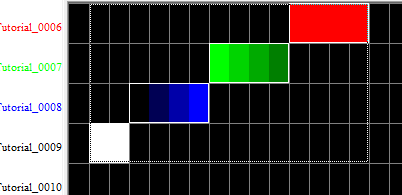Mirroring Effects: Difference between revisions
Jump to navigation
Jump to search
(Added images) |
No edit summary |
||
| Line 6: | Line 6: | ||
[[File:HLS_TimingGrid_Mirroring1_11V.png|Figure 5-X]] | [[File:HLS_TimingGrid_Mirroring1_11V.png|Figure 5-X]] | ||
'''Horizontal Mirror:''' | '''Horizontal Mirror:''' | ||
Revision as of 06:15, 31 January 2013
Based on Version 11V.
Mirroring is taking an effect or group of effects,and flipping them horizontally or vertically.
The following image demonstrates the sample channels which will be used to mirror.
Horizontal Mirror:
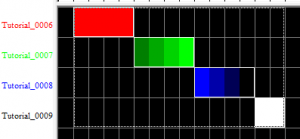
- Enter Selection mode and select the group of effects to mirror (See Figure 5-X).
- Note: Remember, to select effects, you must CTRL-left-click.
- Right-click on the group and press CTRL+H or select Flip Horizontal Selection Box (see Figure 5-Y).
- Tip: If you create a selection box longer than the object to be flipped, HLS will flip and move it to the right-most cells.
Vertical Mirror:
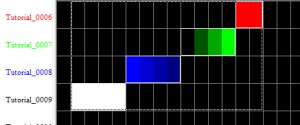
- Enter Selection mode and select the group of effects to mirror.
- Note: Remember, to select effects, you must CTRL-left-click.
- Right-click on the group and press CTRL+M or select Flip Vertical Selection Box (see Figure 5-Z).
- Tip: If you create a selection box taller than the object to be flipped, HLS will flip and move it to the furthest away cells.