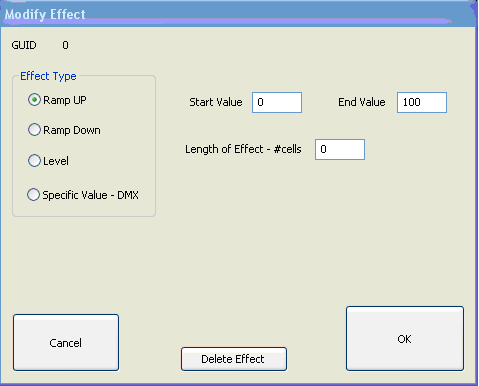Setting Defaults for Effects: Difference between revisions
Jump to navigation
Jump to search
No edit summary |
No edit summary |
||
| Line 9: | Line 9: | ||
[[Category:HLS | [[Category:HLS User Manual]] | ||
Revision as of 20:39, 31 January 2013
Based on Version 11V.
Choose the Defaults tab on top of HLS and select the item you would like to set defaults for. For this example, Ramp Up was selected. The screen shown in Figure 5-X will appear. You can change any values you would like and they will be saved as the new default values for the current sequence.