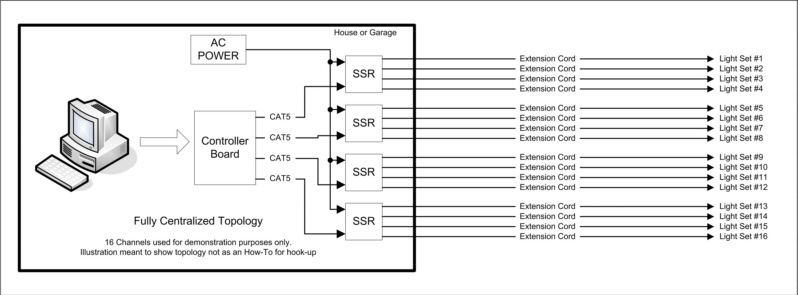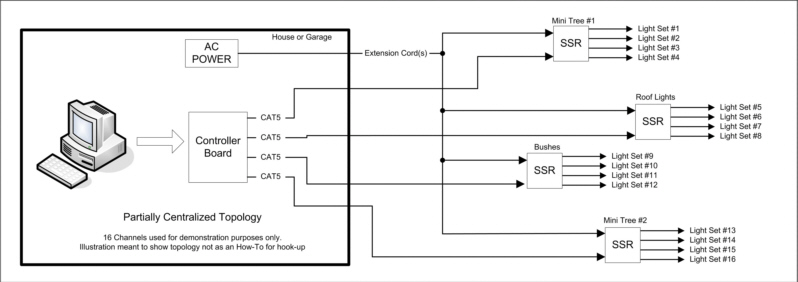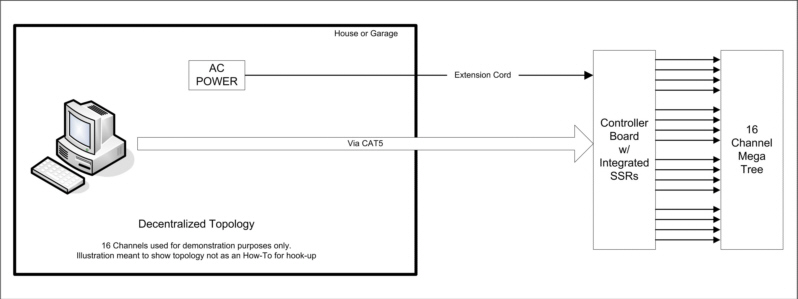7 Steps to Selecting a Controller: Difference between revisions
No edit summary |
|||
| Line 1: | Line 1: | ||
== '''Intro/Disclaimer:''' == | == '''Intro/Disclaimer:''' == | ||
This is not a How-To on how to setup a computerized lighting display. This page does not address (directly) the additional factors required for a lighting display, e.g., SSRs, extension cords, CAT5 cable, board enclosures, or computer hardware. | |||
This page is intended to provide a new member with a logical sequence of things that they need to consider when deciding which light controller they should build. | |||
There are probably many views about the order of these steps but it is doubtful that anyone would say that these are the wrong things to consider when deciding on a light controller. | |||
| Line 11: | Line 11: | ||
== '''Step 1: Determine the layout of your display''' == | == '''Step 1: Determine the layout of your display''' == | ||
Knowing how you plan to have your lights distributed will go a long way in helping decide which type of controller to go with. It doesn’t have to be set in stone, but you should have a general idea of how you want things to be set up. | |||
== '''Step 2: Determine if you want to have dimming capability in your display''' == | == '''Step 2: Determine if you want to have dimming capability in your display''' == | ||
<i>Deciding if you want dimming capability is the single most important factor in narrowing the field to determine which controller board to go with.</i> | |||
===Non-Dimming controllers/methods=== | |||
*Olsen 595 | |||
*Grinch <br /> | |||
Note: The Olsen 595 and Grinch can be made dimmable by adding a Ren-T and Ren-C. However, if you are starting from scratch and know you want dimming from the start, it is not recommended to go this route. | |||
*Hill320 | |||
*Kit74 relay board | |||
*Direct parallel port to SSR | |||
===Dimming controllers=== | |||
: | *Renard (available in several board designs): | ||
**Renard8 | |||
**Renard16 (Xmus16) | |||
**Renard24 | |||
**Renard64 | |||
*Lynx | |||
*Lynx Freestyle (in development) | |||
*Firegod | |||
== '''Step 3: Determine which topology you will be using''' == | == '''Step 3: Determine which topology you will be using''' == | ||
<i>How you plan to setup your controllers and SSRs is a huge factor in which controller to use. It is the second most important factor in narrowing the field to determine which controller board to go with.</i> | |||
===Fully Centralized=== | |||
<i>The controller board and SSRs are set up near the controlling computer (usually in the garage or house).</i> | |||
[[Image:Full Central.jpg]] | [[Image:Full Central.jpg]] | ||
*Advantages: | |||
**Controller and SSRs protected from the environment/vandals | |||
**Controller and SSRs easily accessible for troubleshooting/repair | |||
*Disadvantages: | |||
**Lots of long, costly extension cords running from hardware to lights | |||
*Controller boards favored by this topology | |||
**All controller boards/methods can be used in this topology | |||
===Partially Centralized=== | |||
<i>The controller board is set up next to the controlling computer and the SSRs are distributed outside around the display.</i> | |||
[[Image:Part Central.jpg]] | [[Image:Part Central.jpg]] | ||
*Advantages: | |||
**Ideal for small clusters of lights in multiple locations | |||
**Controller board is protected from the enviroment/vandals | |||
**Less long extension cords required | |||
**SSRs are interchangeable, makes troubleshooting/repairs easier | |||
*Disadvantages: | |||
**Lots of CAT5 or other low-voltage wire cable throughout your display | |||
**SSRs are exposed to the enviroment/vandals (requires weatherproof enclosure) | |||
*Controller boards most suitable for this topology | |||
**Olsen 595 | |||
**Grinch | |||
**Hill320 | |||
**Renard64 | |||
**Lynx Freestyle | |||
**Firegod | |||
===Decentralized=== | |||
<i>The controller boards have SSRs integrated on them and are distributed outside around the display.</i> | |||
[[Image:decentral.jpg]] | [[Image:decentral.jpg]] | ||
*Advantages: | |||
**Ideal for a large cluster of lights in one location | |||
**Less CAT5 or low-voltage cable | |||
*Disadvantages: | |||
**Long distances between computer to controllers can cause communication problems, depending on controller design selected | |||
**Controller board is exposed to the environment/vandals (requires weatherproof enclosure) | |||
*Controller boards most suitable for this topology | |||
**Renard16 (Xmus16) | |||
**Renard24 | |||
**Lynx | |||
== '''Step 4: Calculate your estimated channel count''' == | == '''Step 4: Calculate your estimated channel count''' == | ||
You need to have a good idea of how many channels you will be needing to control in your display. Remember, a channel is one individually controlled circuit of lights. | |||
Channel count, along with your desired topology, also drives how many controllers you will need. | |||
<i>If you have gotten this far in the process then you should already have your decision narrowed down to just a few controller options. Now would be a good time to do some in-depth research into each of the boards that you are considering. This research will make determining which controller and communication protocol to use much easier.</i> | |||
: '''Parallel | == '''Step 5: Determine how you want your computer to communicate with your controller''' == | ||
===Parallel Port=== | |||
*Advantages: | |||
**Cheap. Most computers have a parallel port. | |||
**Easy to adapt a printer cable to work with controller | |||
**High channel count capable with Olsen 595 and Grinch | |||
*Disadvantages: | |||
**Distance from computer to first controller is limited | |||
**Voltage on parallel port signals vary greatly from computer to computer, causing controller problems | |||
**In general, only good for controllers capable of On/Off light control (no dimming) | |||
**Usually only 1 parallel port per computer | |||
**Hard to add additional parallel ports (only some adapters or expansion cards work with controllers) | |||
*Controller boards using the parallel port | |||
**Olsen 595 | |||
**Grinch | |||
**Hill320 | |||
**Kit74 relay board | |||
**Direct connect to SSR | |||
===Serial=== | |||
*Advantages: | |||
**Cheap. Most computers have a serial port | |||
**Easy to add more serial ports (USB=>RS232 adapters) | |||
**Moderate distance from computer to first controller (for example, a cheap RS232=>RS485 adapter increases distance to over 500 feet for the Renard family of controllers) | |||
*Disadvantages: | |||
**Limited channel count per port, depending on controller. Limited by baud rate and event values. | |||
*Controller boards using the serial port | |||
**Renard8 | |||
**Renard16 (Xmus16) | |||
**Renard24 | |||
**Renard64 | |||
**Firegod | |||
===DMX=== | |||
*Advantages: | |||
**High channel count (512) | |||
**Large distance from computer to first controller | |||
**Compatible with other commercial DMX devices (eg. snow machines, dimmers, moving lights, etc.) | |||
*Disadvantages: | |||
**Requires external device (dongle) for DMX transmission (not always inexpensive) | |||
*Controller boards using DMX | |||
**Lynx | |||
**Lynx Freestyle | |||
== '''Step 6: Determine board availability''' == | == '''Step 6: Determine board availability''' == | ||
*Most controller boards are available via coops that are held by the designers at various times of the year. Check out the [http://www.christmasinshirley.com/forum/viewforum.php?f=14 Coop Forum] for which boards are currently being coop’d. | |||
*The Grinch and Renard64 boards are available on a regular basis. PM wjohn for current availability and pricing. | |||
*If the board of your choice is not currently available then you might consider doing a home etch of the board yourself. Be aware that not all boards are easily home-etched. | |||
*You can ask around and try to locate someone who has a spare board that they might be willing to sell to you. | |||
== '''Step 7: Determine cost of proposed solution''' == | == '''Step 7: Determine cost of proposed solution''' == | ||
Go to the [[Comparison of DIY Boards]] page and calculate an estimate for your tentative solution. Keep in mind that the cost varies widely based on COOP and parts prices, sourcing of parts, etc., so you may want to do more specific pricing. | |||
If the cost figure is within your budget and you are comfortable with it, then press on. | |||
If the cost figure is higher than you expected, you can: | |||
*Choose another controller, possibly with fewer capabilities | |||
*Choose a different display topology that more closely matches your layout | |||
*Find cheaper sources for boards and parts | |||
*Downsize your display | |||
| Line 178: | Line 189: | ||
<blockquote>'''''Congratulations!! ''''' If you followed the above steps you should now know exactly which controller board (and how many) you want to build. Now all that is left to do is buy the boards and parts and start building.</blockquote> | |||
Revision as of 02:40, 15 January 2008
Intro/Disclaimer:
This is not a How-To on how to setup a computerized lighting display. This page does not address (directly) the additional factors required for a lighting display, e.g., SSRs, extension cords, CAT5 cable, board enclosures, or computer hardware.
This page is intended to provide a new member with a logical sequence of things that they need to consider when deciding which light controller they should build.
There are probably many views about the order of these steps but it is doubtful that anyone would say that these are the wrong things to consider when deciding on a light controller.
Step 1: Determine the layout of your display
Knowing how you plan to have your lights distributed will go a long way in helping decide which type of controller to go with. It doesn’t have to be set in stone, but you should have a general idea of how you want things to be set up.
Step 2: Determine if you want to have dimming capability in your display
Deciding if you want dimming capability is the single most important factor in narrowing the field to determine which controller board to go with.
Non-Dimming controllers/methods
- Olsen 595
- Grinch
Note: The Olsen 595 and Grinch can be made dimmable by adding a Ren-T and Ren-C. However, if you are starting from scratch and know you want dimming from the start, it is not recommended to go this route.
- Hill320
- Kit74 relay board
- Direct parallel port to SSR
Dimming controllers
- Renard (available in several board designs):
- Renard8
- Renard16 (Xmus16)
- Renard24
- Renard64
- Lynx
- Lynx Freestyle (in development)
- Firegod
Step 3: Determine which topology you will be using
How you plan to setup your controllers and SSRs is a huge factor in which controller to use. It is the second most important factor in narrowing the field to determine which controller board to go with.
Fully Centralized
The controller board and SSRs are set up near the controlling computer (usually in the garage or house).
- Advantages:
- Controller and SSRs protected from the environment/vandals
- Controller and SSRs easily accessible for troubleshooting/repair
- Disadvantages:
- Lots of long, costly extension cords running from hardware to lights
- Controller boards favored by this topology
- All controller boards/methods can be used in this topology
Partially Centralized
The controller board is set up next to the controlling computer and the SSRs are distributed outside around the display.
- Advantages:
- Ideal for small clusters of lights in multiple locations
- Controller board is protected from the enviroment/vandals
- Less long extension cords required
- SSRs are interchangeable, makes troubleshooting/repairs easier
- Disadvantages:
- Lots of CAT5 or other low-voltage wire cable throughout your display
- SSRs are exposed to the enviroment/vandals (requires weatherproof enclosure)
- Controller boards most suitable for this topology
- Olsen 595
- Grinch
- Hill320
- Renard64
- Lynx Freestyle
- Firegod
Decentralized
The controller boards have SSRs integrated on them and are distributed outside around the display.
- Advantages:
- Ideal for a large cluster of lights in one location
- Less CAT5 or low-voltage cable
- Disadvantages:
- Long distances between computer to controllers can cause communication problems, depending on controller design selected
- Controller board is exposed to the environment/vandals (requires weatherproof enclosure)
- Controller boards most suitable for this topology
- Renard16 (Xmus16)
- Renard24
- Lynx
Step 4: Calculate your estimated channel count
You need to have a good idea of how many channels you will be needing to control in your display. Remember, a channel is one individually controlled circuit of lights.
Channel count, along with your desired topology, also drives how many controllers you will need.
If you have gotten this far in the process then you should already have your decision narrowed down to just a few controller options. Now would be a good time to do some in-depth research into each of the boards that you are considering. This research will make determining which controller and communication protocol to use much easier.
Step 5: Determine how you want your computer to communicate with your controller
Parallel Port
- Advantages:
- Cheap. Most computers have a parallel port.
- Easy to adapt a printer cable to work with controller
- High channel count capable with Olsen 595 and Grinch
- Disadvantages:
- Distance from computer to first controller is limited
- Voltage on parallel port signals vary greatly from computer to computer, causing controller problems
- In general, only good for controllers capable of On/Off light control (no dimming)
- Usually only 1 parallel port per computer
- Hard to add additional parallel ports (only some adapters or expansion cards work with controllers)
- Controller boards using the parallel port
- Olsen 595
- Grinch
- Hill320
- Kit74 relay board
- Direct connect to SSR
Serial
- Advantages:
- Cheap. Most computers have a serial port
- Easy to add more serial ports (USB=>RS232 adapters)
- Moderate distance from computer to first controller (for example, a cheap RS232=>RS485 adapter increases distance to over 500 feet for the Renard family of controllers)
- Disadvantages:
- Limited channel count per port, depending on controller. Limited by baud rate and event values.
- Controller boards using the serial port
- Renard8
- Renard16 (Xmus16)
- Renard24
- Renard64
- Firegod
DMX
- Advantages:
- High channel count (512)
- Large distance from computer to first controller
- Compatible with other commercial DMX devices (eg. snow machines, dimmers, moving lights, etc.)
- Disadvantages:
- Requires external device (dongle) for DMX transmission (not always inexpensive)
- Controller boards using DMX
- Lynx
- Lynx Freestyle
Step 6: Determine board availability
- Most controller boards are available via coops that are held by the designers at various times of the year. Check out the Coop Forum for which boards are currently being coop’d.
- The Grinch and Renard64 boards are available on a regular basis. PM wjohn for current availability and pricing.
- If the board of your choice is not currently available then you might consider doing a home etch of the board yourself. Be aware that not all boards are easily home-etched.
- You can ask around and try to locate someone who has a spare board that they might be willing to sell to you.
Step 7: Determine cost of proposed solution
Go to the Comparison of DIY Boards page and calculate an estimate for your tentative solution. Keep in mind that the cost varies widely based on COOP and parts prices, sourcing of parts, etc., so you may want to do more specific pricing.
If the cost figure is within your budget and you are comfortable with it, then press on.
If the cost figure is higher than you expected, you can:
- Choose another controller, possibly with fewer capabilities
- Choose a different display topology that more closely matches your layout
- Find cheaper sources for boards and parts
- Downsize your display
Congratulations!! If you followed the above steps you should now know exactly which controller board (and how many) you want to build. Now all that is left to do is buy the boards and parts and start building.
Good Luck! And Happy Lighting!