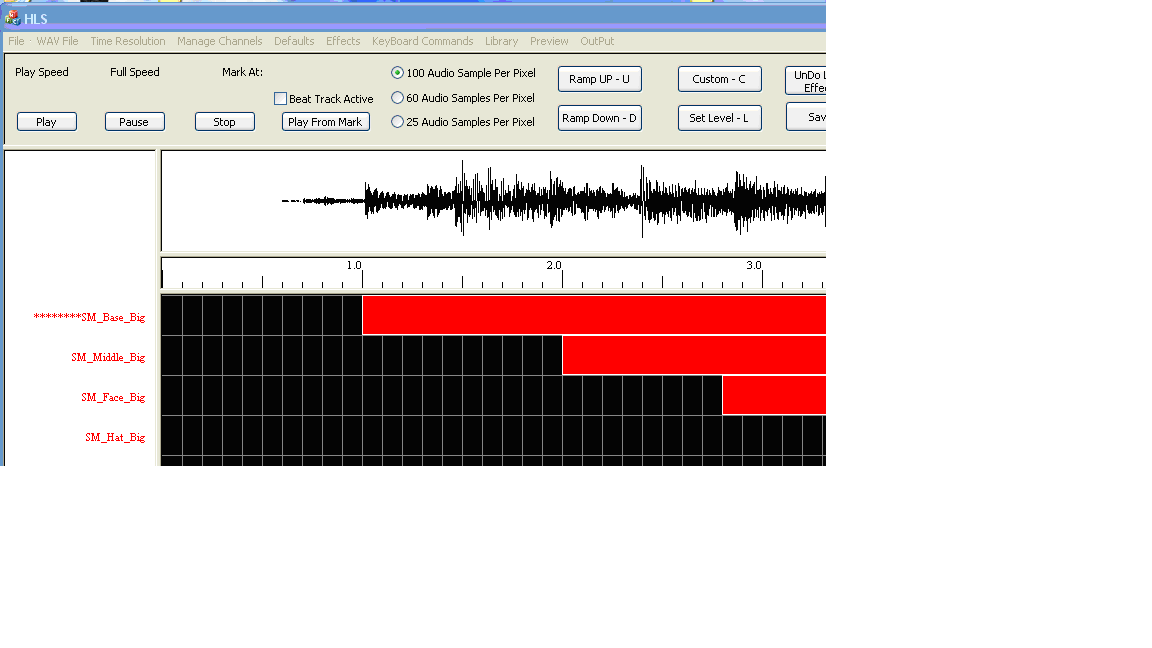Copying Channel Effects
To copy one or more channels click on the channel and asterisks will appear to the left of the channel name (see Figure 1-20). The click again on the channel to select it. Then Select the Manage Channels tab and choose Copy - Paste Whole Channels. You will then be prompted to Click on the Channel to Paste To.