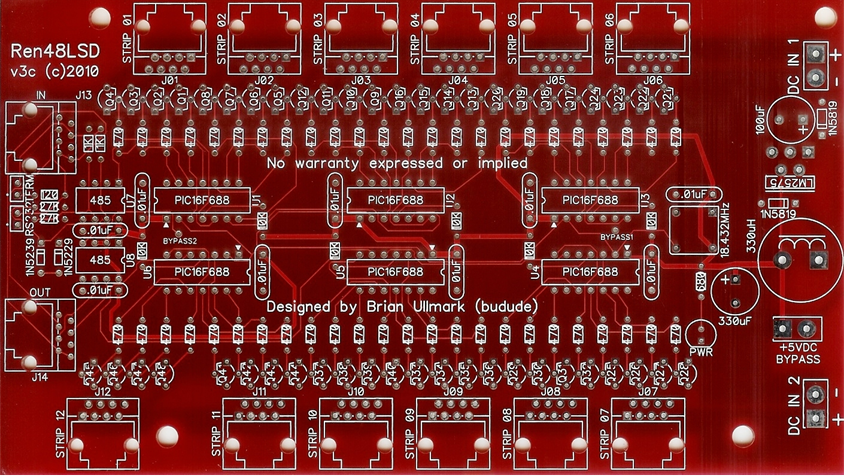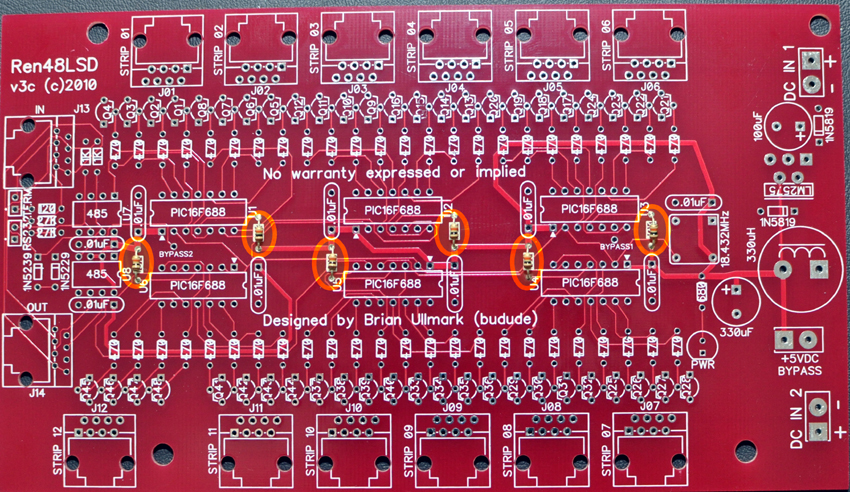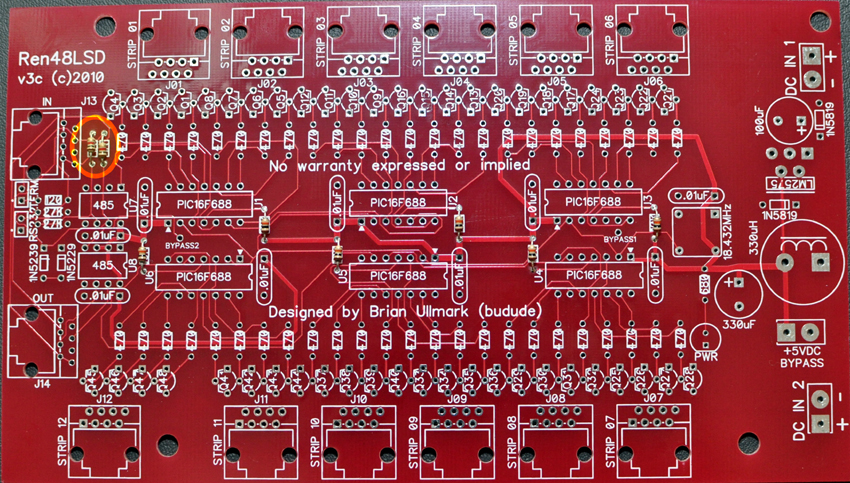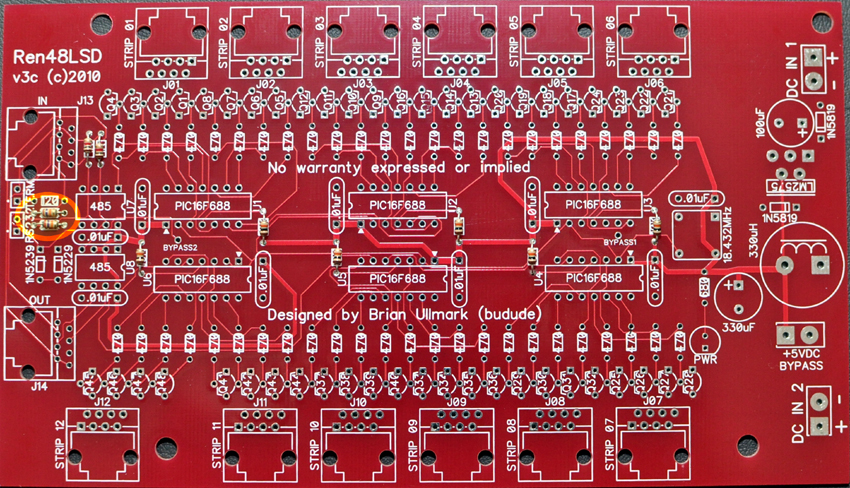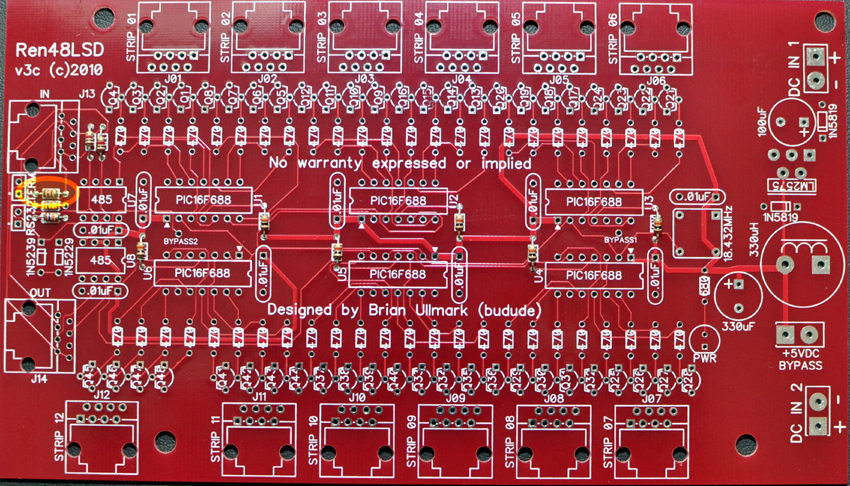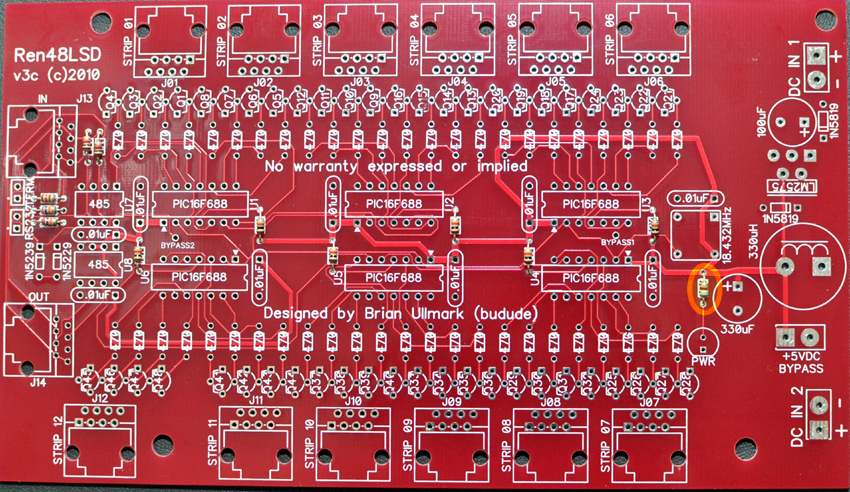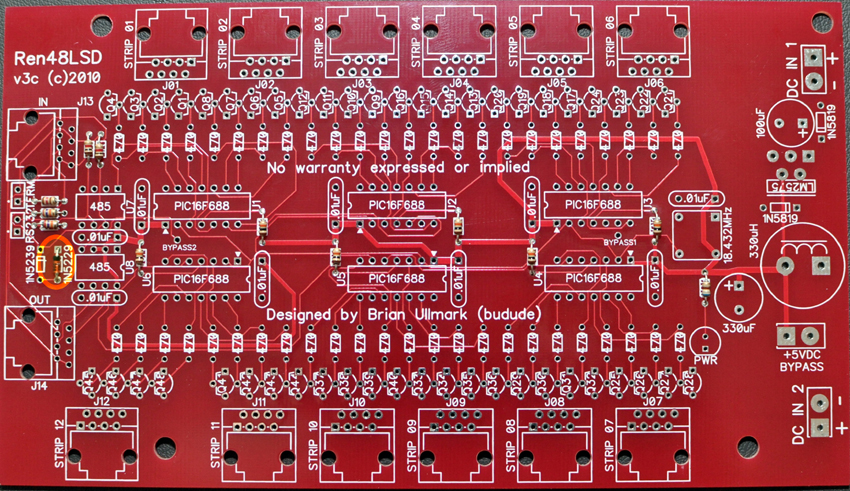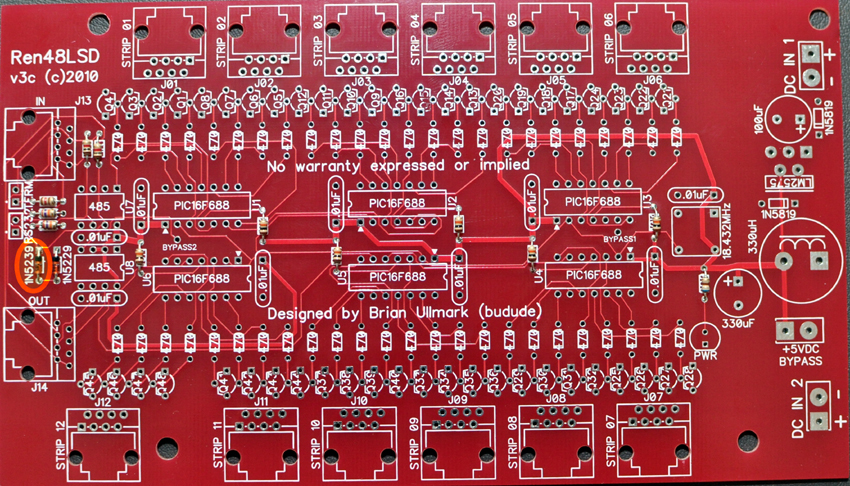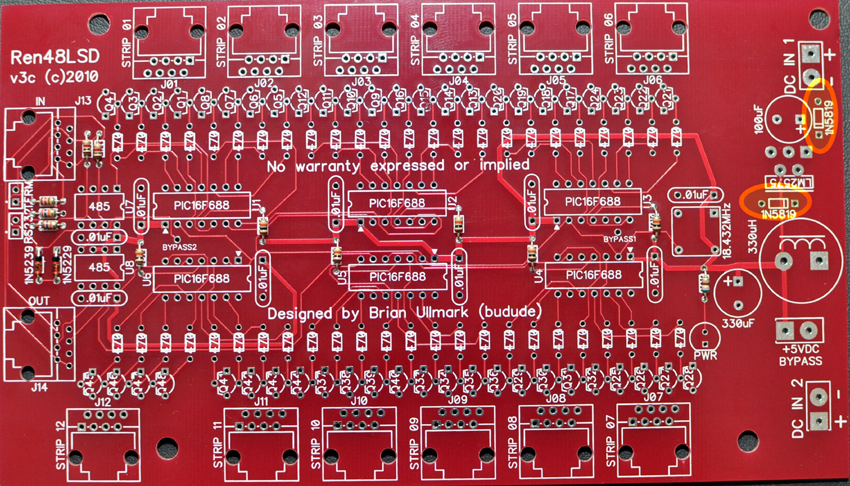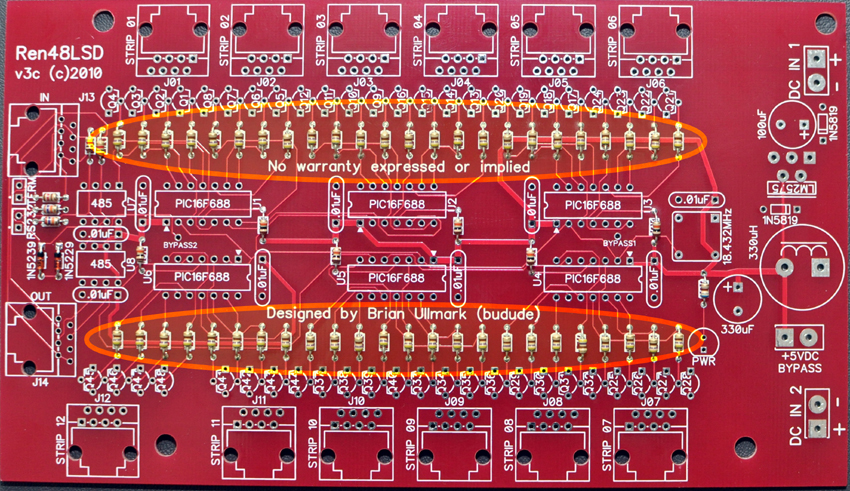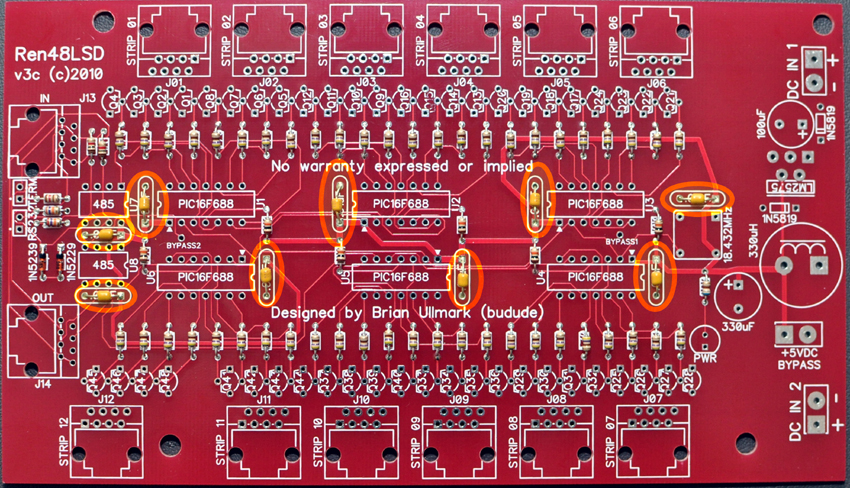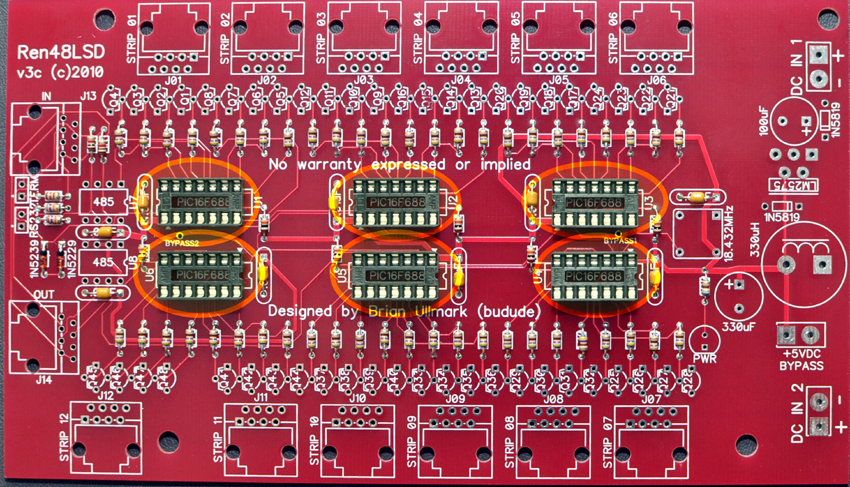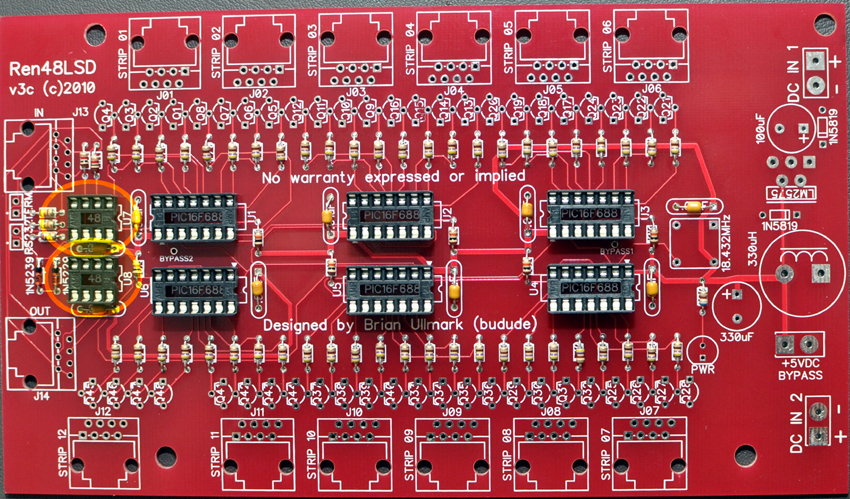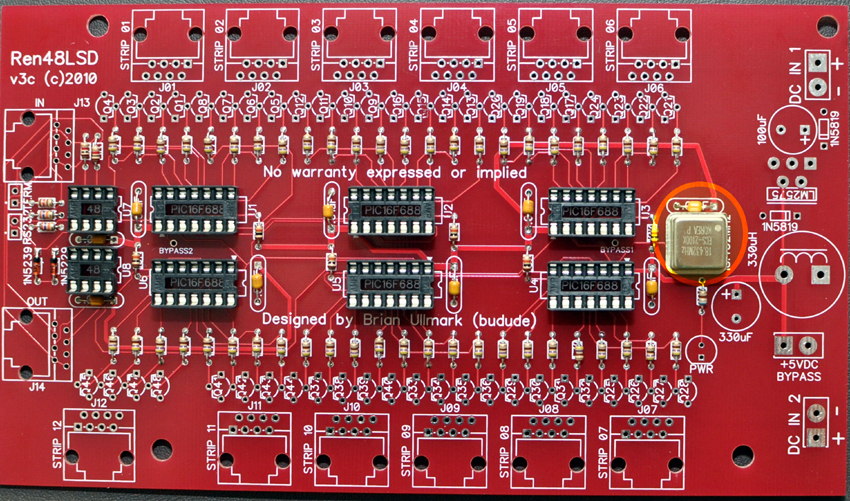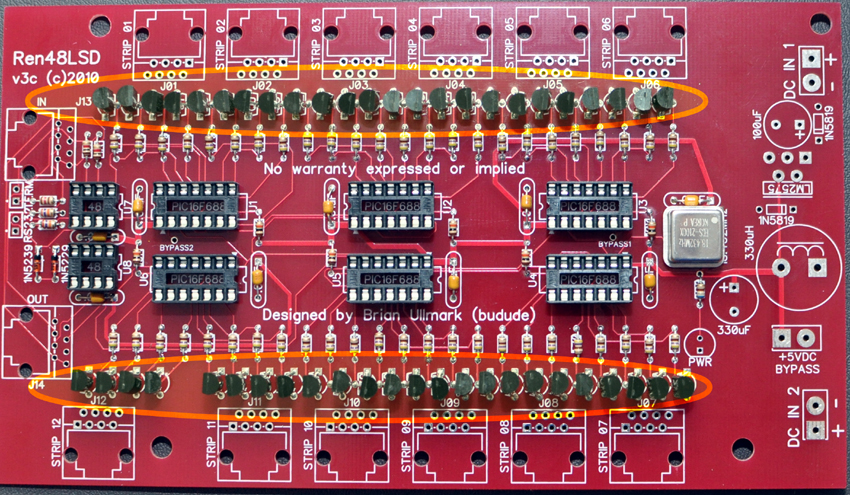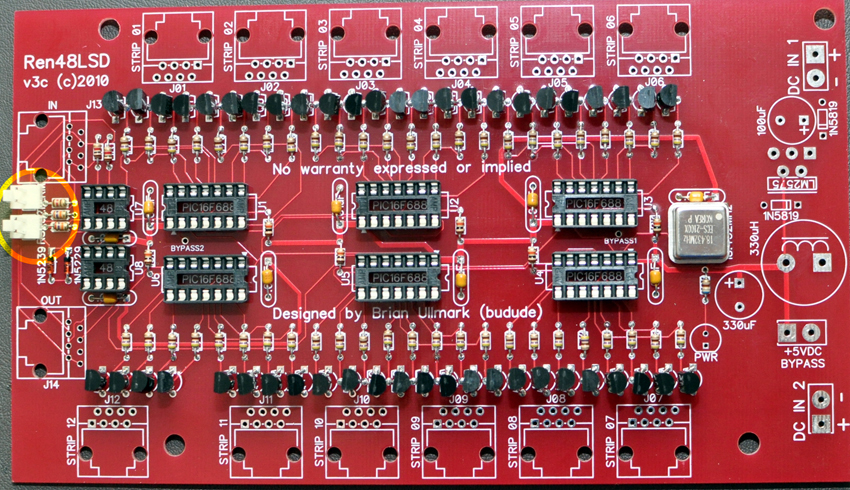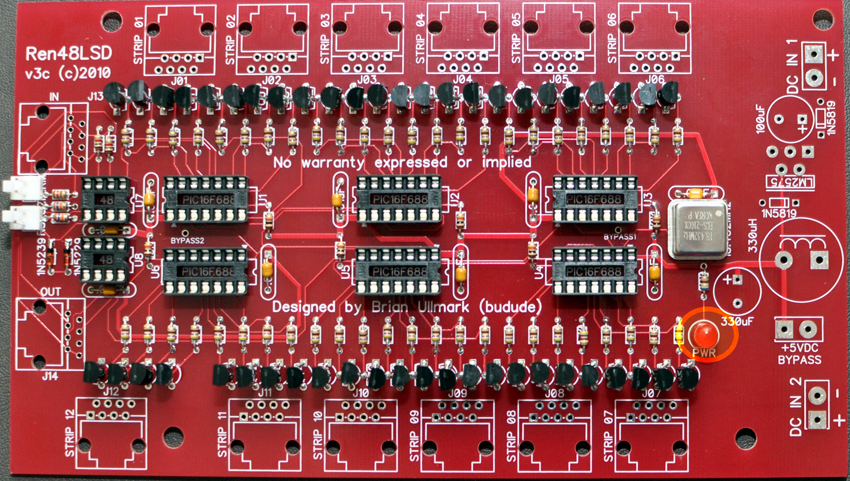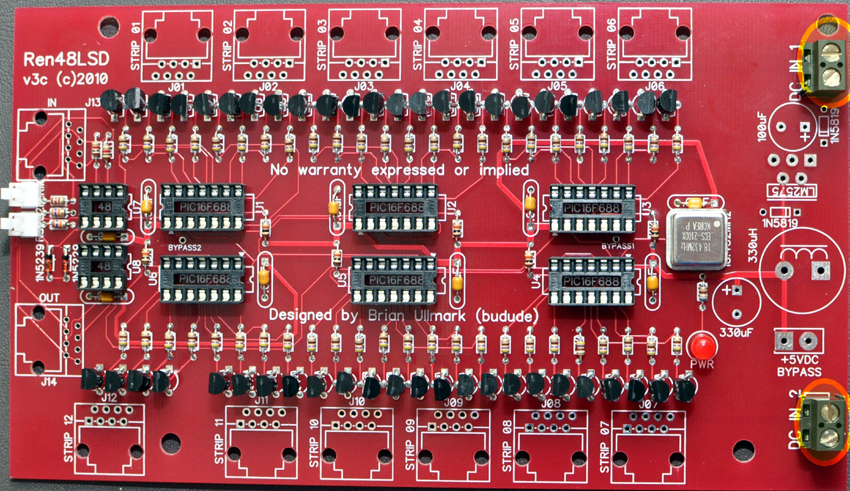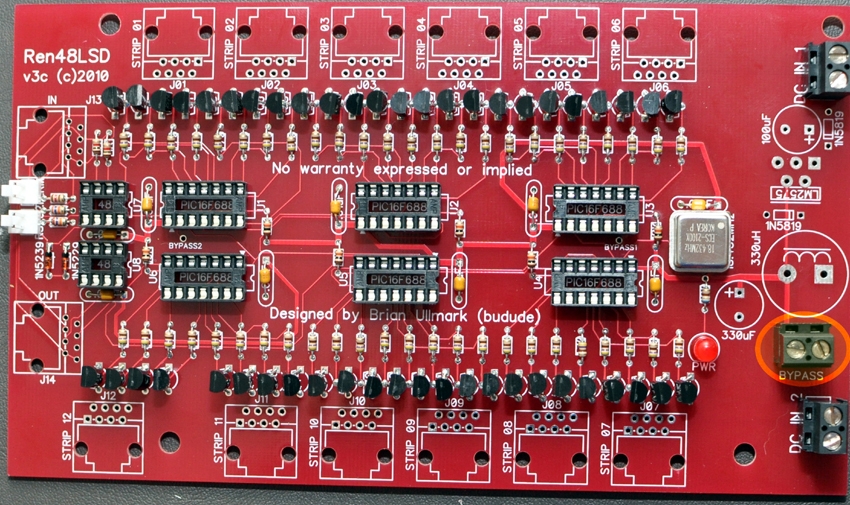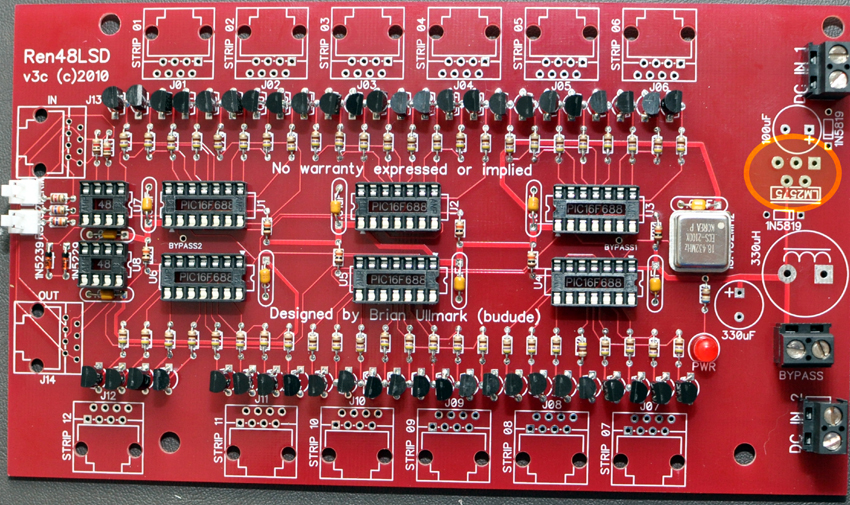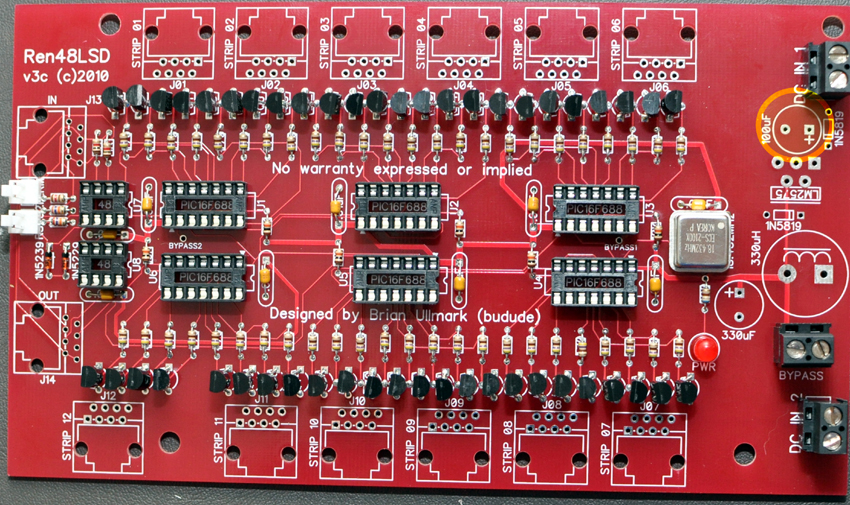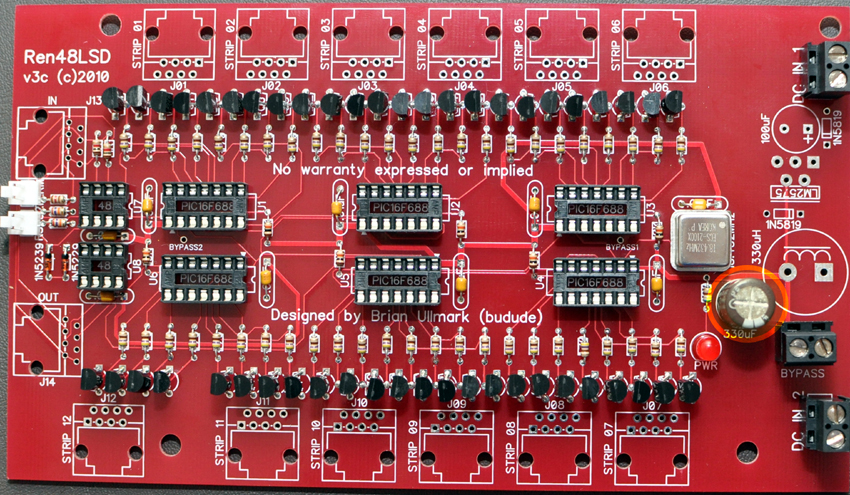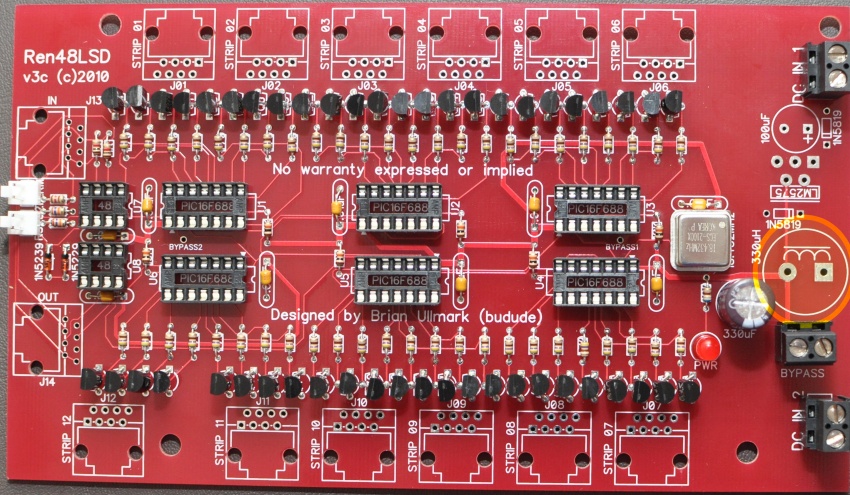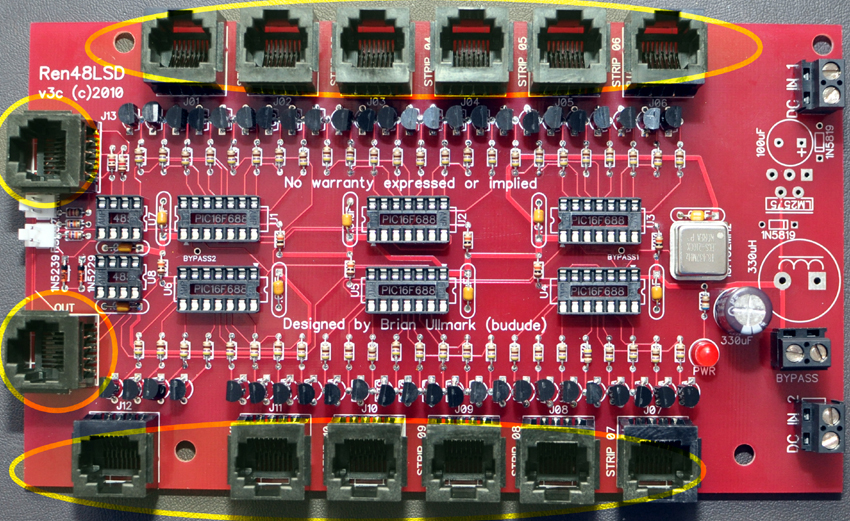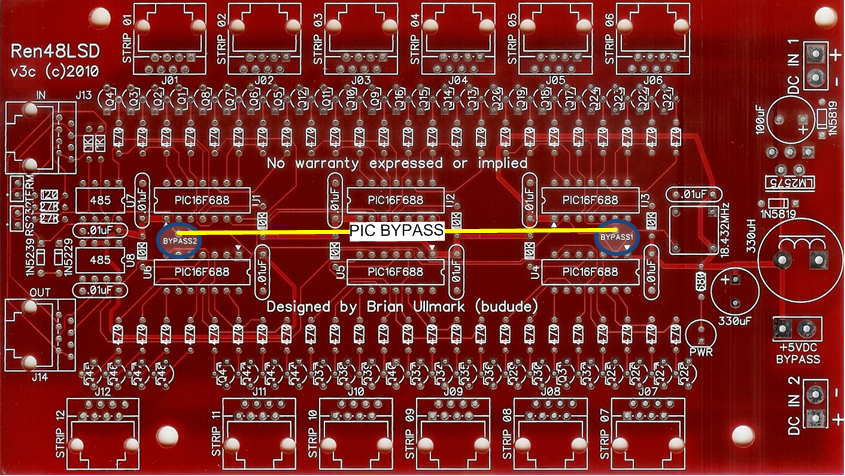Ren48LSDv3c: Difference between revisions
mNo edit summary |
|||
| (25 intermediate revisions by 5 users not shown) | |||
| Line 1: | Line 1: | ||
=Ren48LSD (v3c) Construction Manual= | =Ren48LSD (v3c) Construction Manual= | ||
==What is the Ren48LSD?== | <font color=red>'''For information on the older version of this board (v3b) please go to [[Ren48LSD]].''' This page is for the v3c version of the board.</font> | ||
==''What'' is the Ren48LSD?== | |||
The Ren48LSD ('''L'''ED '''S'''trip '''D'''river) controller came about as a solution to drive Frank's LED Super Strips. Originally I used [[DCSSR|DCSSRs]] to drive them and while it's a workable solution, it tends to be somewhat bulky and requires lots of additional wiring between the controller and DCSSRs as well as to the strips themselves. Another alternative is [[Renard 24LV|Frank's Ren24LV]] which uses ULN2803 drivers. The issue with this solution is that it has limitations in how much power it can sink to the strips due to the ULN2803 package power dissipation. | The Ren48LSD ('''L'''ED '''S'''trip '''D'''river) controller came about as a solution to drive Frank's LED Super Strips. Originally I used [[DCSSR|DCSSRs]] to drive them and while it's a workable solution, it tends to be somewhat bulky and requires lots of additional wiring between the controller and DCSSRs as well as to the strips themselves. Another alternative is [[Renard 24LV|Frank's Ren24LV]] which uses ULN2803 drivers. The issue with this solution is that it has limitations in how much power it can sink to the strips due to the ULN2803 package power dissipation. | ||
The strips require up to 360mA per output (18 LEDs x 20mA) so I used an NPN bipolar transistor to drive them. The transistors support up to 600mA | The strips require up to 360mA per output (18 LEDs x 20mA) so I used an NPN bipolar transistor to drive them. The transistors support up to 600mA maximum but should be limited to 400mA per output overall due to trace/connector maximums. The transistors are fairly cheap so it makes for a simple, inexpensive solution. The controller design used the [[The_Renard_SS24_Controller_Board|Ren24SS]] as a base, using the same PIC, clocking and serial interface configuration but expanded to 6 PICs to support 48 channels or driving up to 12 strips per board. Because of this, the controller supports standard [[Renard_Firmware#Regular_Firmware|Renard protocol FW]] using RS-232/485 as well as the [[Renard_Firmware#DMX_firmware|DMX]] version. The board requires either a 5vdc well regulated supply or a good 9-24vdc supply. The input supply also drives the LED strips. | ||
'''For information on the previous version of this board (v3b) please go to [[Ren48LSD]].''' This page is for the v3c version of the board. | '''For information on the previous version of this board (v3b) please go to [[Ren48LSD]].''' This page is for the v3c version of the board. | ||
==How does the Ren48LSD work?== | |||
The Ren48LSD uses the same architecture for the logic portions of the board from the RenardSS series of boards. Sequence information is passed from a PC running Vixen or other sequencing program via an RS-232 or RS-485/DMX interface. The ST485 chips receive this information and turn into standard TTL logic levels that the PIC can understand. The PIC reads in the data and if it determines that the information corresponds to itself, it updates the dimming levels of all 8 channels. It removes this information from the stream and feeds the rest out to the next PIC and that one performs the same. This is repeated for all 6 PICs. The last PIC, PIC 6, feeds what's left of the stream out to the other ST485 chip which translates it to RS-485 levels for the next controller in the line. It is important to realize that the information is removed from the stream and that the resultant leftover stream will have all of the data offset by the 48 channels of information used by the Ren48LSD. For example, if you have two Ren48LSDs, on Vixen you would configure a single Renard/DMX plug-in with 96 channels. The first Ren48LSD consumes the first 48 channels of information leaving only 48 channels on it's outputs. The second Ren48LSD will see this incoming data as controller #1 again and assume the data is for it. This is very much different than standard hard/soft-coded DMX or LOR devices that use a set address yet still pass on the entire stream to the next controller on the line. There are advantages and disadvantages to either approach - but you should be aware of this when combining normal DMX devices before/after a Ren48LSD (or any Renard controller running DMX code). | |||
The PICs receive the data on pin 5 and after consuming their 8 channels of data, forward the rest out of pin 6 of the PIC which in turn goes to pin 5 of the next PIC. PIC #6 or the last PIC feeds the next controller if you have one attached as mentioned above. All of the PICs are fed the same clock from the external oscillator. | |||
The logic portions of the board require a steady +5vdc supply. This can be supplied in two ways on the Ren48LSD. If you use a well-regulated +5vdc power supply, you skip installing all of the regulator circuitry and install a jumper across the +5vdc bypass connector. This will feed the power from the DC IN 1 jack directly to the logic components. Obviously care must be taken to ONLY use a 5vdc supply - if a 12v supply is connected in this configuration, you will probably lose all of your PICs, ST485 chips and the Oscillator in one shot. If you are planning to use a 9-24vdc supply then you must install the regulator circuitry. This allows the power supplied on the DC IN 1 connector to be converted down to +5vdc for the logic components. It is important to realize that the 5v created is only used by the logic components, it is NOT sent out to the outputs of the Ren48LSD. The outputs always follow whatever you place on DC IN 1 and DC IN 2. The two connectors are separated so it is possible to run different voltages on DC IN 1 and DC IN 2 (say 5v and 12v). Here again, extreme caution must be taken to ensure you do not mix up supplies or plug your device into the wrong outputs (say a 5v strip into a 12v output). In addition, you must ensure that the two power supplies will work harmoniously with a shared ground connection since the ground plane is shared between DC IN 1 and DC IN 2. | |||
So - now that the PICs have the updated dimming levels for all of it's channels, it enables each of its outputs using PWM or Pulse Width Modulation. It is important to grasp that the voltage levels are not controlled - it is the amount of time on and off that is varied within a small cycle of time for each update. It seems logical that to dim things you would just change the voltage from 12v to 9v for example. Instead, the voltage is on at the full 12v for x amount of time and then it is off (0v) for the y amount of time - it is not something in-between. The cycle time is controlled by the PIC in the case of the Ren48LSD. In RenardSS boards, they use a Zero-Cross (ZC) signal which is created by an opto-isolator attached to the AC line (either directly to the mains or via a transformer and in both cases through some resistors to limit the current to the opto). Since the Ren48LSD does not have any AC supplied to it, the PIC basically makes up it's own timing but it closely resembles what is seen with normal ZC usage. | |||
The Ren48LSD uses sourced outputs and not sinked outputs like the RenardSS controllers. Why is this? Because the PIC needs to turn on a transistor and to do this, it supplies 5v on it's output which turns on the transistor (via a resistor to limit the current) which allows current to flow from the collector to the emitter of the transistor. The emitter is directly connected to ground so basically, the transistor sinks the current from the LEDs (or whatever you have attached to the output) to ground. The positive voltage from the DC power supply connects directly to the device you have attached and this completes the circuit. | |||
==Revision History== | ==Revision History== | ||
| Line 14: | Line 27: | ||
==Ren48LSD (v3c) Parts== | ==Ren48LSD (v3c) Parts== | ||
In addition to the PCB, you will need the following components: | In addition to the [http://www.diyledexpress.com/index.php?main_page=product_info&cPath=3&products_id=68 PCB], you will need the following components: | ||
<table border="1"><tr><td>'''Mouser BOM'''</td></tr> | <table border="1"><tr><td>'''Mouser BOM'''</td></tr> | ||
| Line 45: | Line 58: | ||
<tr><td>649-65474-002LF</td><td>Headers & Wire Housings SHUNT TIN</td><td>1</td></tr> | <tr><td>649-65474-002LF</td><td>Headers & Wire Housings SHUNT TIN</td><td>1</td></tr> | ||
</table> | </table> | ||
[http://www.mouser.com:80/ProjectManager/ProjectDetail.aspx?AccessID=76c8f3ed18 Click here for Mouser Direct Project BOM] | |||
Most of the components are not overly critical and some can be omitted in certain | Most of the components are not overly critical and some can be omitted in certain | ||
cases. The electrolytic capacitors must only be subsituted with low-ESR versions only. Failure to do so could result in instability in the regulation circuit. If you are using a well regulated 5vdc supply, the voltage regulator, 1N5819 diodes (2), 330uH coil, and 100uf capacitor should not be installed. This will require a jumper to be placed across the +5vdc bypass terminal block which effectively shunts DC IN 1 directly to the board logic. | cases. The electrolytic capacitors must only be subsituted with low-ESR versions only. Failure to do so could result in instability in the regulation circuit. If you are using a well regulated 5vdc supply, the voltage regulator, 1N5819 diodes (2), 330uH coil, and 100uf capacitor should not be installed. This will require a jumper to be placed across the +5vdc bypass terminal block which effectively shunts DC IN 1 directly to the board logic. | ||
The BOM is available from [http://www.diyledexpress.com/index.php?main_page=index&cPath=3 DIYLEDExpress.com]<br/> | |||
'''Boards/Kits purchased after Aug 2013 are a new batch that has the correction on pin 7.'''<br/> | |||
'''PRE Aug 2013 Boards Only -- NOTE -- If you purchased a Ren48LSD board from diyledexpress then you should know that there was a slight mistake on the board files. Pin 7 of ALL the RJ45 outputs is not connected to anything. To use that pin, you must run a small jumper from pin 5 to pin 7 or simply blob up some solder between the two pins. This will ensure the common V+ is distributed properly to all four odd pins on the outputs.''' | |||
'''You can tell if you have one of these boards by inspecting the underside of the board'''<br/> | |||
[[File:Ren48LSD-defect.png|500px]] | |||
==Building the Ren48LSD== | ==Building the Ren48LSD== | ||
| Line 59: | Line 84: | ||
[[File:Ren48LSD-v3c-Construction-0.png]] | [[File:Ren48LSD-v3c-Construction-0.png]] | ||
[[File:Ren48LSD-v3c- | 1. Install the six 10k resistors near each PIC | ||
[[File:Ren48LSD-v3c-Build-01a.jpg|850px]] | |||
2. Install the two 1k resistors near the 485 chips | |||
[[File:Ren48LSD-v3c-Build-02a.jpg|850px]] | |||
3. Install the two 27k resistors near the 485 chips | |||
[[File:Ren48LSD-v3c-Build-03a.jpg|850px]] | |||
4. Install the one 120 resistor near the 485 chips | |||
[[File:Ren48LSD-v3c-Build-04a.jpg|850px]] | |||
5. Install the one 680 resistor near the LED | |||
[[File:Ren48LSD-v3c-Build-05a.jpg|850px]] | |||
6. Install the 1N5229 diode near the 485 chips – note the correct orientation - the band on the diode goes towards the top of the board in the square hole. | |||
[[File:Ren48LSD-v3c- | [[File:Ren48LSD-v3c-Build-06a.jpg|850px]] | ||
[[File:Ren48LSD-v3c- | 7. Install the 1N5239 diode near the 485 chips – note the correct orientation - the band on the diode goes towards the top of the board in the square hole. | ||
[[File:Ren48LSD-v3c-Build-07a.jpg|850px]] | |||
8. Install the two 1N5819 diodes near the voltage regulator '''(Do not install for 5vdc input)''' – note the correct orientation - the diode closest to DCIN1 has the band on the diode facing down and in the square hole, the diode closest to the choke has the band on the diode facing right and in the square hole. | |||
[[File:Ren48LSD-v3c-Build-08a.jpg|850px]] | |||
9. Install all forty-eight 470 ohm resistors doing 4-8 at a time. | |||
[[File:Ren48LSD-v3c-Build-09a.jpg|850px]] | |||
10. Install the nine decoupling capacitors near the IC sockets and oscillator. Note that the silkscreen says ".01uF" - in fact they are 0.1uF (100nF). | |||
[[File:Ren48LSD-v3c-Build-10a.jpg|850px]] | |||
11. Install the six 14-pin PIC chip sockets - note the correct orientation - the top 3 sockets have the notch facing towards the left, and the bottom 3 sockets have the notch facing the right. | |||
[[File:Ren48LSD-v3c-Build-11a.jpg|850px]] | |||
12. Install the two 8-pin 485 chip sockets - note the correct orientation - the notch faces to the right side of the board towards the PICs. | |||
[[File:Ren48LSD-v3c-Build-12a.jpg|850px]] | |||
13. Install the 18.432MHz oscillator – note the correct orientation - the package has one square corner (and a dot) and that goes into the square hole on the board | |||
[[File:Ren48LSD-v3c-Build-13a.jpg|850px]] | |||
14. Install the 48 transistors – note the correct orientation – the emitter is nearest the PICs, base in the middle and collector near the RJ45 jacks. The legs of the transistors will need to be bent slightly to fit the holes. The middle leg will end up being out in front of the flat side of the transistor. | |||
[[File:Ren48LSD-v3c-Build-14a.jpg|850px]] | |||
15. Install the two 2-pin shunt jumpers | |||
[[File:Ren48LSD-v3c-Build-15a.jpg|850px]] | |||
16. Install the LED – note correct orientation - the flat side of the LED faces the bottom of the board and the shorter leg goes into the square hole. | |||
[[File:Ren48LSD-v3c-Build-16a.jpg|850px]] | |||
17. Install the DC input terminal blocks – note correct orientation - have the side where the power wires will be inserted facing to the right. | |||
[[File:Ren48LSD-v3c-Build-17a.jpg|850px]] | |||
18. Install the +5vdc bypass block '''(Install for 5vdc input)''' | |||
[[File:Ren48LSD-v3c-Build-18a.jpg|850px]] | |||
Note that if you are using a regulated 5vdc power supply for your input, you should omit installing most of the regulator circuitry. | Note that if you are using a regulated 5vdc power supply for your input, you should omit installing most of the regulator circuitry. | ||
[[File:Ren48LSD-v3c- | 19. Install the LM2575 regulator '''(Do not install for 5vdc input)''' - note correct orientation - pin 1 is denoted by the square pad - the odd number pins are the pins farthest away from the back | ||
[[File:Ren48LSD-v3c-Build-19a.jpg|850px]] | |||
20. Install the 100uF/50v capacitor '''(Do not install for 5vdc input)''' – note correct orientation - the capacitor has a stripe on the side denoting the negative leg that goes in the round hole. | |||
[[File:Ren48LSD-v3c-Build-20a.jpg|850px]] | |||
21. Install the 330uF/16v capacitor – note correct orientation - the capacitor has a stripe on the side denoting the negative leg that goes in the round hole. | |||
[[File:Ren48LSD-v3c-Build-21a.jpg|850px]] | |||
22. Mount the 5v regulator heat sink if you installed the regulator – use a small amount of heat sink compound | |||
23. Install the choke coil - there is no polarity, it can be installed in either direction '''(Do not install for 5vdc input)''' | |||
[[File:Ren48LSD-v3c-Build-22.jpg|850px]] | |||
24. Install the fourteen RJ45 jacks – note that side-entry jacks can be substituted | |||
[[File:Ren48LSD-v3c-Build-23a.jpg|850px]] | |||
Congratulations! That completes the construction of the Ren48LSD! | Congratulations! That completes the construction of the Ren48LSD! | ||
| Line 117: | Line 218: | ||
===Renard Protocol=== | ===Renard Protocol=== | ||
Obtain the standard Renard firmware [http://www. | Obtain the standard Renard firmware [http://www.doityourselfchristmas.com/wiki/images/d/d3/Renard-20071229.asm here:] | ||
Make the following changes: | Make the following changes: | ||
| Line 129: | Line 230: | ||
===Renard-DMX Protocol=== | ===Renard-DMX Protocol=== | ||
Obtain the DMX Renard firmware from [http://www. | Obtain the DMX Renard firmware from [http://www.doityourselfchristmas.com/wiki/images/e/ea/Renard-dmx-20080814.asm here:] | ||
#define DC_build 1 – change from '0' | #define DC_build 1 – change from '0' | ||
| Line 167: | Line 268: | ||
With the sequence running, plug in a strip into each RJ45 and ensure each color turns on in order (remember that the B & G colors are swapped). Once that is complete you change the on/off to ramp up/downs to verify dimming operation. Finally, you can perform a full load test with 12 strips installed. | With the sequence running, plug in a strip into each RJ45 and ensure each color turns on in order (remember that the B & G colors are swapped). Once that is complete you change the on/off to ramp up/downs to verify dimming operation. Finally, you can perform a full load test with 12 strips installed. | ||
The Ren48LSD can be used to drive other devices as well of course. The MightyMini floods can be wired using normal RGBW wiring since the MM end of the cable goes into terminal blocks versus an RJ45 jack. Another popular flood is the ChristmasOnManor Rainbow Flood. This is an RGB (no white) flood so it only uses 3 channels. The wiring uses pins 2, 4 and 8 to drive Red, Green and Blue. Note that pin 6 - or the 3rd channel is not used here. You have a few choices - in Vixen simply skip that channel, or if you really want to use that channel, you will need to do some creative cabling or not use the RJ45 jacks at all and wire the 3 channels directly to the board. You can also alter the code in the PIC to only use 6 channels but this probably isn't worth the effort of changing the code. | |||
==TroubleShooting== | |||
So - you've built your new Ren48LSD, connected it up to your computer and tried a quick sequence and nothing happens! There are several checks to perform in order: | |||
===Visual Inspection=== | |||
The very first step involves a close visual inspection of the board. Double check that you have the correct component in the correct location and in the correct orientation. Look at every single solder connection and if some are not shiny or look suspect - reflow them to be sure. | |||
===Power=== | |||
Measure across pins 1 and 14 on all PIC sockets (U1 -> U6) - it should read 5v | |||
Measure across pins 5 and 8 on both RS-485 sockets (U7, U8) - it should read 5v | |||
If you do not measure 5v and you are using the "+5VDC BYPASS" feature, then ensure your supply is actually providing 5v at the "DC IN 1" terminal block. | |||
If you do not measure 5v and you are using the regulator circuit, then ensure you are providing at least 7.5vdc (and up to 24vdc) into the "DC IN 1" terminal block from your supply. If that's OK, then inspect the soldering all around the regulator, coil, diodes and filter capacitors on the right hand side of the board. Ensure the filter capacitors, diodes and regulator were installed with the correct orientation. | |||
===PIC Programming=== | |||
Reflash your PICs with the .hex file from this Wiki page or the File Library - perform a 'Verify' to be sure it's not blank | |||
===Clocking=== | |||
With all six PICs installed, measure the voltage from pin 14 (gnd) to pin 2 (OSC) on all PICs - it should read around 2.5v (+/- 0.3v). If it appears to be stuck at 0 or 5v, then you probably have a soldering issue, the oscillator was installed with the incorrect orientation or the oscillator is bad. There should be 5v between the upper left and lower right pins on the oscillator (as viewed from the top of the board shown above). | |||
Another possible reason for seeing close to 5v on pin 2 is that none of the PICs have been programmed properly. This is due to no loading of the output from the oscillator. Before replacing the oscillator, re-verify that the PICs have been programmed. | |||
===Communications=== | |||
From Vixen, ensure you have the appropriate plug-in selected and configured. If you are using Renard/Serial code, you should have the "Renard Dimmer (modified)" selected using Protocol Version 1 and the correct COM port selected for your serial port. Ensure the baud rate is 57600 (if using the standard image), 8-bits, no parity, no stop bits and that it matches the port settings in the Windows Control Panel (Device Manager) as well. Ensure your cabling is correct from the Wiki documentation for Renard (it is the same as the RenSS series). Ensure the "RS232" jumper is ON and that the "TERM" jumper is OFF. | |||
If you are using Renard/DMX code, you should have either the "Enttec Open DMX" or "Enttec DMX USB Pro" plug-in selected (unless you are using E1.31 which is beyond this document). Ensure your DMX dongle is seen as a COM port (unplug/plug in to be sure while Vixen is not up) and the plug-in is configured to match the port number. The baud rate settings are not used for DMX (it's always 250Kbps). If using the Enttec Open dongle, you need to configure the DMX Add-In as well so that the data is streamed to the device.Ensure your cabling is correct from the Wiki documentation for Renard (it is the same as the RenSS series). Ensure the "RS232" jumper is OFF. The "TERM" jumper will probably make no difference whether it's on or off but you can try both ways to see if it makes any difference. | |||
Note that it's not really within the scope of this document to troubleshoot Vixen/dongle/cabling issues - please go through some of the Wiki documentation and if at all possible, try to confirm on a working piece of equipment before troubleshooting something that isn't broken to begin with. It's assumed at this point that to the best of your knowledge that everything up to the "IN" jack is in working order. | |||
Configure a 200 channel, 10 second Vixen sequence with ALL channels ON for the first 5 seconds and ALL channels OFF for the last 5 seconds. Measure the voltage at pin 5 on PIC #1 (U1) with the same sequence looping (from ground). It should be alternating between 1.2v and 2.7v (do not worry about the exact voltages - just that there is a 1-1.5v swing) and not be stuck at one or the other. If it appears stuck, then inspect the "IN" RS-485 chip at U7 (and the entire path from it to pin 5 on PIC #1/U1 pin 5) and ensure there are no bent pins (including the RJ45 jack itself), cold solder joints. Swap the two chips at U7 and U8 ("OUT" RS-485) to see if that resolves the issue. If the failure is in-between channels, then perform the same check on pin 5 on all PICs. For PICs #2-6, pin 5 is fed from pin 6 on the preceding PIC. In other words PIC 1, pin 6 feeds PIC 2, pin 5 and down the line so it could be an issue with the preceding PIC. Swap PICs around to see if that helps - otherwise it is probably a soldering issue. | |||
If the problem is with a daisy-chained controller FROM this Ren48LSD, then inspect the RS-485 "OUT" chip closely at U8 for bent pins, solder issues, etc. Check the output RJ45 jack at J14 for crossed pins. Swap the RS-485 chip between U7 and U8 to see if that helps. Note that ALL output from the Ren48LSD is at RS-485 levels so the daisy-chained controller should not have the RS-232 jumper enabled. | |||
===Output Drivers=== | |||
It's assumed at this point that you have checked that a sequence can drive the PIC outputs properly between 0 and 5v OK. With the PIC(s) removed and power on, connect a ''known good device'' (flood, RGB strip, etc) to the output socket(s) in question. | |||
Use a piece of hookup wire and connect the wire from pin 1 to the following pins: | |||
:Pin 3 - channel 1/9/17/25/33/41 | |||
:Pin 13 - channel 2/10/18/26/34/42 | |||
:Pin 12 - channel 3/11/19/27/35/43 | |||
:Pin 11 - channel 4/12/20/28/36/44 | |||
:Pin 10 - channel 5/13/21/29/37/45 | |||
:Pin 9 - channel 6/14/22/30/38/46 | |||
:Pin 8 - channel 7/15/23/31/39/47 | |||
:Pin 7 - channel 8/16/24/32/40/48 | |||
After connecting the wire to the output pins, the device should turn on. If it does not, then it's possible the output driver (transistor) is bad. Check the path from the PIC output pin you are testing through the 470 ohm resistor and to the base of the transistor in question. The nomenclature (name) of the transistor matches the channel number so "Q23" is for channel 23. Replacements may have been included with your kit or you can get them at RadioShack - most MPS2222a, PN2222A or 2N3904 types can be subsituted. If you have multiple transistors bad, then you should investigate how this happened before replacing the transistors since there's a good chance they will simply blow again. | |||
==FAQ== | ==FAQ== | ||
Q1: What if I only have 6 strips? | Q1: What if I only have 6 strips and won't be using ports 7-12? | ||
A1: Well - you're in luck! Next to PIC #3 and PIC #6 is a via hole that will bypass PICs #4 - #6 if you install a wire between them. Note that this is only necessary if you are planning to daisy-chain another board from this one. This effectively makes this a Ren24LSD. If you are not going to daisy-chain another board, you can leave it off as well as the RS-485 output chip. Personally, I think this is false economy since you'll have to dig the parts up if you change your mind and want to run a board off this one. In either case, you certainly save time and money by not installing the PICs, sockets, transistors, resistors and output connectors for strips 7-12 if you don't have them. | A1: Well - you're in luck! Next to PIC #3 and PIC #6 is a via hole that will bypass PICs #4 - #6 if you install a wire between them. Note that this is only necessary if you are planning to daisy-chain another board from this one. This effectively makes this a Ren24LSD. If you are not going to daisy-chain another board, you can leave it off as well as the RS-485 output chip. Personally, I think this is false economy since you'll have to dig the parts up if you change your mind and want to run a board off this one. In either case, you certainly save time and money by not installing the PICs, sockets, transistors, resistors and output connectors for strips 7-12 if you don't have them. | ||
| Line 178: | Line 329: | ||
Q2: Can I use standard DIY SSRs with the Ren48LSD? | Q2: Can I use standard DIY SSRs with the Ren48LSD? | ||
A2: | A2: You can use DC SSRs but not AC SSRs. AC SSRs cannot be used as they require synchronization to the AC power line using a zero-cross signal from the controller. The Ren48LSD does not have an AC present since it only uses a DC power supply. While it can turn on/off/dim the AC SSR, since it is not synced the TRIACs will turn on/off at the wrong times during the AC cycle and it will look terrible. DC SSRs can be used just fine - however there is one caveat in that pin 7 is not connected to ground as with other controllers (it is in fact tied to +DC). This means that the 'active' indicator used on most DC SSRs (indicating it is connected to a controller) will not work correctly. This does not affect operation at all however so they can be used with on/off/dimming just fine. | ||
---- | ---- | ||
==Schematic== | |||
'''NOTE - the schematic below has an error on the input circuitry but the board itself is correct. Use the RenSS (any) schematic for the communication circuitry for now.''' | |||
Here is the schematic drawing for the Ren48LSD v3c in PDF format - [[File:Ren48LSD-v3c-Schematic.pdf]] | Here is the schematic drawing for the Ren48LSD v3c in PDF format - [[File:Ren48LSD-v3c-Schematic.pdf]] | ||
Latest revision as of 18:45, 5 April 2014
Ren48LSD (v3c) Construction Manual
For information on the older version of this board (v3b) please go to Ren48LSD. This page is for the v3c version of the board.
What is the Ren48LSD?
The Ren48LSD (LED Strip Driver) controller came about as a solution to drive Frank's LED Super Strips. Originally I used DCSSRs to drive them and while it's a workable solution, it tends to be somewhat bulky and requires lots of additional wiring between the controller and DCSSRs as well as to the strips themselves. Another alternative is Frank's Ren24LV which uses ULN2803 drivers. The issue with this solution is that it has limitations in how much power it can sink to the strips due to the ULN2803 package power dissipation.
The strips require up to 360mA per output (18 LEDs x 20mA) so I used an NPN bipolar transistor to drive them. The transistors support up to 600mA maximum but should be limited to 400mA per output overall due to trace/connector maximums. The transistors are fairly cheap so it makes for a simple, inexpensive solution. The controller design used the Ren24SS as a base, using the same PIC, clocking and serial interface configuration but expanded to 6 PICs to support 48 channels or driving up to 12 strips per board. Because of this, the controller supports standard Renard protocol FW using RS-232/485 as well as the DMX version. The board requires either a 5vdc well regulated supply or a good 9-24vdc supply. The input supply also drives the LED strips.
For information on the previous version of this board (v3b) please go to Ren48LSD. This page is for the v3c version of the board.
How does the Ren48LSD work?
The Ren48LSD uses the same architecture for the logic portions of the board from the RenardSS series of boards. Sequence information is passed from a PC running Vixen or other sequencing program via an RS-232 or RS-485/DMX interface. The ST485 chips receive this information and turn into standard TTL logic levels that the PIC can understand. The PIC reads in the data and if it determines that the information corresponds to itself, it updates the dimming levels of all 8 channels. It removes this information from the stream and feeds the rest out to the next PIC and that one performs the same. This is repeated for all 6 PICs. The last PIC, PIC 6, feeds what's left of the stream out to the other ST485 chip which translates it to RS-485 levels for the next controller in the line. It is important to realize that the information is removed from the stream and that the resultant leftover stream will have all of the data offset by the 48 channels of information used by the Ren48LSD. For example, if you have two Ren48LSDs, on Vixen you would configure a single Renard/DMX plug-in with 96 channels. The first Ren48LSD consumes the first 48 channels of information leaving only 48 channels on it's outputs. The second Ren48LSD will see this incoming data as controller #1 again and assume the data is for it. This is very much different than standard hard/soft-coded DMX or LOR devices that use a set address yet still pass on the entire stream to the next controller on the line. There are advantages and disadvantages to either approach - but you should be aware of this when combining normal DMX devices before/after a Ren48LSD (or any Renard controller running DMX code).
The PICs receive the data on pin 5 and after consuming their 8 channels of data, forward the rest out of pin 6 of the PIC which in turn goes to pin 5 of the next PIC. PIC #6 or the last PIC feeds the next controller if you have one attached as mentioned above. All of the PICs are fed the same clock from the external oscillator.
The logic portions of the board require a steady +5vdc supply. This can be supplied in two ways on the Ren48LSD. If you use a well-regulated +5vdc power supply, you skip installing all of the regulator circuitry and install a jumper across the +5vdc bypass connector. This will feed the power from the DC IN 1 jack directly to the logic components. Obviously care must be taken to ONLY use a 5vdc supply - if a 12v supply is connected in this configuration, you will probably lose all of your PICs, ST485 chips and the Oscillator in one shot. If you are planning to use a 9-24vdc supply then you must install the regulator circuitry. This allows the power supplied on the DC IN 1 connector to be converted down to +5vdc for the logic components. It is important to realize that the 5v created is only used by the logic components, it is NOT sent out to the outputs of the Ren48LSD. The outputs always follow whatever you place on DC IN 1 and DC IN 2. The two connectors are separated so it is possible to run different voltages on DC IN 1 and DC IN 2 (say 5v and 12v). Here again, extreme caution must be taken to ensure you do not mix up supplies or plug your device into the wrong outputs (say a 5v strip into a 12v output). In addition, you must ensure that the two power supplies will work harmoniously with a shared ground connection since the ground plane is shared between DC IN 1 and DC IN 2.
So - now that the PICs have the updated dimming levels for all of it's channels, it enables each of its outputs using PWM or Pulse Width Modulation. It is important to grasp that the voltage levels are not controlled - it is the amount of time on and off that is varied within a small cycle of time for each update. It seems logical that to dim things you would just change the voltage from 12v to 9v for example. Instead, the voltage is on at the full 12v for x amount of time and then it is off (0v) for the y amount of time - it is not something in-between. The cycle time is controlled by the PIC in the case of the Ren48LSD. In RenardSS boards, they use a Zero-Cross (ZC) signal which is created by an opto-isolator attached to the AC line (either directly to the mains or via a transformer and in both cases through some resistors to limit the current to the opto). Since the Ren48LSD does not have any AC supplied to it, the PIC basically makes up it's own timing but it closely resembles what is seen with normal ZC usage.
The Ren48LSD uses sourced outputs and not sinked outputs like the RenardSS controllers. Why is this? Because the PIC needs to turn on a transistor and to do this, it supplies 5v on it's output which turns on the transistor (via a resistor to limit the current) which allows current to flow from the collector to the emitter of the transistor. The emitter is directly connected to ground so basically, the transistor sinks the current from the LEDs (or whatever you have attached to the output) to ground. The positive voltage from the DC power supply connects directly to the device you have attached and this completes the circuit.
Revision History
The main changes from the v3b version of the board are a newly designed voltage regulator circuit. It was found on the v3b that the standard LM7805 regulator would get very hot when fully loaded at 12v (the v3b only supported 5vdc or 9-12vdc input). When fully on, the device sat at it's peak temperature of about 120 degC. I came up with a few workarounds which addressed this (see the v3b page) but for the next revision, I decided to change the regulator completely. Instead of using a linear 7805 regulator, I went with the LM2575-5 switching regulator. While it requires a few more parts (a coil, diodes and low ESR filter capacitors) it does allow the v3c version of the board to go up to 24vdc at full load. The regulator stays well within the temperature specs and in normal operation does not even get warm.
You do have to decide prior to building the board whether you will be using +5vdc or 9-24vdc as your input supply source (specifically to DC IN 1). If you are going with 5vdc, then you don't need any of the regulator circuit components - in fact you should specifically leave them off the board. There is a bypass jumper block on the board that bypasses the +5v from DC IN 1 directly to the logic on the board so you must install that block and jumper that as well. If you are going with 9-24vdc then you do need to install all of the regulator circuit to provide 5v to the logic on the board (PICs, Oscillator, RS485 chips).
Ren48LSD (v3c) Parts
In addition to the PCB, you will need the following components:
| Mouser BOM | ||
| Mouser PN | Description | Qty |
| 579-PIC16F688-I/P | Microcontrollers (MCU) 7KB 256 RAM 12 I/O | 6 |
| 571-1-390261-3 | IC & Component Sockets 14P ECONOMY TIN | 6 |
| 511-ST485BN | Buffers & Line Drivers Hi-Spd Lo Pwr Trans | 2 |
| 571-1-390261-2 | IC & Component Sockets 8P ECONOMY TIN | 2 |
| 520-TCH1843-X | ECS-2100AX-18.432MHZ | 1 |
| 863-MPS2222AG | Bipolar Transistors 600mA 75V NPN | 48 |
| 78-1N5239B | Zener Diodes 9.1 Volt 0.5 Watt | 1 |
| 78-1N5229B | Zener Diodes 4.3 Volt 0.5 Watt | 1 |
| 863-1N5819G | Schottky (Diodes & Rectifiers) 1A 40V | 2 |
| 863-LM2575TV-5G | Switching Converters, Regulators & Controllers 5V 1A PWR SW REG | 1 |
| 532-577102B00 | Heatsinks TO-220 HORIZ/VERT SLIM CHANNEL STYLE | 1 |
| 604-WP7113ID | Standard LED - Through Hole HI EFF RED DIFFUSED | 1 |
| 581-SA105E104MAR | Multilayer Ceramic Capacitors (MLCC) - Leaded 50volts 0.1uF 20% Z5U | 9 |
| 667-ELC-18B331L | Power Inductors 330UH RADIAL COIL CHOKE | 1 |
| 140-RXJ331M1CBK1012P | Aluminum Electrolytic Capacitors - Leaded 16V 330uF 105C 10x12.5 mm | 1 |
| 140-RXJ101M1HBK1016P | Aluminum Electrolytic Capacitors - Leaded 50V 100uF 105C 10x16 mm | 1 |
| 299-680-RC | Carbon Film Resistors 680ohms | 1 |
| 299-120-RC | Carbon Film Resistors 120ohms | 1 |
| 299-27K-RC | Carbon Film Resistors 27Kohms | 2 |
| 299-1K-RC | Carbon Film Resistors 1.0Kohms | 2 |
| 299-470-RC | Carbon Film Resistors 470ohms | 48 |
| 299-10K-RC | Carbon Film Resistors 10Kohms | 6 |
| 571-5556416-1 | Telecom & Ethernet Connectors 8 PCB TOP ENTRY | 14 |
| 571-7969492 | Terminal Blocks 5.08MM VERTICAL 2P wire protector | 3 |
| 571-5-146281-2 | Headers & Wire Housings 2 P HEADER GOLD 30u single row | 2 |
| 649-65474-002LF | Headers & Wire Housings SHUNT TIN | 1 |
Click here for Mouser Direct Project BOM
Most of the components are not overly critical and some can be omitted in certain cases. The electrolytic capacitors must only be subsituted with low-ESR versions only. Failure to do so could result in instability in the regulation circuit. If you are using a well regulated 5vdc supply, the voltage regulator, 1N5819 diodes (2), 330uH coil, and 100uf capacitor should not be installed. This will require a jumper to be placed across the +5vdc bypass terminal block which effectively shunts DC IN 1 directly to the board logic.
The BOM is available from DIYLEDExpress.com
Boards/Kits purchased after Aug 2013 are a new batch that has the correction on pin 7.
PRE Aug 2013 Boards Only -- NOTE -- If you purchased a Ren48LSD board from diyledexpress then you should know that there was a slight mistake on the board files. Pin 7 of ALL the RJ45 outputs is not connected to anything. To use that pin, you must run a small jumper from pin 5 to pin 7 or simply blob up some solder between the two pins. This will ensure the common V+ is distributed properly to all four odd pins on the outputs.
You can tell if you have one of these boards by inspecting the underside of the board
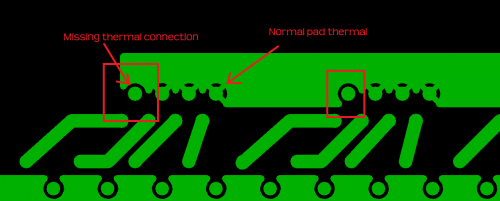
Building the Ren48LSD
The Ren48LSD requires a fair bit of soldering so take your time and ensure you install the components in the correct orientation when required. Start by sorting the components by type and values. Look over the PCB before starting noting the location of the various components. Follow the standard procedure of installing the lowest profile parts first and ending up with the tallest.
1. Install the six 10k resistors near each PIC
2. Install the two 1k resistors near the 485 chips
3. Install the two 27k resistors near the 485 chips
4. Install the one 120 resistor near the 485 chips
5. Install the one 680 resistor near the LED
6. Install the 1N5229 diode near the 485 chips – note the correct orientation - the band on the diode goes towards the top of the board in the square hole.
7. Install the 1N5239 diode near the 485 chips – note the correct orientation - the band on the diode goes towards the top of the board in the square hole.
8. Install the two 1N5819 diodes near the voltage regulator (Do not install for 5vdc input) – note the correct orientation - the diode closest to DCIN1 has the band on the diode facing down and in the square hole, the diode closest to the choke has the band on the diode facing right and in the square hole.
9. Install all forty-eight 470 ohm resistors doing 4-8 at a time.
10. Install the nine decoupling capacitors near the IC sockets and oscillator. Note that the silkscreen says ".01uF" - in fact they are 0.1uF (100nF).
11. Install the six 14-pin PIC chip sockets - note the correct orientation - the top 3 sockets have the notch facing towards the left, and the bottom 3 sockets have the notch facing the right.
12. Install the two 8-pin 485 chip sockets - note the correct orientation - the notch faces to the right side of the board towards the PICs.
13. Install the 18.432MHz oscillator – note the correct orientation - the package has one square corner (and a dot) and that goes into the square hole on the board
14. Install the 48 transistors – note the correct orientation – the emitter is nearest the PICs, base in the middle and collector near the RJ45 jacks. The legs of the transistors will need to be bent slightly to fit the holes. The middle leg will end up being out in front of the flat side of the transistor.
15. Install the two 2-pin shunt jumpers
16. Install the LED – note correct orientation - the flat side of the LED faces the bottom of the board and the shorter leg goes into the square hole.
17. Install the DC input terminal blocks – note correct orientation - have the side where the power wires will be inserted facing to the right.
18. Install the +5vdc bypass block (Install for 5vdc input)
Note that if you are using a regulated 5vdc power supply for your input, you should omit installing most of the regulator circuitry.
19. Install the LM2575 regulator (Do not install for 5vdc input) - note correct orientation - pin 1 is denoted by the square pad - the odd number pins are the pins farthest away from the back
20. Install the 100uF/50v capacitor (Do not install for 5vdc input) – note correct orientation - the capacitor has a stripe on the side denoting the negative leg that goes in the round hole.
21. Install the 330uF/16v capacitor – note correct orientation - the capacitor has a stripe on the side denoting the negative leg that goes in the round hole.
22. Mount the 5v regulator heat sink if you installed the regulator – use a small amount of heat sink compound
23. Install the choke coil - there is no polarity, it can be installed in either direction (Do not install for 5vdc input)
24. Install the fourteen RJ45 jacks – note that side-entry jacks can be substituted
Congratulations! That completes the construction of the Ren48LSD!
Initial Testing
The first thing you will want to do in any PCB construction project is to double check that you have all components installed and in the proper orientation. You will then want to inspect the board for any cold/bridged solder joints. Take your time with this step and go over each and every joint.
If you have any of the IC's installed - remove them now. Connect your power supply to the “DC IN 1” - it supplies power to controller portion of the board as well as strip outputs 1-6. “DC IN 2” is a separate input to drive strips 7-12. Note that the ground is shared between the two inputs. If you are using a well regulated +5vdc power supply as your power input, the regulator circuit should not be installed. However, you must manually bypass this by placing a jumper wire between the +5vdc bypass terminal block. Turn on the supply and verify the power LED lights up. Verify you have 5v between pins 1 and 14 on each PIC socket as well as between pins 5 and 8 on the 485 chip sockets. Install all of the IC's if this passes.
Programming the PIC controllers
The Ren48LSD does not supply or use a ZeroCross input and therefore the Renard firmware (either Renard or DMX protocol) must be configured for DC/PWM operation. In addition, if you are using the DMX firmware, you may want to set the initial starting address but generally, this can be left at '1' for all PICs since the code is self-addressing. Also – like the ULN2803 drivers, the transistors invert the output so the firmware uses positive outputs.
Renard Protocol
Obtain the standard Renard firmware here:
Make the following changes:
#define PWM_build 1 – change from '0' #define DC_build 1 – change from '0' #define CTR_LOCKOUT 1 – change from '15' ;#define OUTPUT_NEGATIVE_TRUE – comment this out
Compile the code into hex code and program all six PICs with the same code. A standard version of the code with the settings above has been compiled already for you in the File Library available here.
Renard-DMX Protocol
Obtain the DMX Renard firmware from here:
#define DC_build 1 – change from '0' #define CTR_LOCKOUT 0 – change from '40' #define SINK_map 0x00 – change from '0xFF'
If you want to change the DMX starting address then alter it below – this is only required on the first PIC in the chain. If you have multiple Ren48LSD controllers, you can leave the second/subsequent PICs at '1' and they will automatically start off where the last PIC left off.
#define DMX_START_ADDRESS 1
Compile the code into hex code and program all six PICs with the same code (unless using a starting address). A standard version of the code with the settings above has been compiled already for you in the File Library available here.
Whichever firmware you choose, install the flashed PICs into the sockets noting the correct orientation. Also install the two 485 chips into their sockets noting the correct orientation. You are now ready for final testing.
Final Testing
I chose not to design in the diagnostic LEDs as those used on the RenSS series of controllers. The design is fairly straight-forward and as long as you are sure of the voltage inputs and the PICs are flashed properly you should not have any issues if your soldering is good.
If you are using RS232, you should install the shunt on the "RS232" header which shorts pin 5 of the RJ45-IN connector to ground for proper RS232 operation. The wiring is the same as the RenardSS series so you can follow the cabling requiremnents for that.
As the Renard controller variations do not use bussed DMX it's not critical to install the DMX termination shunt if you are only using Renard controllers. This is because they are using point-to-point configurations. However - if this particular controller is at the end of a line of other normal (bussed) DMX devices, you should install the shunt to properly terminate the bus.
I'm assuming at this point that you have built one or more of the LED SuperStrips to test with. If not - - well - - do it... Note that the strips have one caveat – I have found that the LED colors go in Red, Blue, Green and White order – not Red, Green, Blue and White order. The RJ45 outputs are as follows:
- Common +DC
- Red Ground
- Common +DC
- Blue Ground
- Common +DC
- Green Ground
- Common +DC
- White Ground
What does this mean to you? Well – if you use standard straight-thru RJ45/Ethernet cables, the color order will be RBGW channel order in Vixen so if you want to use an RGBW order, you'll need to change the channel order in Vixen. The other alternative (and the way I do it) is to swap pins 4 and 6 at one end of the RJ45 cable. I did this because I thought it made more sense to keep the natural pin order versus color order. Note that pins 1, 3, 5 and 7 are tied together both on the PCB as well as the strips – there is no way to have separate +DC runs with the strips.
Connect the Ren48LSD to your PC using standard wiring practices as on the Wiki for other Renard controllers. Develop a Vixen sequence to turn on/off each channel in groups of four using the appropriate Renard/DMX plug-in. Channels 1, 5, 9, etc should have the same programming but only have 1 channel in the group (1,2,3,4) on at a time. This helps ensure you have unique channel addressing from each RJ45 output.
With the sequence running, plug in a strip into each RJ45 and ensure each color turns on in order (remember that the B & G colors are swapped). Once that is complete you change the on/off to ramp up/downs to verify dimming operation. Finally, you can perform a full load test with 12 strips installed.
The Ren48LSD can be used to drive other devices as well of course. The MightyMini floods can be wired using normal RGBW wiring since the MM end of the cable goes into terminal blocks versus an RJ45 jack. Another popular flood is the ChristmasOnManor Rainbow Flood. This is an RGB (no white) flood so it only uses 3 channels. The wiring uses pins 2, 4 and 8 to drive Red, Green and Blue. Note that pin 6 - or the 3rd channel is not used here. You have a few choices - in Vixen simply skip that channel, or if you really want to use that channel, you will need to do some creative cabling or not use the RJ45 jacks at all and wire the 3 channels directly to the board. You can also alter the code in the PIC to only use 6 channels but this probably isn't worth the effort of changing the code.
TroubleShooting
So - you've built your new Ren48LSD, connected it up to your computer and tried a quick sequence and nothing happens! There are several checks to perform in order:
Visual Inspection
The very first step involves a close visual inspection of the board. Double check that you have the correct component in the correct location and in the correct orientation. Look at every single solder connection and if some are not shiny or look suspect - reflow them to be sure.
Power
Measure across pins 1 and 14 on all PIC sockets (U1 -> U6) - it should read 5v
Measure across pins 5 and 8 on both RS-485 sockets (U7, U8) - it should read 5v
If you do not measure 5v and you are using the "+5VDC BYPASS" feature, then ensure your supply is actually providing 5v at the "DC IN 1" terminal block.
If you do not measure 5v and you are using the regulator circuit, then ensure you are providing at least 7.5vdc (and up to 24vdc) into the "DC IN 1" terminal block from your supply. If that's OK, then inspect the soldering all around the regulator, coil, diodes and filter capacitors on the right hand side of the board. Ensure the filter capacitors, diodes and regulator were installed with the correct orientation.
PIC Programming
Reflash your PICs with the .hex file from this Wiki page or the File Library - perform a 'Verify' to be sure it's not blank
Clocking
With all six PICs installed, measure the voltage from pin 14 (gnd) to pin 2 (OSC) on all PICs - it should read around 2.5v (+/- 0.3v). If it appears to be stuck at 0 or 5v, then you probably have a soldering issue, the oscillator was installed with the incorrect orientation or the oscillator is bad. There should be 5v between the upper left and lower right pins on the oscillator (as viewed from the top of the board shown above).
Another possible reason for seeing close to 5v on pin 2 is that none of the PICs have been programmed properly. This is due to no loading of the output from the oscillator. Before replacing the oscillator, re-verify that the PICs have been programmed.
Communications
From Vixen, ensure you have the appropriate plug-in selected and configured. If you are using Renard/Serial code, you should have the "Renard Dimmer (modified)" selected using Protocol Version 1 and the correct COM port selected for your serial port. Ensure the baud rate is 57600 (if using the standard image), 8-bits, no parity, no stop bits and that it matches the port settings in the Windows Control Panel (Device Manager) as well. Ensure your cabling is correct from the Wiki documentation for Renard (it is the same as the RenSS series). Ensure the "RS232" jumper is ON and that the "TERM" jumper is OFF.
If you are using Renard/DMX code, you should have either the "Enttec Open DMX" or "Enttec DMX USB Pro" plug-in selected (unless you are using E1.31 which is beyond this document). Ensure your DMX dongle is seen as a COM port (unplug/plug in to be sure while Vixen is not up) and the plug-in is configured to match the port number. The baud rate settings are not used for DMX (it's always 250Kbps). If using the Enttec Open dongle, you need to configure the DMX Add-In as well so that the data is streamed to the device.Ensure your cabling is correct from the Wiki documentation for Renard (it is the same as the RenSS series). Ensure the "RS232" jumper is OFF. The "TERM" jumper will probably make no difference whether it's on or off but you can try both ways to see if it makes any difference.
Note that it's not really within the scope of this document to troubleshoot Vixen/dongle/cabling issues - please go through some of the Wiki documentation and if at all possible, try to confirm on a working piece of equipment before troubleshooting something that isn't broken to begin with. It's assumed at this point that to the best of your knowledge that everything up to the "IN" jack is in working order.
Configure a 200 channel, 10 second Vixen sequence with ALL channels ON for the first 5 seconds and ALL channels OFF for the last 5 seconds. Measure the voltage at pin 5 on PIC #1 (U1) with the same sequence looping (from ground). It should be alternating between 1.2v and 2.7v (do not worry about the exact voltages - just that there is a 1-1.5v swing) and not be stuck at one or the other. If it appears stuck, then inspect the "IN" RS-485 chip at U7 (and the entire path from it to pin 5 on PIC #1/U1 pin 5) and ensure there are no bent pins (including the RJ45 jack itself), cold solder joints. Swap the two chips at U7 and U8 ("OUT" RS-485) to see if that resolves the issue. If the failure is in-between channels, then perform the same check on pin 5 on all PICs. For PICs #2-6, pin 5 is fed from pin 6 on the preceding PIC. In other words PIC 1, pin 6 feeds PIC 2, pin 5 and down the line so it could be an issue with the preceding PIC. Swap PICs around to see if that helps - otherwise it is probably a soldering issue.
If the problem is with a daisy-chained controller FROM this Ren48LSD, then inspect the RS-485 "OUT" chip closely at U8 for bent pins, solder issues, etc. Check the output RJ45 jack at J14 for crossed pins. Swap the RS-485 chip between U7 and U8 to see if that helps. Note that ALL output from the Ren48LSD is at RS-485 levels so the daisy-chained controller should not have the RS-232 jumper enabled.
Output Drivers
It's assumed at this point that you have checked that a sequence can drive the PIC outputs properly between 0 and 5v OK. With the PIC(s) removed and power on, connect a known good device (flood, RGB strip, etc) to the output socket(s) in question.
Use a piece of hookup wire and connect the wire from pin 1 to the following pins:
- Pin 3 - channel 1/9/17/25/33/41
- Pin 13 - channel 2/10/18/26/34/42
- Pin 12 - channel 3/11/19/27/35/43
- Pin 11 - channel 4/12/20/28/36/44
- Pin 10 - channel 5/13/21/29/37/45
- Pin 9 - channel 6/14/22/30/38/46
- Pin 8 - channel 7/15/23/31/39/47
- Pin 7 - channel 8/16/24/32/40/48
After connecting the wire to the output pins, the device should turn on. If it does not, then it's possible the output driver (transistor) is bad. Check the path from the PIC output pin you are testing through the 470 ohm resistor and to the base of the transistor in question. The nomenclature (name) of the transistor matches the channel number so "Q23" is for channel 23. Replacements may have been included with your kit or you can get them at RadioShack - most MPS2222a, PN2222A or 2N3904 types can be subsituted. If you have multiple transistors bad, then you should investigate how this happened before replacing the transistors since there's a good chance they will simply blow again.
FAQ
Q1: What if I only have 6 strips and won't be using ports 7-12?
A1: Well - you're in luck! Next to PIC #3 and PIC #6 is a via hole that will bypass PICs #4 - #6 if you install a wire between them. Note that this is only necessary if you are planning to daisy-chain another board from this one. This effectively makes this a Ren24LSD. If you are not going to daisy-chain another board, you can leave it off as well as the RS-485 output chip. Personally, I think this is false economy since you'll have to dig the parts up if you change your mind and want to run a board off this one. In either case, you certainly save time and money by not installing the PICs, sockets, transistors, resistors and output connectors for strips 7-12 if you don't have them.
Q2: Can I use standard DIY SSRs with the Ren48LSD?
A2: You can use DC SSRs but not AC SSRs. AC SSRs cannot be used as they require synchronization to the AC power line using a zero-cross signal from the controller. The Ren48LSD does not have an AC present since it only uses a DC power supply. While it can turn on/off/dim the AC SSR, since it is not synced the TRIACs will turn on/off at the wrong times during the AC cycle and it will look terrible. DC SSRs can be used just fine - however there is one caveat in that pin 7 is not connected to ground as with other controllers (it is in fact tied to +DC). This means that the 'active' indicator used on most DC SSRs (indicating it is connected to a controller) will not work correctly. This does not affect operation at all however so they can be used with on/off/dimming just fine.
Schematic
NOTE - the schematic below has an error on the input circuitry but the board itself is correct. Use the RenSS (any) schematic for the communication circuitry for now.
Here is the schematic drawing for the Ren48LSD v3c in PDF format - File:Ren48LSD-v3c-Schematic.pdf
--Budude 03:08, 4 June 2010 (UTC)