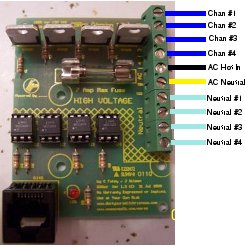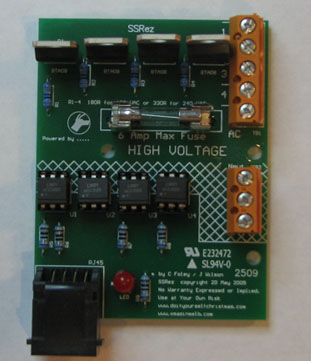SSRneon: Difference between revisions
Ukewarrior (talk | contribs) No edit summary |
Ukewarrior (talk | contribs) |
||
| Line 12: | Line 12: | ||
[[Image:Ne-2e_picture.jpg|right|ne-2E]] | [[Image:Ne-2e_picture.jpg|right|ne-2E]] | ||
[[Image:Ne-2e_picture.jpg|right| | [[Image:Ne-2e_picture.jpg|right|Neon glow.jpg]] | ||
The SSRneon optionally contains two NE-2E neon lights. | The SSRneon optionally contains two NE-2E neon lights. | ||
These lights are what differentiates the SSRneon from the other available SSRs. | These lights are what differentiates the SSRneon from the other available SSRs. | ||
Revision as of 14:20, 17 June 2011
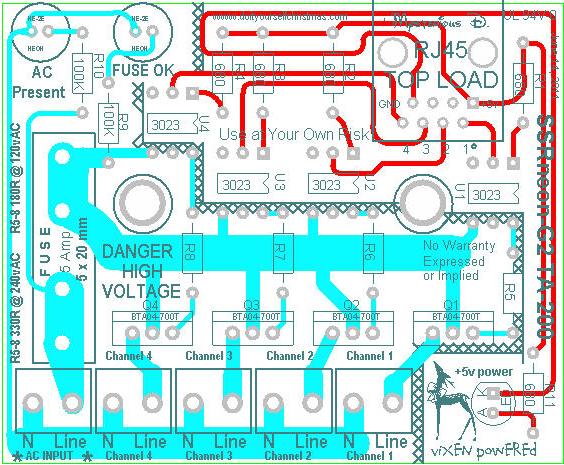
The SSR with a Safety Enhancement !
The SSRneon is a 4 port AC Solid State Relay (SSR). It is derived from the same basic design that has been in general use by the DIY community for many years. Most of the DIY SSRs are derived from Sean Bowf's original 4 port SSR. The design has evolved over the years, but the core functions and parts are the same. The SSRoz and SSRez are two such designs.
The current Version of the SSRneon is SSRneon-G2 or Second Generation SSRneon. The second generation of the SSRneon was designed to fit in one specific enclosure as detailed below.
Safety Features


The SSRneon optionally contains two NE-2E neon lights. These lights are what differentiates the SSRneon from the other available SSRs.
The point of these neon lamps is they serve as a safety warning that AC voltage (which can be lethal) is present on the SSR PCB.
One bulb lights if AC voltage is correctly attached to the board. Marked AC Present on the Boards Silkscreen (legend).
The second bulb lights if AC voltage has successfully passed through the on-board fuse. Marked FUSE OK on the Boards silkscreen (legend).
The presence of the second bulb (FUSE OK) serves as a troubleshooting device. If the AC Present bulb is lit, but the FUSE OK is not, then you know that AC is connected properly, but there is something wrong with the fuse.
Neons are used instead of an incandescent blub due to the fact that a neon bulb is very long lived and is much 'tougher' then an incandescent since there is no filament to break.
General Features
The SSRneon is designed to mount in the TA-200 enclosure. This enclosure is a proven performer.
The SSRneon fits in the TA-200 Telephone Demarc Enclosure from www.afltele.com.
It is available from Chris Foley's DIY Christmas site:Foley Christmas
All wires attach via terminal blocks. The attachment points are along the bottom of the board facing the enclosure openings. The wire attachment is different then the other SSRs. Instead of grouping all of the neutrals and all of the 'hots' together, each individual wire 'pair' is terminated on their own terminal block. This avoids the problem of having to cut the hot and neutral wire within a pair to different lengths in order to get them to fit nicely inside the already cramped enclosure. The PCB takes care of tying all of the neutrals together for you.
A heatsink can be fashioned and attached to the TRIACs.
The board has 2 ounce copper traces for added reserve capacity and heat absorption.
The board has two points to mount it to the TA-200 enclosure. I went to great pains to make sure that the screws that come with the enclosure can be used once they have been cut down to a proper length.
Home Etch
The board is home etch friendly. It is single sided. Effort was made to keep the traces wide with good spacing. You will also notice that all the trace corners are rounded since this makes for a better home etch. A special version of the copper side was created. It matches the layout of the production board. However, all of the large through holes have been 'filled-in with only a small dot in the middle of the copper removed. This allows the home etched to drill these holes whatever size he likes and still have adjacent copper to the hole's edge.
The etch files are .pdf format. Be sure to print these with the actual size attributes set withing Acrobat.
The copper image can be found here: The silkscreen image can be found here: The image of the product board can be found here:
Disclaimers
USE the SSRneon at Your Own Risk !
Bill of Materials
QTY Mouser #: Description
2 606-A9A Neon Lamp 65VAC .7mA NE-2E
1 571-5556416-1 Modular Jacks 8 PCB TOP ENTRY marked RJ45
1 504-GMC-7 5mm x 20mm Medium Time Delay Fuses 125VAC 7A Med Time Delay
4 511-BTA04-700T Triacs 4 Amp 700 Volt marked Q1, Q2, Q3, and Q4
2 534-3517 Fuse Clips and Holders PC FUSE CLIP 5 MM
1 604-WP7104IT LED Standard HI EFF RED TRANS marked LED
5 660-CF1/4C681J 1/4Watt Axial Carbon Film Resistors 680ohms 5% marked R1, R2, R3, R4 and R11
4 660-CF1/4C181J 1/4Watt Axial Carbon Film Resistors 180ohms 5% marked R5, R6, R7 and R8
2 660-CF1/4C103J 1/4Watt Axial Carbon Film Resistors 100Kohms 5% marked R9, R10,
4 859-MOC3023 Optocomponents Optocoupler TRIAC marked U1, U2, U3 and U4
4 571-1-390261-1 IC Sockets 6P ECONOMY TIN (Optional!) also marked Q1, Q2, Q3 and Q4
5 571-28228372 Terminal Blocks 5.08MM PCB MOUNT 2P
2 Screw,#8x1/2" Pan Head Sheet Metal
(You can use the screws that come with the TA-200 if you cut them down)
1 TA-200 Enclosure
1 Male Plug Power Cord, Rated for 8A Minimum
4 Female Plug Power Cord, Rated for 4A Minimum
Now the above is the base Bill of Materials for 120VAC operation. Other Source Voltages are possible. These are listed below.
240VAC Operation
Change R5, R6, R7 and R8 to 330 Ohm and replace the fuse with one rated for 240VAC (one listed is for 125VAC). However, a fuse with a rating of 7A at 250VAC is a heck of alot of power. It is perfectly okay to use a fuse with a lower rating if your overall load is small.
36 VAC Operations for those folks Down Under using toroidal transformers...
Change R5, R6, R7 and R8 to 47 Ohm. The fuse rating is still a MAX of 7A. It does not change because the voltage has been reduced.
24 VAC Operations for those folks Down Under using toroidal transformers...
Change R5, R6, R3 and R8 to 33 Ohm. The fuse rating is still a MAX of 7A. It does not change because the voltage has been reduced.
FireGod
If the SSRez is going to be used with a FireGod system, Resistors R1-R4 may need to be changed. If the channel LEDs are used on the field modules AND the interface board voltage regulator is 5VDC, replace R1, R2, R3, R4, and R11 with 510 Ohm Resistors. You must also use the "Sinking Code" in the FireGod Field Modules when using the SSRez.
Construction Information
Oh, many of you will be building more than one SSRez at a time. An assembly line mindset really helps. This means, put all the resistors on all the boards before going to the next part.
Now, get your tools together! Cause here we we go.....
1. Sort your parts in the order of assembly. This sounds odd but really helps especially if you have never done this type of assembly before.

2. Check your resistors...make sure the part matches whats written on the bag. Every once in a while, the supplier will give you the wrong part. It never hurts to grab a mulitmeter and check those resistors values. Hmmmmm...how to read the color bands on the resistors can be found here.
3. Inspect your boards for damage. Basically, you are looking for cut traces, deep scratches and other damages since they were shipped.

4. Install the 5 680 Ohm Resistors marked R5, R6, R7, R8 and R9 [blue, silver, red, gold]. Bend them first to match the holes (I have been known to bend all my resistors while watching TV!) Insert them through the holes and bend the lead back to about 60 deg on both side to hold them in place. Solder each connection and trim off the excess lead with flush cut snips. Note: Some electronics folks will tell you to do this differently. There is a high specification soldering procedure (typically for military items) that says to cut the leads to length, and then solder them in place. This will work but this level of detail is not required for this board.

5. Install the 4 180 Ohm Resistors [brown, silver, red, gold] for 120VAC operation or the 330 ohm resistors [orange, orange, red, gold] for 240VAC operation. These are marked R1, R2, R3 and R4. The installation process is the same as in Step #4.
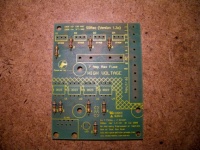
6. Install the optional 6 pin sockets for U1, U2, U3 and U4. Beware of the orientation of the notch. This is a visual aid to make sure that you put the MOCs in correctly. Match the notch with the notch in the silkscreen. Sometimes, a piece of tape can help here. I usually put all four on, cover them with a board and just flip it over. Solder the six pins on each socket. If you choose not to install the sockets, then install the 4 MOCs here in the same manner.

7. Install the Power LED. Orientation is critical. The short leg (the Cathode or K) of the LED must go into the square pad. The silkscreen has this marked with a K Bend the legs out to a 60 deg angle to hold the LED in place. Then solder the leads and trim the excess.

8. The fuse clips are next. Be aware the orientation of these as well. There is a small ridge inside the clip to keep the fuse from sliding out axially. This ridge must go to the side opposite the fuse. Using a fuse to hold the two clips in place while soldering has been suggested.

9. The 5 terminal blocks are next. The terminals must be assembled first. There is a notch and a pin on the side to mate the 5 parts into on long 10 position terminal. Once assembled, insert the block into the board with the openings for the wires facing outboard. Starting from the middle and working outward, solder in all the pins. These pins are a bit larger and can take more heat and solder than the previous items.

10. Now its time for the the TRIACs. These pins are large and they can be difficult to solder at first. If you have problems...tin the leads prior to inserting them into the boards. Solder the pins in place and trim the excess. NOTE for Ver 1.3!!! : THE SILKSCREEN FOR THE TRIACS IS INCORRECT. THE TAB SHOULD FACE THE BOTTOM OF THE BOARD (THE RJ45 Side), NOT THE TOP. Version 1.3a has the corrected Silkscreen

11. Last, but not least, install the RJ45 Jack. The jack should snap into the 2 large mounting holes and hold itself in place. The pins are very small and solder very fast so be careful not to add too much solder.
12. Clean the board with Isopropyl Alchohol to remove any residual flux.
13. Using good lighting and a magnifier, inspect all the solder joints. Solder bridges, cold joints, too little solder and too much solder are typical errors.
14. Install the 4 MOCs if you did not in Step #6. Watch the orientation by keeping the notch in the same direction as the silk screen.
15. Install the fuse.

16. Mount the SSRez into the enclosure by using 3 each #8x1/2" Pan head zinc coated sheet metal screws. The screw size is defined by the enclosure bosses. The screw may get a touch tight as it makes the final last few mm.

17. Pull the small rubber inserts on the bottom on the enclosure and using a good sharp knife, cut along the lines in the gasket. An Exacto Knife works really well for this. Cut both gaskets all along all the three lines.
18. Now you are ready to wire up the SSRez per the diagram below.
Wiring The SSRez
The following image is how to connect the SSRez to the Power Supply (AC Hot and AC Neutral)and your Lights (Chan #1, Chan #2, Chan #3, Chan #4, Neutral #1, Neutral #2, Neutral #3 and Neutral #4).
Please note that the Neutrals are all bussed. There is no difference between the terminals. The Chan #'s and AC In are specific and must be wired in this order.
Original SSRneon
The original SSRneon was not designed for any particular enclosure. It has only one neon bulb to signal the presence of AC before it passes through the fuse.