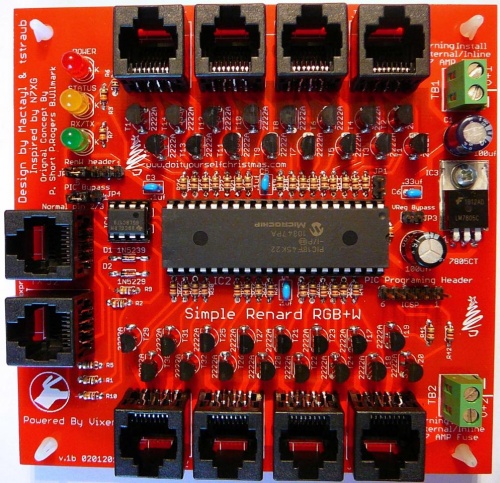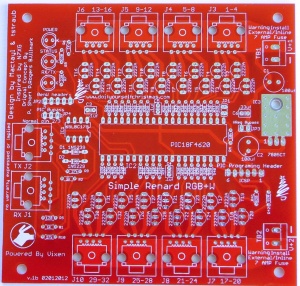Simple Renard RGB+W: Difference between revisions
| Line 197: | Line 197: | ||
=Design Options= | =Design Options= | ||
#The two banks of channels, 1-16 and 17-32 can be configured to operate at different dc voltage levels by following the instructions [[Simple_Renard_RGB%2BW#Power_Requirements|above]]. | |||
#Connecting a REN-W board. | |||
#Using the PIC bypass. | |||
=Other Information= | =Other Information= | ||
Revision as of 06:31, 1 April 2012
Simple Renard RGB+W 32 Channel DC Controller
THIS WIKI IS A WORK IN PROGRESS AND IS CURRENTLY UNDER CONSTRUCTION.
Please see the standard Disclaimers
What is the Simple Renard RGB+W?
The Simple Renard RGB+W is a low cost 32 channel DC controller designed to drive low current DC loads like RGB+W LED flood lights (such as DIYC Flood, Mighty Mini or Frank's Super Strip). Unlike other DC designs like the REN48LSD , the Simple Renard RGB+W makes use of a different PIC, the PIC18F4520. This PIC allows 32 chanels per PIC to be controlled compared to the usual 8 channels per PIC (16F688) used in most Renard designs. This allows a smaller board and lower total cost. The design uses low cost NPN bipolar transistors to switch the loads to ground to power the outputs.
The board is capable of switching 5-24VDC at up to 500ma per channel. The outputs use RJ45 jacks to provide easy access to the high channel count outputs. Power is supplied to the board thru two separate power inputs that allow a total of 8A to be supplied to each half of the board. The board requires either a 5vdc well regulated supply or a good 9-24vdc supply. An on board voltage regulator provides the necessary power for the PIC and transistors on the pcb.
For higher current DC loads it is also possible to connect DC SSRs to the output of the Simple Renard RGB+W to drive high current DC loads such as long LED RGB strips, motors or other inductive loads.
The board was designed in the Fall of 2011 by mactayl and tstraub, inspired by n7xg, and based on original concepts by p.short, p.rogers and budude.
How does the Simple Renard RGB+W work?
TBD
Revision History
The Version v.1b is currently the most recent version of the Simple Renard RGB+W in production.
Simple Renard RGB+W Parts
In addition to the PCB, you will need the following components:
Mouser
| Part | Description | Mouser PN | Qty |
| P1 | Fixed Terminal Blocks 5.08MM VERTICAL 2P wire protector | 571-7969492 | 2 |
| C1,C2 | Aluminum Electrolytic Capacitors - Leaded 35volts 47uF 5x11 20% 2LS | 647-UVZ1V470MDD | 2 |
| C6 | Multilayer Ceramic Capacitors (MLCC) - Leaded 0.33uF 50volts X7R 10% | 81-RDER71H334K1K103B | 1 |
| C3,C4,C5 | Multilayer Ceramic Capacitors (MLCC) - Leaded 0.1uF 50volts Y5V +80-20% 2.5mm L/S | 81-RPEF51104Z2S2A03A | 3 |
| D1 | Zener Diodes 4.3 Volt 0.5 Watt) | 78-1N5229B | 1 |
| D2 | Zener Diodes 9.1 Volt 0.5 Watt) | 78-1N5239B | 1 |
| IC1 | RS-485 Interface IC LP Diff Pairs | 595-SN65LBC179P | 1 |
| IC3 | Linear Regulators - Standard 1A Pos Vol Reg | 512-LM7805CT | 1 |
| IC & Component Sockets 40P DUAL WIPE DIPSKT | 517-4840-6000-CP | 1 | |
| IC5 | Microcontrollers (MCU) 32KB 1536 RAM 36I/O | 579-PIC18F4520-I/P | 1 |
| ICSP | Headers & Wire Housings FLAT HEADER 6P Straight Post tinr | 571-6404526 | 1 |
| JP2 XBee header | Headers & Wire Housings FLAT HEADER 5P Straight Post tin | 571-640452-5 | 1 |
| Shunt for XBheader and Vreg bypass | Headers & Wire Housings Mini Shunt .177" height | 737-MSC-G | 3 |
| JP3 Vreg bypass | Headers & Wire Housings FLAT HEADER 2P Straight Post tin | 571-6404522 | 1 |
| J1-J10 | Ethernet & Telecom Connectors 8 PCB LO PRO R/A | 571-5555164-1 | 10 |
| Status Led | Standard LED - Through Hole YELLOW DIFFUSED | 604-WP132XYD | 1 |
| Power Led | Standard LED - Through Hole RED DIFFUSED | 604-WP132XID | 1 |
| RX/TX Led | Standard LED - Through Hole GREEN DIFFUSED | 604-WP132XGD | 1 |
| R1,R2,R6 | Carbon Film Resistors - Through Hole 1.0Kohms 0.05 | 299-1k-RC | 3 |
| R3,R7 | Carbon Film Resistors - Through Hole 330ohms 5% | 299-330-RC | 2 |
| R4 | Carbon Film Resistors - Through Hole 10Kohms 5% | 299-10k-RC | 1 |
| R5 | Carbon Film Resistors - Through Hole 120ohms 0.05 | 299-120-RC | 1 |
| R9,R10 | Carbon Film Resistors - Through Hole 27Kohms 5% | 299-27k-RC | 2 |
| R11-42 | Carbon Film Resistors - Through Hole 820ohms 5% | 299-820-RC | 32 |
| T1-32 | Transistors Bipolar (BJT) 600mA 75V NPN | 863-PN2222AG | 32 |
| PIC Bypass | Headers & Wire Housings NARROW FLT HDR 3P Straight Post | 571-3-644456-3 | 1 |
| IC & Component Sockets 8P DUAL WIPE DIPSKT | 517-4808-3004-CP | 1 |
Click Here for Mouser Direct Project BOM
Housing
The Simple Renard RGB+W was designed to fit in the CG-500 Demarcation Enclosure available from numerous vendors including www.wlcventures.com
Building the Simple Renard RGB+W
Assembly
The Simple Renard RGB+W is a simple device to assemble and test. It is easiest if you build the units by inserting the various components from smallest to tallest .
- Begin by inspecting the PCBs to look for any defects such as cracks or breaks. The holes on the board should be open on both sides. Then inspect and sort out the various parts for the board.
- Install the resistors:
- Install the 1K ohm resistors at locations R1,R2,R6. The resistor are not polarized, so they can go either way.
- Install the 330 ohm resistors at locations R3,R7. The resistor are not polarized, so they can go either way.
- Install the 10K ohm resistor at location R4. The resistor is not polarized, so it can go either way.
- Install the 120 ohm resistor at location R5. The resistor is not polarized, so it can go either way.
- Install the 27K ohm resistors at locations R9,R10. The resistor are not polarized, so they can go either way.
- Install the 820 ohm resistors at locations R11-42. The resistor are not polarized, so they can go either way.
- Install the capacitors:
- Install the 47uf Electrolytic Capacitors at locations C1,C2. The capacitors are polarized. The side of the capacitor will have a stripe on the negative side. The long lead is the positive side, and it goes in the hole marked with a +.
- Install the 0.33uf Ceramic Capacitor at location C6. The capacitor is not polarized, so it can go either way.
- Install the 0.1uf Ceramic Capacitors at locations C3,C4,C5. The capacitors are not polarized, so they can go either way.
- Install the IC sockets:
- Install the 8 pin socket at location IC1. The notch on the socket should face the right side of the board, matching the silkscreen image.
- Install the 40 pin socket at location IC2. The notch on the socket should face the right side of the board, matching the silkscreen image.
- Install the diodes:
- Install the 1N5239 diode at location D1. The diode is polarized and it can only go one way. The end with the band (cathode) goes towards the left side of the board.
- Install the 1N5229 diode at location D2. The diode is polarized and it can only go one way. The end with the band (cathode) goes towards the left side of the board.
- Install the transistors:
- Install the PN2222AG NPN transistors at locations T1-32. The transistors are polarized and can only go one way. The transistors should be installed with the flat side matching the silk screen image. T1-16 on the top side of the board should have the flat side facing to the right side of the board. T17-32 on the bottom side of the board should have the flat side facing to the left side of the board.
- Install the light emitting diodes:
- Install the Red LED at the location marked Power. The LED is polarized. There is a flat side (cathode) that has a short lead and it faces towards the right side of the board.
- Install the Yellow LED at the location marked Status. The LED is polarized. There is a flat side (cathode) that has a short lead and it faces towards the right side of the board.
- Install the Green LED at the location marked RX/TX. The LED is polarized. There is a flat side (cathode) that has a short lead and it faces towards the right side of the board.
- Install the headers:
- Install the 5 pin header at location JP2 (RENW header). The short side of the header strip goes into the board.
- Install the 2 pin header at location JP3 (VREG bypass). The short side of the header strip goes into the board.
- Install the 3 pin header at location JP4 (PIC bypass). The short side of the header strip goes into the board.
- Install the 6 pin header at location ICSP (PIC programing header). The short side of the header strip goes into the board.
- Install the 5v linear regulator at location IC3. The voltage regulator is polarized and goes only one way. Gently bend the leads of the regulator at the location on the leads where it changes size down at a 90 degree angle towards the flat side of the regulator. Apply thermal grease to the flat heat sink side of the regulator and fasten it to the pcb using a #4 screw and nut.
- Install the RJ45 jacks at locations J1-10. Gently align the eight wires with the matching holes and snap the connector to the board. Solder the connector to the circuit board being careful to not short out the connectors.
- Install the 2 terminal strips at locations TB1,TB2. The side where the wires enter under the screw should face the right of the board.
- Install the ICs:
- Install the PIC18F4520 in the 40 pin socket at location IC2. The IC is polarized. Gently install the IC so that the notch faces towards the right matching the socket and the silkscreen.
- Install the SN65LBC179P in the 8 pin socket at location IC1. The IC is polarized. Gently install the IC so that the notch faces towards the right matching the socket and the silkscreen.
- Install the jumper shunts:
- Install the shunts on the headers according to the Header Settings listed below.
- Inspect the board to look for any missing solder joints, solder bridges or cold solder joints.
Congratulations! That completes the construction of the Simple Renard RGB+W !
Final Testing
TBD
Mounting in Housing
TBD
Jumper Settings / Headers
JP1 PIC Option
Currently unused. Normal position is no jumper.
JP2 XBee Header
Pin Layout
1 +5VDC
2 N/C
3 GND
4 RX from 485 chip
5 RX in to PIC
If you are not using a XBee Wireless module place a jumper across pins 4/5.
JP3- Vreg Bypass
Only install jumper on JP3 if you have omitted C1 and IC3 if V+ is +5VDC and well regulated!
JP4 PIC Bypass
Normal position is jumper across pins 2/3.
ICSP
Use for programing PIC on the circuit board.
Power Requirements
The board requires either a 5vdc well regulated supply or a good 9-24vdc supply.
The logic portions of the board require a steady +5vdc supply. This can be supplied in two ways on the Simple Renard RGB+W. If you use a well-regulated +5vdc power supply, you skip installing the voltage regulator and capacitor and install a jumper across the JP3 header. This will feed the power from the TB1 (V+1) jack directly to the logic components. Obviously care must be taken to ONLY use a 5vdc supply - if a 12v supply is connected in this configuration, you will probably lose your PIC and RS485 chips in one shot. If you are planning to use a 9-24vdc supply then you must install the regulator circuitry. This allows the power supplied on the TB1 (V+1) connector to be converted down to +5vdc for the logic components. It is important to realize that the 5v created is only used by the logic components, it is NOT sent out to the outputs of the Simple Renard RGB+W. The outputs always follow whatever you place on TB1 (V+1) and TB2 (V+2). The two connectors are separated so it is possible to run different voltages on TB1 (V+1) and TB2 (V2) (say 5v and 12v). Here again, extreme caution must be taken to ensure you do not mix up supplies or plug your device into the wrong outputs (say a 5v strip into a 12v output). In addition, you must ensure that the two power supplies will work harmoniously with a shared ground connection since the ground plane is shared between TB1 (V+1) and TB2 (V+2).
TB1 (V+1) powers Channels 1-16. TB2 (V+2) powers channels 17-32.
Connecting up the Simple Renard RGB+W
Data
The Simple Renard RGB+W should be connected to a PC and can be driven by the standard Renard Plugin in Vixen.
J1 is the data input to the Simple Renard RGB+W
J2 is the data output from the Simple Renard RGB+W
Outputs
J3 is Output channels 1-4
J4 is Output channels 5-8
J5 is Output channels 9-12
J6 is Output channels 13-16
J7 is Output channels 17-20
J8 is Output channels 21-24
J9 is Output channels 25-28
J10 is Output channels 29-32
RJ45 output jacks are wired as follows:
Pin 1 - V+ Pin 2 - First Channel Output Pin 3 - V+ Pin 4 - Second Channel Output Pin 5 - V+ Pin 6 - Third Channel Output Pin 7 - V+ Pin 8 - Fourth Channel Output
The outputs are switched to Ground by the transistors controlled by the PIC.
Power
TB1 (V+1) supplies power to Outputs 1-16 and also supplies power to the Voltage regulator to power the on board circuits.
TB2 (V+2) supplies power to Outputs 17-32.
Firmware
TBD
Schematic
PCB
PCBs are available from N7XG (Dean)
Design Options
- The two banks of channels, 1-16 and 17-32 can be configured to operate at different dc voltage levels by following the instructions above.
- Connecting a REN-W board.
- Using the PIC bypass.
Other Information
TBD
Simple Renard RGB+W Discussion Threads
FAQ
TBD