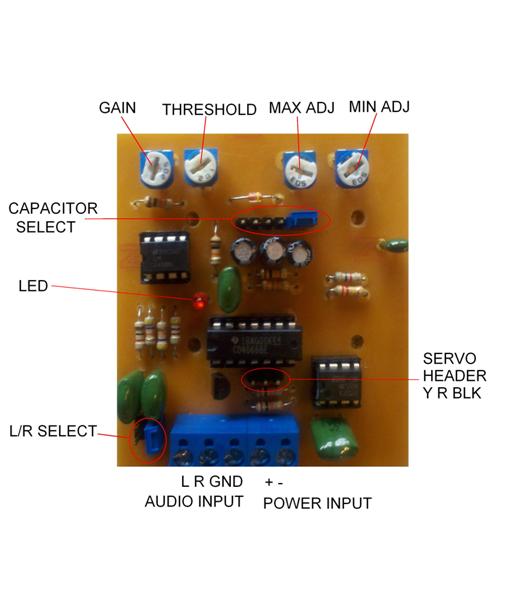Simple Sound to Servo: Difference between revisions
(Created page with 'The Simple sound to servo is an inexpensive controller based on the Scary Terry sound to servo circuit found here http://www.scary-terry.com/audioservo/audioservo.htm This circu…') |
No edit summary |
||
| Line 1: | Line 1: | ||
The Simple sound to servo is an inexpensive controller based on the Scary Terry sound to servo circuit found here http://www.scary-terry.com/audioservo/audioservo.htm This circuit takes an audio source such as an MP3 player and outputs a signal to a hobby servo to move the jaw to the sound on talking props. | The Simple sound to servo is an inexpensive controller based on the Scary Terry sound to servo circuit found here http://www.scary-terry.com/audioservo/audioservo.htm This circuit takes an audio source such as an MP3 player and outputs a signal to a hobby servo to move the jaw to the sound on talking props. | ||
[[File:SS2S Tplace.jpg]] | |||
[[File:Sound to servo.JPG]] | |||
'''Gain:''' | '''Gain:''' | ||
Revision as of 11:36, 27 March 2012
The Simple sound to servo is an inexpensive controller based on the Scary Terry sound to servo circuit found here http://www.scary-terry.com/audioservo/audioservo.htm This circuit takes an audio source such as an MP3 player and outputs a signal to a hobby servo to move the jaw to the sound on talking props.
Gain: The gain adjustment is used to control the gain of the amplifier to match the controller to your source audio
Threshold: The threshold adjustment is used to calibrate the circuit and set the point of sound or no sound
Max Adj: The max adjust is used to set the maximum servo position when sound is present. You can think of this like a high limit switch
Min Adj: The min adjust is used to set the minimum servo position when sound is not present. You can think of this like a low limit switch.
Capacitor Select: There are 3 capacitors of different values to chose from. The higher the value of the capacitor the more smooth the jaw will move. If you want a more jerky action enable a lower value capacitor or no capacitor at all. The capacitors are arranged lowest to highest value from left to right. Capacitors are enabled by placing a shunt on the jumper directly above each capacitor.
LED: The LED lights up when sound is present and is used to aid in setting the threshold adjustment
L/R Select: If you want the board to "Listen" only to the left or right channel of audio install a shunt on either the left or right jumper. If you want it to "listen" to both channels install shunts on both jumpers.
Audio input: This is where you connect stereo audio to the board. anything from line level to low level speaker should be OK
Power input: 4.7-6 VDC is connected here. The current required will depend largely on the servo you are using. This circuit draws very little current check the specs your servo for current requirements
Servo Header: This is where your servo will connect to the board. Pin#1(yellow) goes to the left when connecting the servo
Setup
1 Turn on the power and remove all audio source. This can be done by removing the L/R select shunts
2 Turn the threshold adjustment clockwise until the circuit trips(the LED will light and the servo will move to the open position)
3 Adjust the MAX adjust to your desired full open position.
4 Slowly turn the threshold adjustment counter-clockwise until the circuit resets(LED will turn off and servo will move to the closed position)
5 Adjust the Min adjustment to your desired full closed position.
6 Add your audio source and adjust the gain as needed to make the circuit trip and reset with the audio