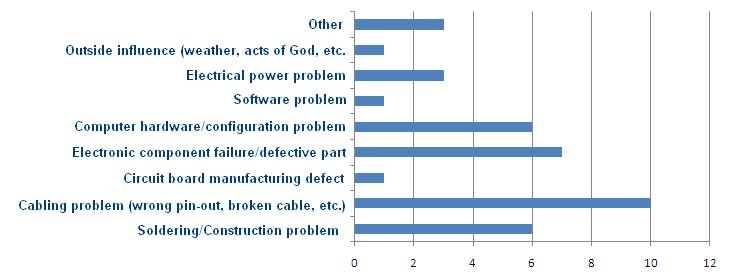Troubleshooting/Solutions: Difference between revisions
Jump to navigation
Jump to search
Dirknerkle (talk | contribs) No edit summary |
Dirknerkle (talk | contribs) No edit summary |
||
| Line 5: | Line 5: | ||
The problem is stated first; '''the solution is in bold''' | The problem is stated first; '''the solution is in bold''' | ||
Soldering/Construction | Soldering/Construction Problem | ||
:*Ordered wrong part (H11A1) - '''Ordered proper part (H11AA1)''' | :*Ordered wrong part (H11A1) - '''Ordered proper part (H11AA1)''' | ||
:*Part soldered in backwards -'''Remove, resolder properly''' | :*Part soldered in backwards -'''Remove, resolder properly''' | ||
| Line 14: | Line 14: | ||
Cabling | Cabling Problem (wrong pin-out, broken cable, etc.) | ||
:*Cable broke between testing and layout - '''Replaced cable''' | :*Cable broke between testing and layout - '''Replaced cable''' | ||
:*Lights not coming on with controls - '''Plug in cat5 cable tighter''' | :*Lights not coming on with controls - '''Plug in cat5 cable tighter''' | ||
| Line 27: | Line 27: | ||
Circuit | Circuit Board Manufacturing Defect | ||
:*Two channels worked when only one should - '''Checked board traces, removed copper bridge on edge of board''' | :*Two channels worked when only one should - '''Checked board traces, removed copper bridge on edge of board''' | ||
Electrical/Electronic Component Failure/ | Electrical/Electronic Component Failure/Defective Part/Defective Lights | ||
:*Light string bad - '''Replace string''' | :*Light string bad - '''Replace string''' | ||
:*Lost 4 channels on Grinch - '''Switch to other working channels''' | :*Lost 4 channels on Grinch - '''Switch to other working channels''' | ||
| Line 39: | Line 39: | ||
:*Dead light string - '''Replaced string''' | :*Dead light string - '''Replaced string''' | ||
:*Channel stuck on on SSR - '''Replaced SSR - borrowed from another DIYC member (it's nice to have a spare)''' | :*Channel stuck on on SSR - '''Replaced SSR - borrowed from another DIYC member (it's nice to have a spare)''' | ||
Computer Hardware/Configuration Problem | |||
:*Parallel port not working with 595 board - '''Change CMOS setting to EPP mode''' | |||
:*Controller not working - '''Wrong plug-in. Changed to correct plugin.''' | |||
:*Controller not working after changing com port - '''Forgot to reset baud rate; check all com parameters.''' | |||
:*Controller not working after changing com port - '''Forgot to enable Vixen plug-in after changing com port''' | |||
:*Vixen not responding to sequence - '''A leftover instance of Vixen.EXE was still running. Killed it with Task Manager.''' | |||
:*FM Transmitter - distorted sound - '''Volume on PC sound card was set too high, overdriving the transmitter input''' | |||
Software Problem | |||
:*Dimming curves not working (Vixen 2.5.0.8) - '''Created new profile, re-adjusted curves''' | |||
Electrical Power Problem | |||
:*No lights - '''Remember to plug it in.''' | |||
:*Part of display not working - '''Check GFIC''' | |||
:*GFCI constantly tripping on wire frame props - '''Add ring of pipe insulation at base to insulate wire frame from ground.''' | |||
Revision as of 22:55, 9 February 2010
A survey was taking during the 2009 season of typical types of problems DIY-er encounter and how they solved them. The graph below outlines the general survey topics and frequency of responses:
The problem is stated first; the solution is in bold
Soldering/Construction Problem
- Ordered wrong part (H11A1) - Ordered proper part (H11AA1)
- Part soldered in backwards -Remove, resolder properly
- Confusion on ZC circuit -Helped by DIYC member
- Newly assembled board not working right - Reflowed connections with hotter iron
- Cracked resistors -Caused by torquing-down heatsink on SSRez too tightly.
- Channel not working on controller - Missed soldering a lead
Cabling Problem (wrong pin-out, broken cable, etc.)
- Cable broke between testing and layout - Replaced cable
- Lights not coming on with controls - Plug in cat5 cable tighter
- Cheap 3-outlet extension cords, no contact - Replace
- Cheap cables with mismatched ends - Replace
- Cat5 control cable loose - Plug in until it "clicks"
- Cheap cable crimpers, poor connections - Get better quality crimper
- Channel not working on SSR - Replaced cat5 connector
- Poor cat5 connections - Wrong cat5 plug for the kind of wire. Solid vs. stranded makes a difference.
- Light string not working - Remember to plug it in.
- Broken cat5 internal cables (wires 6 and 8 out) - Rewired plugs with remaining 6 good wires
Circuit Board Manufacturing Defect
- Two channels worked when only one should - Checked board traces, removed copper bridge on edge of board
Electrical/Electronic Component Failure/Defective Part/Defective Lights
- Light string bad - Replace string
- Lost 4 channels on Grinch - Switch to other working channels
- Led string not working - Shake/twist string to find bad LED, resoldered LED socket
- Channel had intermittent flicker - Replaced resistor and opto
- Channels coming on all by themselves with show not running - Bad batch of triacs; replaced.
- Dead light string - Replaced string
- Channel stuck on on SSR - Replaced SSR - borrowed from another DIYC member (it's nice to have a spare)
Computer Hardware/Configuration Problem
- Parallel port not working with 595 board - Change CMOS setting to EPP mode
- Controller not working - Wrong plug-in. Changed to correct plugin.
- Controller not working after changing com port - Forgot to reset baud rate; check all com parameters.
- Controller not working after changing com port - Forgot to enable Vixen plug-in after changing com port
- Vixen not responding to sequence - A leftover instance of Vixen.EXE was still running. Killed it with Task Manager.
- FM Transmitter - distorted sound - Volume on PC sound card was set too high, overdriving the transmitter input
Software Problem
- Dimming curves not working (Vixen 2.5.0.8) - Created new profile, re-adjusted curves
Electrical Power Problem
- No lights - Remember to plug it in.
- Part of display not working - Check GFIC
- GFCI constantly tripping on wire frame props - Add ring of pipe insulation at base to insulate wire frame from ground.