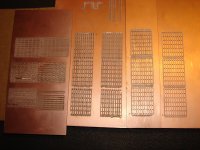jrock64
New member
New year new project, smaller scaled down version, but more control.
Building two of these to add to this years show.
Just 4.5 ft across and 32in high but a lot more color possibilities.
Only 6 branches with 3 spokes each, for 18 spokes total.
12M of 60led/M RGB strip cut into 4 segment, 8in strips.
3 strips per spoke = 9 channels per spoke * 3 spokes = 27 channels per branch
Just happens to be the amount controlled by the 27 channel RaWu DMX controller
Will have individual control of all the elements on one branch, all branches will be identical
This will allow center out, or top down effects, but not side to side.
Just a matter of if I have enough time to finish them.
Joel
Building two of these to add to this years show.
Just 4.5 ft across and 32in high but a lot more color possibilities.
Only 6 branches with 3 spokes each, for 18 spokes total.
12M of 60led/M RGB strip cut into 4 segment, 8in strips.
3 strips per spoke = 9 channels per spoke * 3 spokes = 27 channels per branch
Just happens to be the amount controlled by the 27 channel RaWu DMX controller
Will have individual control of all the elements on one branch, all branches will be identical
This will allow center out, or top down effects, but not side to side.
Just a matter of if I have enough time to finish them.
Joel