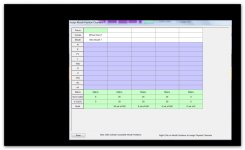Release 20C adds Pixel Matrix Animation.
Besides doing Animation using INCADS or LEDS -- This version provides full pixel and color control over pixel based matrix animation.
The following video is almost 1 hour in length. It takes you from start to finish -- all the way to previewing for animation.
You now have full color control over all aspects of your animation.
Halloween and Christmas just became so much easier.
Enjoy.
Joe
Besides doing Animation using INCADS or LEDS -- This version provides full pixel and color control over pixel based matrix animation.
The following video is almost 1 hour in length. It takes you from start to finish -- all the way to previewing for animation.
You now have full color control over all aspects of your animation.
Halloween and Christmas just became so much easier.
Enjoy.
Joe
Last edited: